我正在绘制自定义标题以在我的应用中输入信息。我在 xml 中绘制了 2 个形状,然后将它们放置在布局中。然后将该布局放入我的主布局中,使用 .但是,每个包含的标题周围都有一个黑色边框。这似乎只适用于 api 21 设备。这是怎么回事?
circle.xml
<shape
xmlns:android="http://schemas.android.com/apk/res/android"
android:id="@+id/icon_background"
android:shape="oval">
<padding
android:left="2dp"
android:top="2dp"
android:right="2dp"
android:bottom="2dp" />
<solid
android:color="@color/color_primary"
android:angle="270">
</solid>
</shape>
line.xml
<shape
xmlns:android="http://schemas.android.com/apk/res/android"
android:shape="line">
<stroke android:width="5dp"
android:color="@color/color_primary"/>
<size android:height="10dp" />
</shape>
页眉布局
<RelativeLayout xmlns:android="http://schemas.android.com/apk/res/android"
android:layout_width="match_parent"
android:layout_height="match_parent">
<ImageView
android:layout_height="5dp"
android:layout_width="match_parent"
android:layout_alignParentStart="true"
android:layout_marginTop="14dp"
android:src="@drawable/line">
</ImageView>
<ImageView
android:id="@+id/circle"
android:layout_height="32dp"
android:layout_width="32dp"
android:src="@drawable/circle"
android:layout_centerHorizontal="true">
</ImageView>
<ImageView
android:id="@+id/header_icon"
android:layout_height="32dp"
android:layout_width="32dp"
android:src="@drawable/ic_action_car"
android:layout_centerHorizontal="true">
</ImageView>
</RelativeLayout>
包含布局
<RelativeLayout
android:layout_width="match_parent"
android:layout_height="match_parent"
android:paddingLeft="@dimen/header_horizontal_margin"
android:paddingRight="@dimen/header_horizontal_margin"
android:paddingTop="@dimen/header_vertical_margin"
android:paddingBottom="@dimen/header_vertical_margin">
<include
android:id="@+id/carSpecs"
layout="@layout/header"
android:layout_width="match_parent"
android:layout_height="wrap_content">
</include>
<Spinner
android:layout_width="match_parent"
android:layout_height="wrap_content"
android:paddingTop="@dimen/header_vertical_margin"
android:paddingBottom="@dimen/header_vertical_margin"
android:layout_gravity="center_horizontal"
android:id="@+id/vehicleSpinner"
android:layout_below="@+id/carSpecs"/> ...
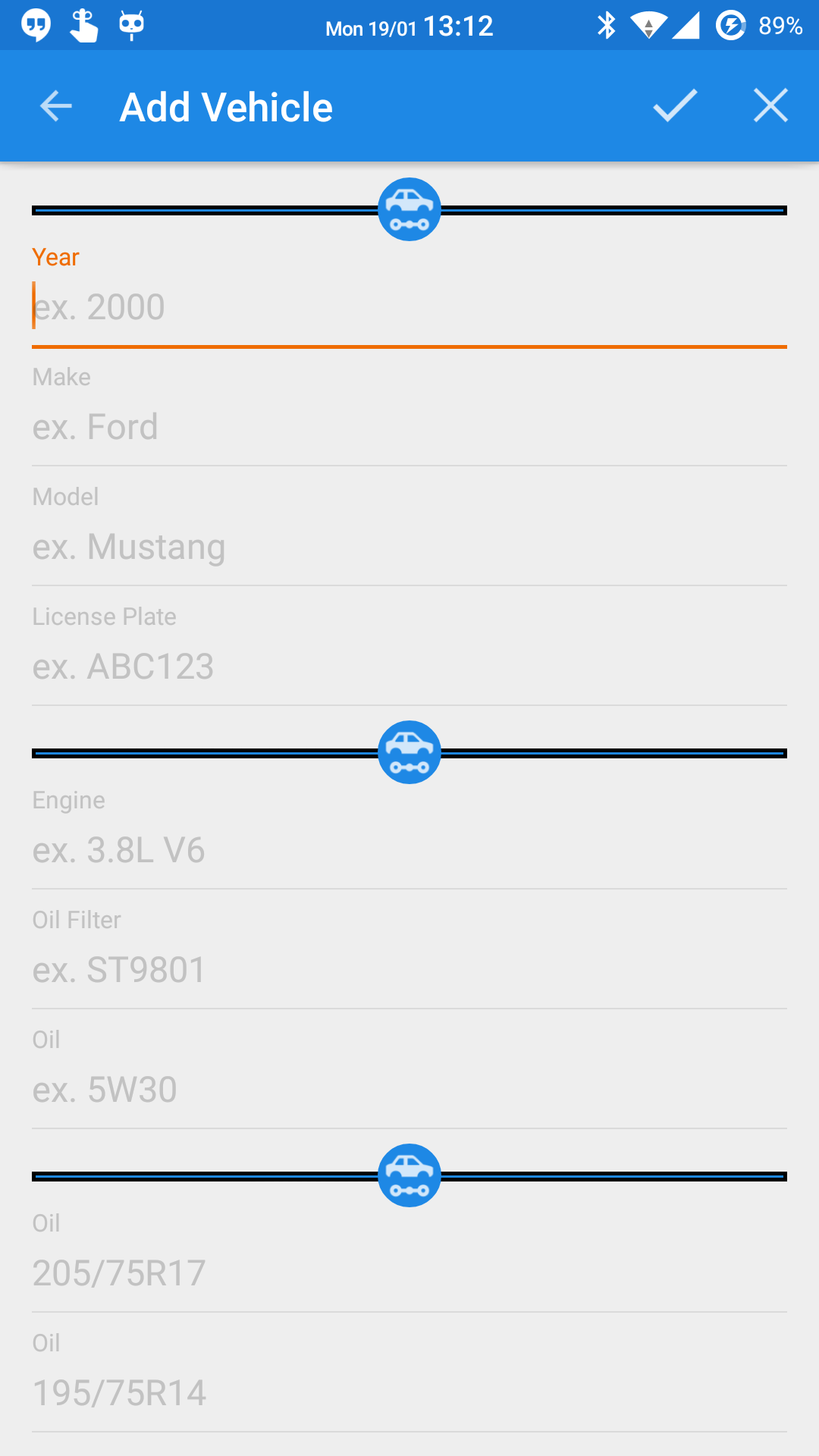
最佳答案
尝试添加这个<solid android:color="#00FFFFFF"/>在你的 line.xml 中。
关于android - 可绘制的android XML周围出现奇怪的黑色边框,我们在Stack Overflow上找到一个类似的问题: https://stackoverflow.com/questions/28031236/