<分区>
我是 MVC 的新手,我正在学习教程并遇到了这个错误
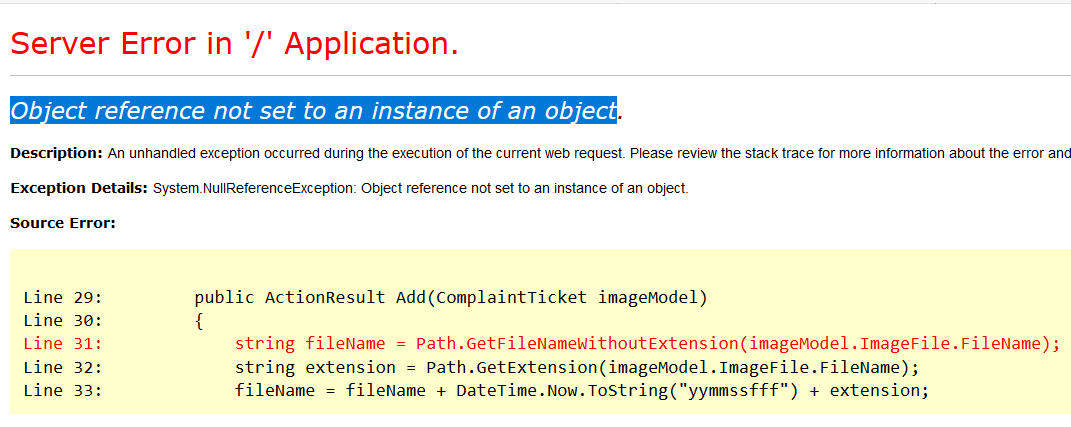
我按照教程中的每一步操作,但仍然出现相同的错误 这是我的 View 代码
@model _234CrudDemo.Models.ComplaintTicket
<div class="form-horizontal">
<h4>ComplaintTicket</h4>
<hr />
@Html.ValidationSummary(true, "", new { @class = "text-danger" })
<div class="form-group">
@Html.LabelFor(model => model.Title, htmlAttributes: new { @class = "control-label col-md-2" })
<div class="col-md-10">
@Html.EditorFor(model => model.Title, new { htmlAttributes = new { @class = "form-control" } })
@Html.ValidationMessageFor(model => model.Title, "", new { @class = "text-danger" })
</div>
</div>
<div class="form-group">
@Html.LabelFor(model => model.Message, htmlAttributes: new { @class = "control-label col-md-2" })
<div class="col-md-10">
@Html.EditorFor(model => model.Message, new { htmlAttributes = new { @class = "form-control" } })
@Html.ValidationMessageFor(model => model.Message, "", new { @class = "text-danger" })
</div>
</div>
<div class="form-group">
@Html.LabelFor(model => model.Attachment, htmlAttributes: new { @class = "control-label col-md-2" })
<div class="col-md-10">
<input type="file" name="ImageFile" required />
</div>
</div>
<div class="form-group">
@Html.LabelFor(model => model.Ministry, htmlAttributes: new { @class = "control-label col-md-2" })
<div class="col-md-10">
@Html.EditorFor(model => model.Ministry, new { htmlAttributes = new { @class = "form-control" } })
@Html.ValidationMessageFor(model => model.Ministry, "", new { @class = "text-danger" })
</div>
</div>
<div class="form-group">
<div class="col-md-offset-2 col-md-10">
<input type="submit" value="Create" class="btn btn-default" />
</div>
</div>
</div>
这是我的 Controller
public class ComplaintTicketController : Controller
{
//CRUDDataComplaintsEntities db = new CRUDDataComplaintsEntities();
//// GET: ComplaintTicket
//public ActionResult Index()
//{
// //var tickets = db.ComplaintsTickets.ToList();
// var tickets = (from x in db.ComplaintTicket
// join a in db.mins on x.Ministry equals a.Id
// select new TicketsIndexLists() { Id = x.Id, Title = x.Title, Message = x.Message, Attachment = x.Attachment, Name = a.Name }).ToList();
// return View(tickets);
//}
[HttpGet]
public ActionResult Add()
{
return View();
}
[HttpPost]
public ActionResult Add(ComplaintTicket imageModel)
{
string fileName = Path.GetFileNameWithoutExtension(imageModel.ImageFile.FileName);
string extension = Path.GetExtension(imageModel.ImageFile.FileName);
fileName = fileName + DateTime.Now.ToString("yymmssfff") + extension;
imageModel.Attachment = "~/Image/" + fileName;
fileName = Path.Combine(Server.MapPath("~/Image/"), fileName);
imageModel.ImageFile.SaveAs(fileName);
//db.ComplaintTicket.Add(imageModel);
//db.SaveChanges();
//ModelState.Clear();
return View();
}
}
这是我的模型类
public partial class ComplaintTicket
{
public int Id { get; set; }
public string Title { get; set; }
public string Message { get; set; }
[DisplayName("Upload Image")]
public string Attachment { get; set; }
public Nullable<int> Ministry { get; set; }
public virtual mins mins { get; set; }
public HttpPostedFile ImageFile { get; set; }
}
请问我该如何解决这个问题,我在这里搜索解决方案并尝试给出的答案 以前的类似问题,但没有解决,它仍然给我同样的错误,需要帮助。 我是 c# 的新手 谢谢