我正在编辑我的问题以便更好地理解我的需要,因为下面的答案没有给我适当的解决方案。所以,我要做的是制作一个底部带有中性按钮的自定义警报对话框。这是它应该是什么样子的例子:
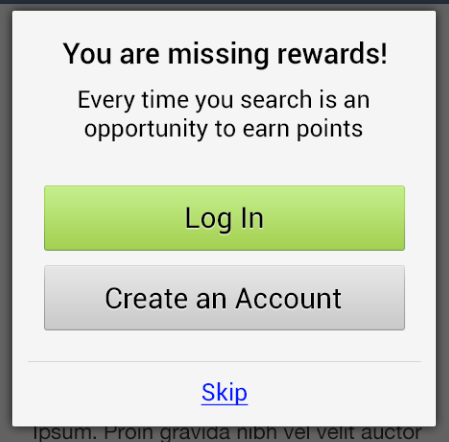
到目前为止,我已经使用了使用 xml 的自定义对话框并将 Activity 更改为 android:theme="@android:style/Theme.Holo.Light.Dialog",因此我可以了解外观像一样。这是我的 xml 代码:
<?xml version="1.0" encoding="utf-8"?>
<RelativeLayout xmlns:android="http://schemas.android.com/apk/res/android"
android:id="@+id/dialog"
android:layout_width="wrap_content"
android:layout_height="wrap_content" >
<TextView
android:id="@+id/login_prompt_header"
android:layout_width="wrap_content"
android:layout_height="wrap_content"
android:layout_centerHorizontal="true"
android:layout_marginTop="15dp"
android:text="@string/login_prompt_rewards_header"
android:textSize="17sp"
android:textStyle="bold" >
</TextView>
<TextView
android:id="@+id/login_prompt_text"
android:layout_width="wrap_content"
android:layout_height="wrap_content"
android:layout_below="@+id/login_prompt_header"
android:layout_marginTop="5dp"
android:gravity="center_vertical|center_horizontal"
android:paddingLeft="18dp"
android:paddingRight="18dp"
android:text="@string/login_prompt_rewards_text"
android:textSize="15sp" >
</TextView>
<Button
android:id="@+id/log_in"
android:layout_width="wrap_content"
android:layout_height="wrap_content"
android:layout_below="@+id/login_prompt_text"
android:layout_centerHorizontal="true"
android:layout_gravity="center_horizontal"
android:layout_marginTop="15dp"
android:background="@drawable/log_in"
android:contentDescription="@string/none" >
</Button>
<Button
android:id="@+id/create_account"
android:layout_width="wrap_content"
android:layout_height="wrap_content"
android:layout_below="@+id/log_in"
android:layout_centerHorizontal="true"
android:layout_gravity="center_horizontal"
android:layout_marginTop="10dp"
android:background="@drawable/create_account"
android:contentDescription="@string/none" >
</Button>
</RelativeLayout>
通过上面的布局我得到以下结果:
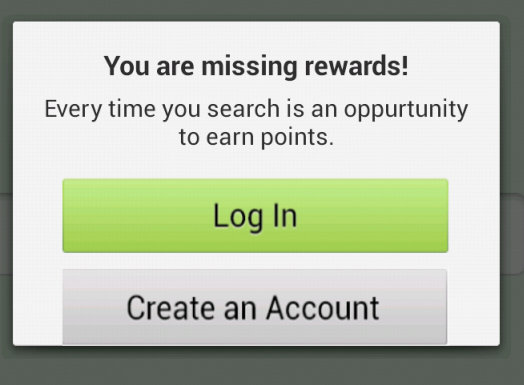
我面临的问题是:如何在自定义对话框中设置中性按钮?我对此一无所知。如果您对我的问题有疑问或您听不懂语言,请发表评论,以便我再次给您一个清晰的思路。我们将不胜感激。
最佳答案
像这样创建自定义警报对话框
public void messageDialog(String title, String message, final Context activity) {
final Dialog myDialog = new Dialog(activity);
myDialog.setContentView(R.layout.messagescreen);
myDialog.setTitle(title);
myDialog.setCancelable(false);
TextView text = (TextView) myDialog.findViewById(R.id.bidmessage);
text.setMovementMethod(ScrollingMovementMethod.getInstance());
text.setText(message);
Button login = (Button) myDialog.findViewById(R.id.buttonlogin);
login.setOnClickListener(new OnClickListener() {
public void onClick(View v) {
myDialog.dismiss();
}
});
Button createAccount= (Button) myDialog.findViewById(R.id.buttoncreateaccount);
createAccount.setOnClickListener(new OnClickListener() {
public void onClick(View v) {
myDialog.dismiss();
}
});
myDialog.show();
}
其中 R.layout.messagescreen 是您在图片中显示的自定义布局。试试这个,如果您遇到任何问题,请告诉我。
关于Android:带有自定义对话框和中性按钮的警报对话框,我们在Stack Overflow上找到一个类似的问题: https://stackoverflow.com/questions/14874868/