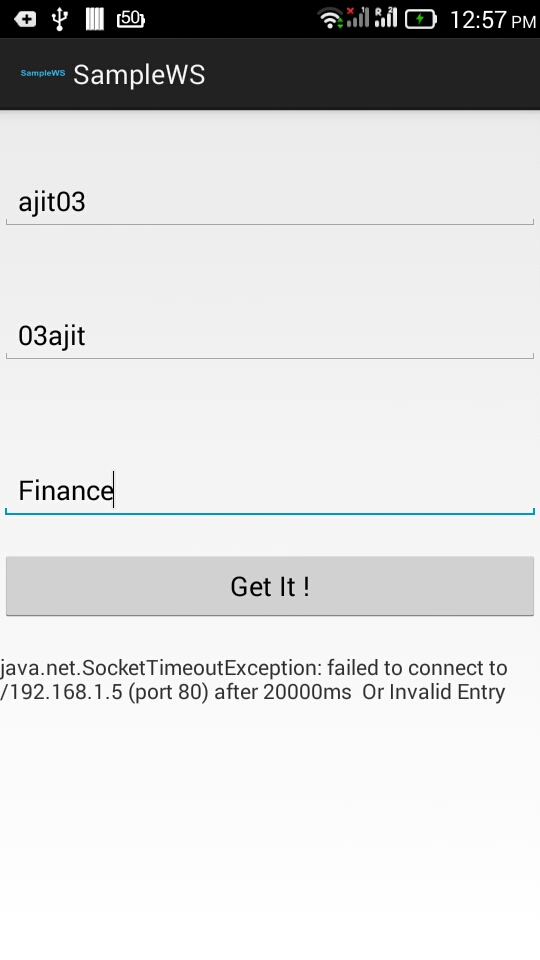我正在尝试使用 DOT NET 网络服务将我的 Android 应用程序连接到我计算机中存在的 MySql 数据库(本地主机)。我能够仅通过单一输入 (EditText) 连接到在线数据库。这里有 3 个 EditText 输入参数,数据库仅存在于计算机中。 Web 服务接收 3 个参数并检查这 3 个输入是否与数据库中的相同。如果是,则返回一个值,如果不是,则返回另一个值。我只是想将返回值(响应)保存到 TextView。
LoginService.asmx
[WebService(Namespace = "Check_Activity")]
[WebServiceBinding(ConformsTo = WsiProfiles.BasicProfile1_1)]
public class LoginService
{
MySqlConnection objCon = new MySqlConnection(ConfigurationManager.ConnectionStrings["ActiveConnection"].ConnectionString);
MySqlCommand objSqlCmd;
MySqlParameter objSqlParam;
[WebMethod]
public string LoginStatus(string uid, string pswrd, string category)
{
string returndata = "";
try
{
if (objCon.State != ConnectionState.Open)
{
objCon.Open();
}
objSqlCmd = new MySqlCommand("rawProcedure", objCon);
objSqlCmd.CommandType = CommandType.StoredProcedure;
objSqlCmd.Parameters.AddWithValue("UID", uid);
objSqlCmd.Parameters.AddWithValue("PASS", pswrd);
objSqlCmd.Parameters.AddWithValue("CAT", category);
objSqlParam = new MySqlParameter();
objSqlParam.ParameterName = "Response";
objSqlParam.MySqlDbType = MySqlDbType.VarChar;
objSqlParam.Direction = ParameterDirection.Output;
objSqlCmd.Parameters.Add(objSqlParam);
objSqlCmd.ExecuteNonQuery();
objCon.Close();
returndata = objSqlParam.Value.ToString();
return returndata; ;
}
catch(Exception ex)
{
return returndata = "Exception";
}
}
}activity_main
<RelativeLayout xmlns:android="http://schemas.android.com/apk/res/android"
xmlns:tools="http://schemas.android.com/tools"
android:layout_width="match_parent"
android:layout_height="match_parent"
tools:context=".MainActivity" >
<EditText
android:id="@+id/editText1"
android:layout_width="wrap_content"
android:layout_height="wrap_content"
android:layout_alignParentLeft="true"
android:layout_alignParentRight="true"
android:layout_alignParentTop="true"
android:layout_marginTop="41dp"
android:hint="User ID"
android:ems="10" >
<requestFocus />
</EditText>
<EditText
android:id="@+id/editText2"
android:layout_width="wrap_content"
android:layout_height="wrap_content"
android:layout_alignParentLeft="true"
android:layout_alignParentRight="true"
android:layout_below="@+id/editText1"
android:layout_marginTop="50dp"
android:hint="Password"
android:ems="10" />
<EditText
android:id="@+id/editText3"
android:layout_width="wrap_content"
android:layout_height="wrap_content"
android:layout_alignParentLeft="true"
android:layout_alignParentRight="true"
android:layout_below="@+id/editText2"
android:layout_marginTop="64dp"
android:hint="Category"
android:ems="10" />
<Button
android:id="@+id/button1"
android:layout_width="wrap_content"
android:layout_height="wrap_content"
android:layout_alignParentLeft="true"
android:layout_alignParentRight="true"
android:layout_below="@+id/editText3"
android:layout_marginTop="20dp"
android:onClick="RUN"
android:text="Get It !" />
<TextView
android:id="@+id/test"
android:layout_width="wrap_content"
android:layout_height="wrap_content"
android:layout_below="@+id/button1"
android:layout_centerHorizontal="true"
android:layout_marginTop="20dp" />
</RelativeLayout>MainActivity
public class MainActivity extends Activity {
private static final String SOAP_ACTION = "WSDL_TARGET_NAMESPACE + METHOD";
private static final String OPERATION_NAME = "LoginStatus";// your webservice web method name
private static final String WSDL_TARGET_NAMESPACE = "Check_Activity";
private static final String SOAP_ADDRESS = "http://192.168.1.5:80/LoginService.asmx";
private TextView textView;
EditText userId, pass, cat;
String userId_str, pass_str, cat_str;
@Override
protected void onCreate(Bundle savedInstanceState) {
if (android.os.Build.VERSION.SDK_INT > 9) {
StrictMode.ThreadPolicy policy = new StrictMode.ThreadPolicy.Builder().permitAll().build();
StrictMode.setThreadPolicy(policy);
}
super.onCreate(savedInstanceState);
setContentView(R.layout.activity_main);
textView = (TextView) findViewById(R.id.test);
}
public void RUN(View v){
SoapObject request = new SoapObject(WSDL_TARGET_NAMESPACE, OPERATION_NAME);
PropertyInfo propertyInfo1 = new PropertyInfo();
propertyInfo1.type = PropertyInfo.STRING_CLASS;
propertyInfo1.name = "userId_str";
PropertyInfo propertyInfo2 = new PropertyInfo();
propertyInfo2.type = PropertyInfo.STRING_CLASS;
propertyInfo2.name = "pass_str";
PropertyInfo propertyInfo3 = new PropertyInfo();
propertyInfo3.type = PropertyInfo.STRING_CLASS;
propertyInfo3.name = "cat_str";
userId = (EditText) findViewById(R.id.editText1);
pass = (EditText) findViewById(R.id.editText2);
cat = (EditText) findViewById(R.id.editText3);
userId_str=userId.getText().toString();
pass_str=pass.getText().toString();
cat_str=cat.getText().toString();
//request.addProperty(propertyInfo1, userId_str);
request.addPropertyIfValue(propertyInfo1, userId_str);
request.addPropertyIfValue(propertyInfo1, userId_str);
request.addPropertyIfValue(propertyInfo1, userId_str);
SoapSerializationEnvelope envelope = new SoapSerializationEnvelope(
SoapEnvelope.VER11);
envelope.dotNet = true;
envelope.setOutputSoapObject(request);
HttpTransportSE httpTransport = new HttpTransportSE(SOAP_ADDRESS);
try {
httpTransport.call(SOAP_ACTION, envelope);
Object response = envelope.getResponse();
textView.setText(response.toString());
} catch (Exception exception) {
textView.setText(exception.toString()+" Or Invalid Entry");
}
}
}最佳答案
您必须确保您的 MySQL 服务器允许通过公共(public) MySQL 客户端进行连接。 要配置它,请尝试 see here.
关于android - 连接到本地数据库时出现 SocketTimeoutException,我们在Stack Overflow上找到一个类似的问题: https://stackoverflow.com/questions/32410726/