请有人帮忙。 我正在尝试编写一个 VBA 代码,在 Excel 工作表“D”列中搜索特定单词“DR”,然后删除整行。 工作表中特定单词多次出现。我想做的就是搜索这些出现的情况,然后删除包含这些单词的整行。 我的问题是我不确定要使用什么循环结构。 下面是我正在使用的代码。
Columns("D:D").Select
Cells.Find(What:="DR", After:=ActiveCell, LookIn:=xlFormulas, LookAt:= _
xlPart, SearchOrder:=xlByRows, SearchDirection:=xlNext, MatchCase:=False _
, SearchFormat:=False).Activate
Do
Cells.Find(What:="DR", After:=ActiveCell, LookIn:=xlFormulas, LookAt:= _
xlPart, SearchOrder:=xlByRows, SearchDirection:=xlNext, MatchCase:=False _
, SearchFormat:=False).Activate
ActiveCell.EntireRow.Delete
Loop While (Cells.Find(What:="DR"))
我很乐意为您提供帮助。
最佳答案
另一种方式(最快的方式)
假设您的工作表如下所示

您可以使用 Excel 来做这些脏活 ;) 使用 .AutoFilter
查看此代码
Sub Sample()
Dim ws As Worksheet
Dim lRow As Long
Dim strSearch As String
'~~> Set this to the relevant worksheet
Set ws = ThisWorkbook.Worksheets("Sheet1")
'~~> Search Text
strSearch = "DR"
With ws
'~~> Remove any filters
.AutoFilterMode = False
lRow = .Range("D" & .Rows.Count).End(xlUp).Row
With .Range("D1:D" & lRow)
.AutoFilter Field:=1, Criteria1:="=*" & strSearch & "*"
.Offset(1, 0).SpecialCells(xlCellTypeVisible).EntireRow.Delete
End With
'~~> Remove any filters
.AutoFilterMode = False
End With
End Sub
输出:
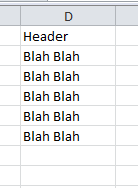
关于vba - 如何使用 VBA 在 Excel 中搜索单词然后删除整行?,我们在Stack Overflow上找到一个类似的问题: https://stackoverflow.com/questions/19289229/