我想要一个非标准高度的工具栏,它具有居中的按钮和导航,但我无法让它工作。我使用这个示例布局:
<Toolbar
android:id="@+id/toolbar_regular"
android:background="#777"
android:layout_width="300dp"
android:layout_height="100dp" />
最后看起来像这样:
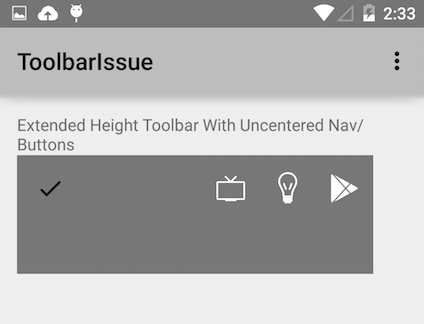
最佳答案
根据 conversation on G+ with Chris Banes ,您可以使用 minHeight 来定义操作和按钮的约束高度。此值默认为工具栏上的 ?attr/actionBarSize。所以,我使用了布局
<Toolbar
android:id="@+id/toolbar_regular"
android:background="#777"
android:minHeight="100dp"
android:layout_width="300dp"
android:layout_height="100dp" />
得到这个外观:
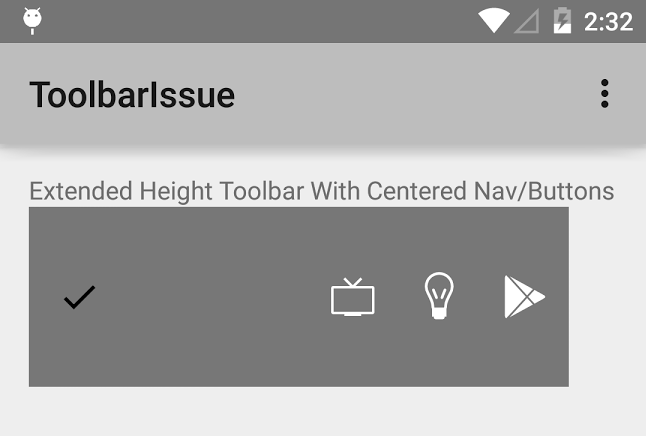
关于android - 如何使用带有垂直居中菜单导航和操作的扩展高度工具栏?,我们在Stack Overflow上找到一个类似的问题: https://stackoverflow.com/questions/26494058/