我有一个左对齐的 TextView 和一个并排的右对齐按钮。我希望按钮在右侧占用尽可能多的空间(取决于其中的文本),左侧文本尽可能多地填充,并在任何溢出时省略。
|Long title that may or may not ellipsi... <Button with text>|
我已经阅读并尝试了很多其他似乎有类似问题的帖子,但没有一个对我有用。我尝试过使用带权重的 LinearLayout 以及分配了 layout_toLeftOf 的 RelativeLayout,但都没有满足我的需要。
这是我的 LinearLayout 代码(去掉了不必要的部分),我给左边的 TextView 一个 layout_weight 为 1,按钮的 layout_weight 为 0。这应该给右边的按钮所有它需要的空间,并给 TextView其余的,而是左边的标题停止显示,右边的按钮被弄脏到一边并被切断。我已经尝试将文本和按钮的宽度都替换为 0dip,正如我所看到的那样,这不会改变任何东西。
<LinearLayout
android:layout_height="@dimen/title_bar_height"
android:layout_width="fill_parent"
android:orientation="horizontal">
<TextView
android:layout_width="wrap_content"
android:layout_height="wrap_content"
android:layout_weight="1"
android:ellipsize="end"
android:layout_gravity="left|center_vertical"
android:gravity="left|center_vertical"
android:textSize="22sp"
android:lines="1"/>
<include layout="@layout/action_buttons"
android:layout_width="wrap_content"
android:layout_height="wrap_content"
android:layout_weight="0"/>
</LinearLayout>
将 TextView 的 layout_weight 替换为 0 实际上可以使右侧按钮完全适合屏幕,但左侧文本仍然不显示。如果我将 TextView 和按钮的 layout_weights 都设置为 0,然后将 TextView 的宽度从 0dip 更改为 wrap_content,则一切都会显示,但按钮会被挤压以填充剩余空间(并且内部文本被截断)。
这是我对 RelativeLayout 的尝试:
<RelativeLayout
android:layout_height="@dimen/title_bar_height"
android:layout_width="wrap_content">
<include layout="@layout/action_buttons"/>
<TextView
android:layout_width="fill_parent"
android:layout_height="fill_parent"
android:layout_gravity="center_vertical"
android:layout_alignParentLeft="true"
android:layout_toLeftOf="@layout/action_buttons"
android:gravity="center_vertical"
android:scaleType="center"
android:textSize="22sp"
android:ellipsize="end"
android:lines="1"/>
</RelativeLayout>
一切都很好地对齐并显示出来,除了左侧的 TextView(当它太长时)重叠并出现在按钮的顶部而不是截断和省略。 android:layout_toLeftOf"@layout/action_buttons"不应该指定 TextView 应该保持在按钮的左边界吗?
我已经尝试了似乎在该站点上可以找到的与此问题相关的所有内容,但我仍然无法找到解决方案。任何帮助将不胜感激!
最佳答案
这将为您解决问题:
<?xml version="1.0" encoding="utf-8"?>
<LinearLayout xmlns:android="http://schemas.android.com/apk/res/android"
android:layout_width="fill_parent"
android:layout_height="wrap_content"
android:orientation="horizontal" >
<TextView
android:layout_width="0dp"
android:layout_height="wrap_content"
android:layout_gravity="left|center_vertical"
android:layout_weight="1"
android:ellipsize="end"
android:gravity="left|center_vertical"
android:singleLine="true"
android:text="Some really long textttttttttt tooooooooooo make the ellipsize work in the preview"
android:textSize="22sp" />
<Button
android:id="@+id/button"
android:layout_width="wrap_content"
android:layout_height="wrap_content"
android:text="Button Text" />
</LinearLayout>
这是运行时的样子:
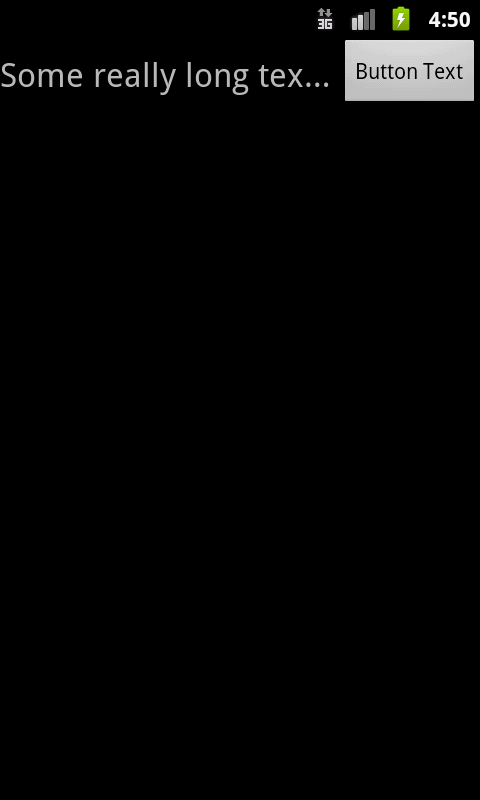
还有一个带有更多文本的按钮:
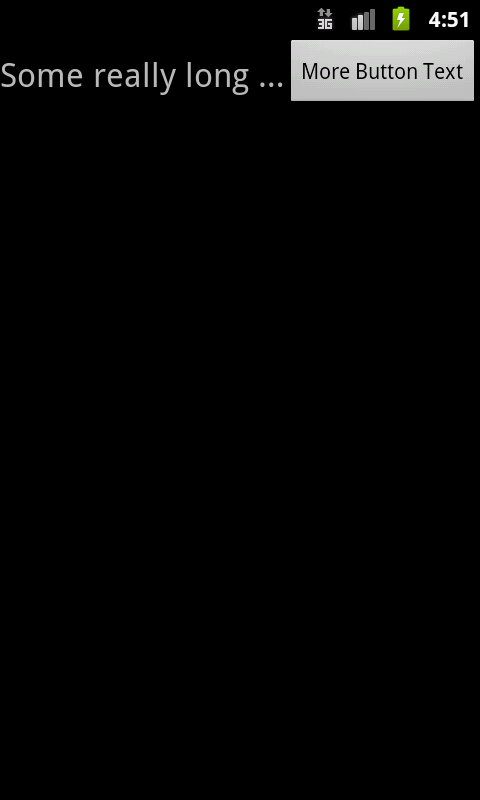
关于Android TextView 和 Button 并排,椭圆形左侧 TextView,我们在Stack Overflow上找到一个类似的问题: https://stackoverflow.com/questions/10822096/