我想制作一个具有类似于 Facebook 应用程序的登录 Activity/布局的应用程序。我的意思是,当文本字段聚焦时,软键盘会将整个 View 向上推,但不会压扁 Logo 。我已经尝试过 android:windowSoftInputMode="adjustPan/adjustResize" 但这不是我想要实现的目标。
我找到了 this关于 SO 的问题也许会让事情变得更清楚,但它没有解决问题的方法。
我也尝试过各种布局类型,但它的软键盘只会将焦点 < EditText > 向上推。请指导我。
更新:


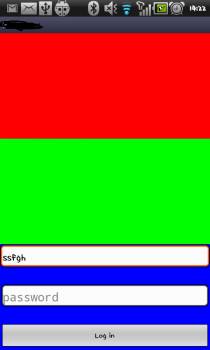

<?xml version="1.0" encoding="utf-8"?>
<LinearLayout xmlns:android="http://schemas.android.com/apk/res/android"
android:layout_width="fill_parent"
android:layout_height="fill_parent"
android:orientation="vertical"
android:background="#DDDDDD">
<RelativeLayout
android:height="0dp"
android:layout_weight="1"
android:layout_height="0dp"
android:layout_width="fill_parent"
android:background="#ff0000">
<ImageView
android:layout_centerVertical="true"
android:layout_height="fill_parent"
android:layout_width="fill_parent"></ImageView>
</RelativeLayout>
<RelativeLayout
android:height="0dp"
android:layout_height="0dp"
android:layout_weight="1"
android:layout_width="fill_parent"
android:background="#00ff00">
</RelativeLayout>
<RelativeLayout
android:layout_width="fill_parent"
android:layout_height="0dp"
android:layout_weight="1"
android:background="#0000ff"
android:height="0dp" >
<Button
android:layout_width="fill_parent"
android:layout_height="40dp"
android:layout_alignParentBottom="true"
android:layout_centerHorizontal="true"
android:text="Log in"
/>
<EditText
android:layout_width="fill_parent"
android:layout_height="40dp"
android:layout_centerHorizontal="true"
android:layout_centerVertical="true"
android:padding="4dp"
android:hint="password"
android:inputType="textPassword" >
</EditText>
<EditText
android:id="@+id/editText1"
android:hint="login"
android:padding="4dp"
android:layout_width="fill_parent"
android:layout_height="40dp"
android:layout_alignParentTop="true"
android:layout_centerHorizontal="true" ></EditText>
</RelativeLayout>
</LinearLayout>
更新工作解决方案 我不能在这里粘贴整个 xml 文件,但结构应该足够了。 基于 Gabe Sechan 的回答。
Layout{
Layout top weight 1
Layout mid weight 1
Layout bot weight 1
}
子布局已设置为:
android:layout_width="match_parent"
android:layout_height="0dp"
android:layout_weight="1" // should be changed accordingly to your layout design.
这是 Activity (键盘上/下)的 Java 代码:
View top, mid, bot;
final View activityRootView = findViewById(R.id.loginLayout);
activityRootView.getViewTreeObserver().addOnGlobalLayoutListener(
new OnGlobalLayoutListener() {
@Override
public void onGlobalLayout() {
int heightDiff = activityRootView.getRootView()
.getHeight() - activityRootView.getHeight();
if (heightDiff > 100) { //keyboard up
mid.setVisibility(View.INVISIBLE);
top.setLayoutParams(new TableLayout.LayoutParams(
LayoutParams.MATCH_PARENT, 0, 0f));
bot.setLayoutParams(new TableLayout.LayoutParams(
LayoutParams.MATCH_PARENT, 0, 1f));
} else {// keyboard down
// v.setVisibility(View.VISIBLE);
mid.setVisibility(View.VISIBLE);
top.setLayoutParams(new TableLayout.LayoutParams(
LayoutParams.MATCH_PARENT, 0, 2f));
bot.setLayoutParams(new TableLayout.LayoutParams(
LayoutParams.MATCH_PARENT, 0, 3f));
}
}
});
在键盘弹起时,您需要根据键盘弹起设计更改权重,而在键盘弹下时,您需要更改回默认值(您通过 xml/java 设置的布局)。我已经在 2.3.x 及更高版本上测试了代码。
并且不要忘记使用 android:inputType="textFilter" 作为登录名和密码 EditText 来删除输入建议并保存一些像素。在 Activity android:windowSoftInputMode="adjustResize|stateHidden" 的 list 中。 stateHidden 用于在 Activity 加载时键盘不会启动。希望能帮助到你。祝你好运。
最佳答案
他们使用相对布局、adjustResize 和 android:layout_centerVertical 来实现。基本上,他们的主要布局有一个线性布局,其中有 3 个等权重的相对布局。每个都设置为 0dp 高度,因此它们占据屏幕的三分之一。顶部的 RelativeLayout 包含 Logo ,垂直居中。中间是登录字段和按钮,一个在另一个上面垂直居中。底部的是版权文本,与底部对齐。最终结果是,当键盘出现时,3 个相关布局会调整大小以占据新屏幕的 1/3。然后它们的元素在新屏幕中居中。
请记住,您需要使用 adjustResize 窗口模式来实现此功能,如果您使用平移,它只会向上移动并且 Logo 会滚动到偏离中心的位置。
关于java - 像在 Android 的 Facebook 应用程序中一样创建登录布局,我们在Stack Overflow上找到一个类似的问题: https://stackoverflow.com/questions/16050228/