处理文件后,我得到一个HTML字符串,其中图像设置为
<img src="abc.001.png" width="135" height="29" alt="" style="margin-left:0pt; margin-top:0pt; position:absolute; z-index:-65536" />
不应修改图像的路径,因为我必须从列表中选择文件项。图像与文件位于同一目录中。我使用 loadData/loadDataWithBaseURL 加载 HTML 字符串,但未显示图像。我只看到它的框架。
我该如何解决这个问题?如果我有许多索引为 .001.jpg、.002.png 等的图像(都在一个目录中),我可以应用该解决方案吗?
更新:谢谢,无论我如何命名图像,它都适用于 loadUrl() 语句。事实上,我必须在将内容加载到 WebView 之前阅读和处理内容。这就是我使用 loadDataWithBaseUrl() 语句并遇到上述问题的原因。这是我在测试项目中读取和显示 Test.html 内容的代码。
String res = "";
File file = new File(Environment.getExternalStorageDirectory()+"/Test.html");
try {
FileInputStream in = new FileInputStream(file);
if (in != null) {
BufferedReader buffreader = new BufferedReader(
new InputStreamReader(in));
String line;
while ((line = buffreader.readLine()) != null) {
res += line;
}
in.close();
}
} catch (Exception e) {
e.printStackTrace();
}
wv.loadDataWithBaseURL(null, res, "text/html", "utf-8", null);
//wv.loadUrl("file://"+Environment.getExternalStorageDirectory()+"/Test.html");
//中的语句有效,但这不是我在实际项目中可以做的。我有一个解决方案:处理完内容后,我必须将其保存在一个临时 HTML 文件中然后加载它,该文件稍后将被删除。但是,我仍然期待更好的解决方案:)
最佳答案
尝试更改图像文件的名称。我认为这是因为名称中有双点。
<img id="compassRose" src="CompassRose.jpg"></img>
这对我有用....
代码:
import android.app.Activity;
import android.os.Bundle;
import android.os.Handler;
import android.webkit.WebView;
public class StackOverFlowActivity extends Activity {
private Handler mHandler = new Handler();
@Override
public void onCreate(Bundle savedInstanceState) {
super.onCreate(savedInstanceState);
setContentView(R.layout.main);
WebView view=(WebView)findViewById(R.id.webView1);
view.getSettings().setJavaScriptEnabled(true);
view.loadUrl("file:///android_asset/index.html");
view.addJavascriptInterface(new MyJavaScriptInterface(), "Android");
}
final class MyJavaScriptInterface
{
public void ProcessJavaScript(final String scriptname, final String args)
{
mHandler.post(new Runnable()
{
public void run()
{
//Do your activities
}
});
}
}
}
index.html:
<html>
<head>
<title title="Index"></title>
</head>
<body>
<h2>Android App demo</h2>
<br /> <img src="CompassRose.jpg" />
</body>
</html>
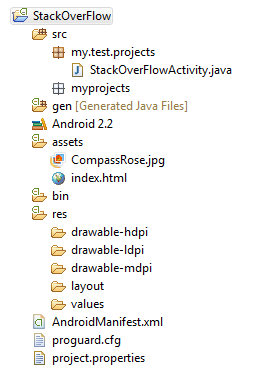
结果:
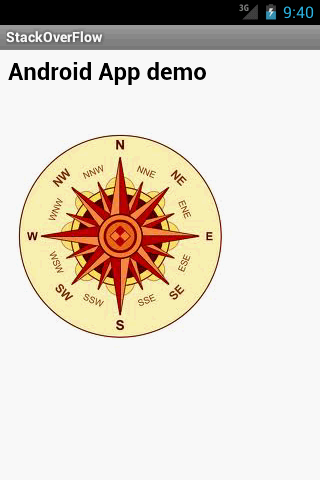
关于安卓 : Display images in Webview,我们在Stack Overflow上找到一个类似的问题: https://stackoverflow.com/questions/10700998/