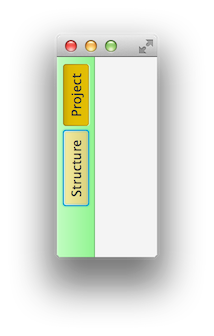我想制作一个垂直工具栏,按钮垂直排列。在 Linux Mint 中使用 JDK 7 中包含的 JavaFX 2.2。
截图显示了问题:
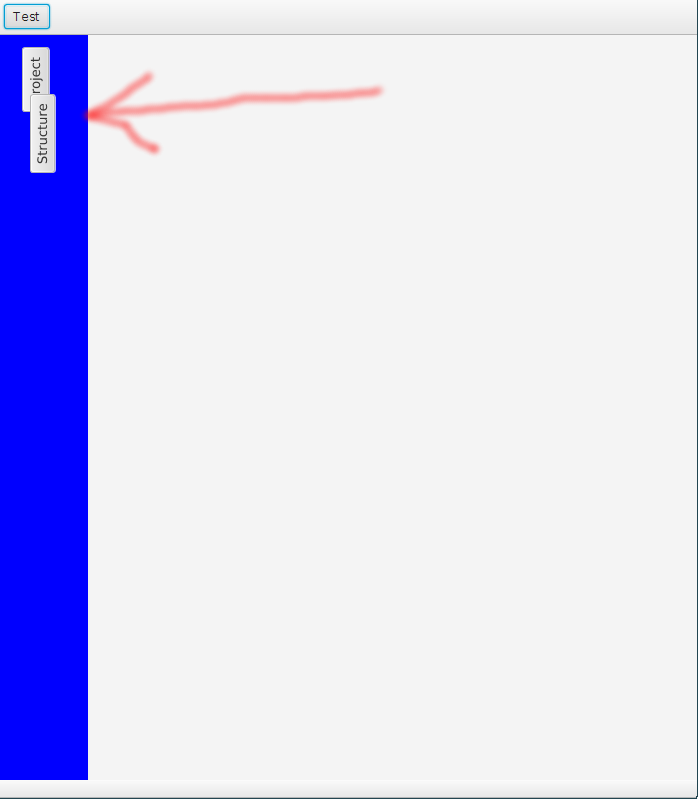
我使用的 FXML 如下所示:
<?xml version="1.0" encoding="UTF-8"?>
<?language javascript?>
<?import javafx.scene.control.*?>
<?import javafx.scene.layout.*?>
<BorderPane prefHeight="800.0" prefWidth="700.0" styleClass="root" xmlns="http://javafx.com/javafx/8" xmlns:fx="http://javafx.com/fxml/1">
<top>
<ToolBar>
<items>
<Button text="Test" />
</items>
</ToolBar>
</top>
<left>
<ToolBar orientation="VERTICAL" style="-fx-background-color: blue;">
<items>
<Region style="-fx-padding:10;" />
<Button rotate="-90" text="Project" style="-fx-label-padding:1;"/>
<Region style="-fx-padding:10;" />
<Button rotate="-90" text="Structure" />
</items>
</ToolBar>
</left>
<center>
<HBox>
<children>
</children>
</HBox>
</center>
<bottom>
<ToolBar prefHeight="18.0" prefWidth="472.0">
<items>
<Region styleClass="spacer" />
<HBox>
<children>
</children>
</HBox>
</items>
</ToolBar>
</bottom>
</BorderPane>
我的定义中正确的工具栏是:按钮放置正确并且工具栏与按钮的宽度一样宽。蓝色表示工具栏当前的宽度。
最佳答案
将旋转的工具项包装在一个组中,然后工具栏的内置布局将知道旋转是永久性的,应在布局计算中考虑到,而不仅仅是可能用于动画的临时事物。阅读 Group 的 javadoc ,其中讨论了布局边界计算以更好地理解这一点。
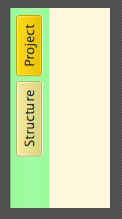
<?xml version="1.0" encoding="UTF-8"?>
<?import javafx.scene.*?>
<?import javafx.scene.control.*?>
<?import java.lang.*?>
<?import javafx.scene.layout.*?>
<HBox maxHeight="-Infinity" maxWidth="-Infinity" minHeight="-Infinity" minWidth="-Infinity" prefHeight="200.0" prefWidth="100.0" style="-fx-background-color: cornsilk;" xmlns="http://javafx.com/javafx/8" xmlns:fx="http://javafx.com/fxml/1">
<children>
<ToolBar orientation="VERTICAL" style="-fx-base: palegreen;">
<items>
<Group>
<children>
<Button rotate="-90.0" style="-fx-base: gold;" text="Project" />
</children>
</Group>
<Group>
<children>
<Button rotate="-90.0" style="-fx-base: khaki;" text="Structure" />
</children>
</Group>
</items>
</ToolBar>
</children>
</HBox>
2017 年 4 月 24 日更新
上述解决方案就其本身而言是很好的,但确实存在一个问题,即工具栏中的按钮在获得焦点时未对齐。
群组的作用是根据其内容调整自身规模。当内容的大小发生变化时,组的大小也会发生变化。当按钮或控件在 JavaFX 中获得焦点时,它会获得 focus ring围绕控制。对焦环的显示是在 CSS 中定义的,并且包含用于背景插入显示的负值。结果是,当控件获得焦点时,它会比未获得焦点时稍大。通常,当您使用标准布局 Pane 时,这不是问题,因为出于布局目的,布局 Pane 将忽略背景插图。然而,一个团队会考虑整个尺寸,并且不会忽略对焦环。结果是,仅包含一个控件的组在聚焦或未聚焦时其大小会略有变化。这给上述解决方案带来了一个问题,因为当按钮获得焦点时,它会稍微变大,并且工具栏中的布局也会发生变化,这并不理想。
上述代码中焦点转移问题的解决方案是仅旋转组内的整个工具栏,而不是旋转每个按钮组内的每个按钮。这工作正常,但随后出现了一些其他问题,例如工具栏没有占据场景左侧的整个可用区域(由于将其包装在一个组中,从而删除了工具栏的动态布局属性)。为了解决这个问题,可以使用代码中的绑定(bind)将工具栏的大小调整到其父布局容器的可用区域。
所以我们最终得到了下面稍微详细一点的解决方案:
skinsample/toolbar.fxml
<?xml version="1.0" encoding="UTF-8"?>
<?import javafx.scene.control.ToggleButton?>
<?import javafx.scene.control.ToolBar?>
<?import javafx.scene.Group?>
<?import javafx.scene.layout.BorderPane?>
<?import javafx.scene.layout.HBox?>
<?import javafx.scene.layout.Pane?>
<?import javafx.scene.control.ToggleGroup?>
<BorderPane fx:id="border" prefHeight="200.0" prefWidth="100.0" xmlns="http://javafx.com/javafx/8.0.65" xmlns:fx="http://javafx.com/fxml/1" fx:controller="skinsample.VerticalToolbarController">
<left>
<Group>
<fx:define>
<ToggleGroup fx:id="selectedTool"/>
</fx:define>
<ToolBar fx:id="toolbar" rotate="-90.0" style="-fx-base: palegreen;">
<Pane HBox.hgrow="ALWAYS" />
<ToggleButton style="-fx-base: khaki;" text="Structure" toggleGroup="${selectedTool}"/>
<ToggleButton style="-fx-base: gold;" text="Project" toggleGroup="${selectedTool}" selected="true"/>
</ToolBar>
</Group>
</left>
</BorderPane>
skinsample/VerticalToolbarController.java
package skinsample;
import javafx.beans.binding.Bindings;
import javafx.fxml.FXML;
import javafx.scene.control.ToolBar;
import javafx.scene.layout.BorderPane;
public class VerticalToolbarController {
@FXML
private BorderPane border;
@FXML
private ToolBar toolbar;
public void initialize() {
toolbar.minWidthProperty().bind(Bindings.max(border.heightProperty(), toolbar.prefWidthProperty()));
}
}
skinsample/ToolDisplayApp.java
package skinsample;
import javafx.application.Application;
import javafx.fxml.FXMLLoader;
import javafx.scene.Scene;
import javafx.stage.Stage;
public class ToolDisplayApp extends Application {
@Override
public void start(Stage stage) throws Exception {
FXMLLoader loader = new FXMLLoader(getClass().getResource("toolbar.fxml"));
Scene scene = new Scene(loader.load());
stage.setScene(scene);
stage.show();
}
public static void main(String[] args) {
launch(args);
}
}
注释:
- 此解决方案还演示了如何使用 ToggleButtons 而不是工具栏中的标准按钮。
我们还消除了工具栏的默认溢出行为(因为在垂直工具栏的情况下似乎有点烦人),使用:
toolbar.minWidthProperty().bind(Bindings.max(border.heightProperty(), toolbar.prefWidthProperty()));如果您想保留溢出行为,请使用:
toolbar.prefWidthProperty().bind(border.heightProperty());
焦点问题的替代解决方案(使用 CSS 完全删除焦点环),如下所示:
关于JavaFX:如何制作合适的垂直工具栏?,我们在Stack Overflow上找到一个类似的问题: https://stackoverflow.com/questions/24774112/