在此代码中,我尝试将 JScrollPane 插入到我的面板中,该面板使用 MigLayout .
import java.awt.*;
import javax.swing.*;
import net.miginfocom.swing.MigLayout;
public class Simple2
{
JFrame simpleWindow = new JFrame("Simple MCVE");
JPanel simplePanel = new JPanel();
JLabel lblTitle;
JLabel lblSimple;
JTextArea txtSimple;
JScrollPane spSimple;
GraphicsEnvironment ge = GraphicsEnvironment.getLocalGraphicsEnvironment();
String []fontFamilies = ge.getAvailableFontFamilyNames();
public void numberConvertGUI()
{
simpleWindow.setBounds(10, 10, 285, 170);
simpleWindow.setDefaultCloseOperation(JFrame.EXIT_ON_CLOSE);
simpleWindow.setLayout(new GridLayout(1,1));
createSimplePanel();
simpleWindow.getContentPane().add(simplePanel);
simpleWindow.setVisible(true);
simpleWindow.setResizable(false);
}
public void createSimplePanel()
{
MigLayout layout = new MigLayout("" , "[][grow]");
simplePanel.setLayout(layout);
lblTitle = new JLabel();
lblTitle.setText("This is a Title");
simplePanel.add(lblTitle, "wrap, align center,span 2");
lblSimple = new JLabel();
lblSimple.setText("Next to me is a JTextArea: ");
simplePanel.add(lblSimple);
txtSimple = new JTextArea();
txtSimple.setLineWrap(false);
txtSimple.setWrapStyleWord(true);
spSimple = new JScrollPane(txtSimple);
simplePanel.add(txtSimple,"width 100:100:100 , height 100:100:100");
}
public static void main(String[] args)
{
Simple2 s = new Simple2();
s.numberConvertGUI();
}
}
但是,当文本到达 JTextArea 的末尾并继续离开屏幕时,不会出现水平或垂直滚动条。我不确定我做错了什么。
使用txtSimple.setLineWrap(false);
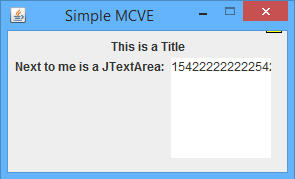
使用txtSimple.setLineWrap(true);

编辑
我想要的结果是在滚动 Pane 上有滚动条


提供这些示例的代码是
import java.awt.*;
import javax.swing.*;
import java.lang.Object.*;
import javax.swing.event.*;
import javax.swing.text.*;
import java.awt.event.*;
import java.awt.Checkbox;
public class TextAreaSample extends JFrame implements ActionListener
{
JFrame myMainWindow = new JFrame("This is my title");
JTabbedPane myTabs = new JTabbedPane();
JPanel firstPanel = new JPanel(); //a panel for first tab
//first panel components
JTextArea txtSimple;
JLabel lblSimple;
JScrollPane myScrollTable;
JCheckBox TextWrap;
//end first panel
public void runGUI()
{
myMainWindow.setBounds(10, 10, 800, 800); //set position, then dimensions
myMainWindow.setDefaultCloseOperation(JFrame.EXIT_ON_CLOSE);
myMainWindow.setLayout(new GridLayout(1,1));
createFirstPanel(); //call method to create each panel
myMainWindow.getContentPane().add(firstPanel); //adds the tabbedpane to mainWindow
myMainWindow.setVisible(true); //make the GUI appear
}
public void createFirstPanel()
{
firstPanel.setLayout(null);
txtSimple = new JTextArea();
txtSimple.setLineWrap(false);
txtSimple.setWrapStyleWord(true);
myScrollTable = new JScrollPane(txtSimple);
myScrollTable.setSize(700,700);
myScrollTable.setLocation(20,20);
firstPanel.add(myScrollTable);
System.out.println("Creating compare table");
lblSimple = new JLabel();
lblSimple.setText("Text Wrap");
lblSimple.setSize(100,25);
lblSimple.setLocation(20,730);
lblSimple.setHorizontalAlignment(JLabel.RIGHT);
firstPanel.add(lblSimple);
TextWrap = new JCheckBox();
TextWrap.setLocation(125,730);
TextWrap.setSize(25,25);
TextWrap.addActionListener(this);
firstPanel.add(TextWrap);
}
public void actionPerformed(ActionEvent e)
{
if(TextWrap.isSelected())
{
txtSimple.setLineWrap(true);
}
else
{
txtSimple.setLineWrap(false);
}
}
public static void main(String[] args)
{
TextAreaSample TSA = new TextAreaSample();
TSA.runGUI();
}
}
最佳答案
问题是这样的:
spSimple = new JScrollPane(txtSimple);
simplePanel.add(txtSimple,"width 100:100:100 , height 100:100:100");
您没有将 JScrollPane 添加到布局中。你需要这个:
spSimple = new JScrollPane(txtSimple);
simplePanel.add(spSimple,"width 100:100:100 , height 100:100:100");
请注意第二行中 spSimple 的使用。
关于java - JScrollPane 不在 MigLayout 中滚动,我们在Stack Overflow上找到一个类似的问题: https://stackoverflow.com/questions/30488310/