当我将 RibbonPage 设置为 false 时,我还需要禁用顶部的选项卡。它必须呈灰色,并且用户不能导航到它。我可以使用 PageControl 做到这一点,但我找不到使用 RibbonPage 做到这一点的方法。
下图显示了我的页面控件,其中页面已禁用。我需要对功能区页面执行相同的操作。
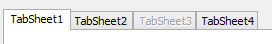
经过一番努力,我终于得到了答案。我会发布我的代码,以防万一有人遇到同样的问题。我创建了一个继承自 TCustomRibbon 的新功能区。通过这个我能够到达 TRibbon 的 Canvas 。最后,我从 TCustomRibbon 的 DrawTab 过程中复制了代码,并对其进行编辑以绘制一个看起来被禁用的选项卡。
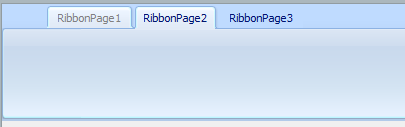
type
// Grouped by the element that they below to.
TSkinRibbon = (srBackground, srBackgroundDisabled, srHeader, srBody,
srPage, srHelp);
TMyRibbon = class(TCustomRibbon)
private
{ Private declarations }
FTabDataInitialised: Boolean;
function GetFirstVisibleIndex():Integer;
function GetLastVisibleIndex():Integer;
procedure DrawDisabled();
protected
{ Protected declarations }
procedure Paint; override;
public
{ Public declarations }
procedure DrawTabDisabled(Index: Integer);
published
{ Published declarations }
property ActionManager;
property ScreenTips;
property Align default alTop;
property Anchors;
property ApplicationMenu;
property BiDiMode;
property Caption;
property DocumentName;
property Enabled;
property Font;
property Height default TCustomRibbon.cRibbonHeight;
property HideTabs;
property ParentBiDiMode;
property ParentFont;
property QuickAccessToolbar;
property ShowHelpButton;
property Style;
property Tabs;
// Tab Index must be streamed after the Tabs collection
property TabIndex;
property UseCustomFrame;
property OnHelpButtonClick;
property OnRecentItemClick;
property OnTabChange;
property OnTabVisibleChanged;
end;
implementation
uses
system.Types, vcl.graphics, Vcl.RibbonActnCtrls, Vcl.RibbonStyleActnCtrls, Winapi.Windows;
{ TMyRibbon }
//procedure TMyRibbon.DrawTab(const Index: Integer);
procedure TMyRibbon.DrawDisabled;
var
I : Integer;
begin
for I := 0 to tabs.Count-1 do
if (Tabs[I].Page.Enabled = false) then
DrawTabDisabled(I);
end;
procedure TMyRibbon.DrawTabDisabled(Index: Integer);
procedure AdjustRect(var Rect: TRect; const ALeft, ATop, ARight, ABottom: Integer); inline;
begin
Rect := System.Types.Rect(Rect.Left + ALeft, Rect.Top + ATop,
Rect.Right + ARight, Rect.Bottom + ABottom);
end;
function CenterInRect(ACanvas: TCanvas; const ARect: TRect; const ACaption: string): TPoint;
var
LTextWidth: Integer;
begin
LTextWidth := ACanvas.TextWidth(ACaption);
if LTextWidth > ARect.Right - ARect.Left then
Result.X := 0
else
Result.X := (ARect.Right - ARect.Left) div 2 - (LTextWidth div 2);
Result.Y := (ARect.Bottom - ARect.Top) div 2 - (ACanvas.TextHeight(ACaption) div 2);
end;
var
LRect: TRect;
LPt: TPoint;
LSeparatorRect: TRect;
LStyle: TRibbonStyleActionBars;
LModifyRect: Boolean;
LTabWidth: Integer;
begin
if not ValidTab(Index) then
Exit;
LStyle := Style;
LRect := GetTabRect(Index);
LTabWidth := LRect.Right - LRect.Left;
begin
if not Minimized then
AdjustRect(LRect, -2, 0, 2, -1)
else
AdjustRect(LRect, -2, 0, 2, 0);
LStyle.DrawElement(stNormal, Canvas, LRect);
if not Minimized then
AdjustRect(LRect, 2, 0, -2, 1)
else
AdjustRect(LRect, 2, 0, -2, 0)
end;
Canvas.Brush.Style := bsClear;
Canvas.Font.Assign(Font);
Canvas.Font.Size := GetRibbonMetric(rmFontSize);
if TabIndex = Index then
Canvas.Font.Color := TCustomRibbonColorMap(ColorMap).ActiveTabFontColor
else
Canvas.Font.Color := TCustomRibbonColorMap(ColorMap).InactiveTabFontColor;
LPt := CenterInRect(Canvas, LRect, Tabs[Index].Caption);
LRect := Rect(LRect.Left + LPt.X, LRect.Top + LPt.Y, LRect.Right, LRect.Bottom);
LModifyRect := LTabWidth - 6 - Tabs[Index].MinTabwidth <= 0;
if LModifyRect then
AdjustRect(LRect, 4, 0, -4, 0);
Canvas.Font.Color := clGray;
DrawText(Canvas.Handle, Tabs[Index].Caption, -1, LRect, DT_LEFT);
if LModifyRect then
AdjustRect(LRect, -4, 0, 4, 0);
end;
function TMyRibbon.GetFirstVisibleIndex: Integer;
var I,ind:integer;
begin
ind := 0;
for I := 0 to Tabs.Count -1 do
if (Tabs[I].Visible = true) then
begin
ind := I;
break;
end;
Result := ind;
end;
function TMyRibbon.GetLastVisibleIndex: Integer;
var I,ind:integer;
begin
ind := 0;
for I := 0 to Tabs.Count -1 do
if (Tabs[Tabs.Count - 1 - I].Visible = true) then
begin
ind := I;
break;
end;
Result := ind;
end;
procedure TMyRibbon.Paint;
begin
inherited;
DrawDisabled();
end;
end.
最佳答案
将 TRibbon 控件拆开后,我终于找到了一种方法。选项卡实际上是在功能区的 Paint 事件中绘制的,而不是在选项卡(页面)的 Paint 事件中绘制的。我已经编辑了我的问题并添加了我的源代码。
@Whosrdaddy,隐藏该选项卡可能会带来更好的用户体验,但有时无法与客户争论。
关于delphi - TRibbon 选项卡禁用,我们在Stack Overflow上找到一个类似的问题: https://stackoverflow.com/questions/30375075/