Eclipse 的“问题”选项卡显示此错误:
Description: Java compiler level does not match the version of the installed Java project facet.
Resource: groupping
Path: [blank]
Location: Unknown
Type: Faceted Project Problem (Java Version Mismatch)
我的 pom.xml 有这个设置:
<plugins>
<plugin>
<groupId>org.apache.maven.plugins</groupId>
<artifactId>maven-compiler-plugin</artifactId>
<configuration>
<source>1.6</source>
<target>1.6</target>
</configuration>
</plugin>
</plugins>
还有哪些设置不匹配?
最佳答案
您是否检查了 Project Properties -> Project Facets 面板? (来自that post)
A WTP project is composed of multiple units of functionality (known as facets).
The Java facet version needs to always match the java compiler compliance level.
The best way to change java level is to use the Project Facets properties panel as that will update both places at the same time.

The "
Project->Preferences->Project Facets" stores its configuration in this file, "org.eclipse.wst.common.project.facet.core.xml", under the ".settings" directory.The content might look like this
<?xml version="1.0" encoding="UTF-8"?>
<faceted-project>
<runtime name="WebSphere Application Server v6.1"/>
<fixed facet="jst.java"/>
<fixed facet="jst.web"/>
<installed facet="jst.java" version="5.0"/>
<installed facet="jst.web" version="2.4"/>
<installed facet="jsf.ibm" version="7.0"/>
<installed facet="jsf.base" version="7.0"/>
<installed facet="web.jstl" version="1.1"/>
</faceted-project>
还要检查您的Java compliance level :
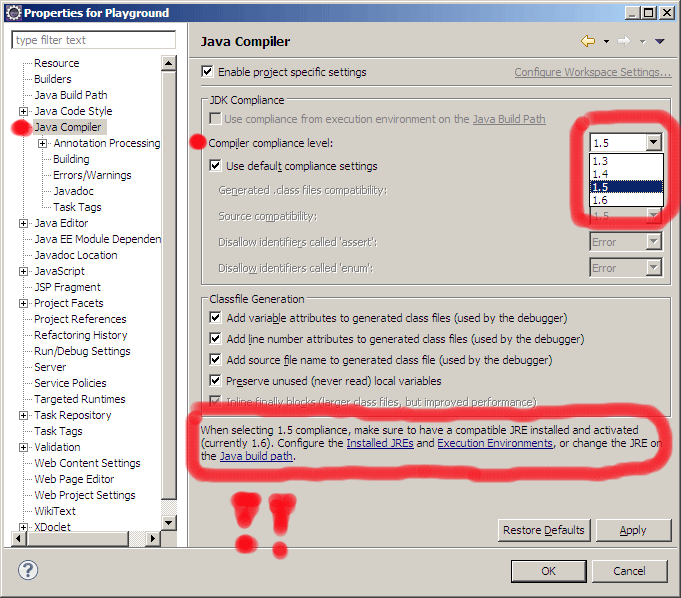
关于java - "Faceted Project Problem (Java Version Mismatch)"错误信息,我们在Stack Overflow上找到一个类似的问题: https://stackoverflow.com/questions/2239959/