我的 jquery 移动应用程序中的 header 部分存在以下问题:

这是代码:
<div data-role="footer" class="ui-bar">
<a href="#searchpage" data-role="button" data-icon="search" style="border-right:1px solid #0E6251;">Search</a>
<a href="#sellbookpage" data-role="button" id="ContactSellButton" data-icon="dollar" style="border-right:1px solid #0E6251;">Sell</a>
<a href="#" data-role="button" data-icon="email">Contact Us</a>
<div id='ContactUsProfileButtons' class='ui-btn-right' style="display: flex;">
<a data-icon='home' href="#profilepage" data-role='button' style="border-right:1px solid #0E6251;">Profile</a>
<a data-icon='forward' onclick='LogOut()' data-role='button'>Log Out</a>
</div>
理想情况下,我希望按钮能够压缩成一个下拉菜单,如 twitter bootstrap 所示。但我似乎无法做到这一点。 jquery mobile a) 不满足这个需求吗? b) 如果不是,我该如何解决这个问题?
注意我遵循的代码 link 。我知道我在这里使用了页脚类,但我这样做只是为了让按钮的格式彼此相邻,并且可以自由地移动它们,而不必担心标签。
</div>
最佳答案
我查看了 twitter bootstrap,如果您在下拉页面后显示菜单,我在这里为 JQM 做了一个演示 Javascript Menu like JQuery Mobile
我为侧面菜单创建了另一个演示,而不是在单击时淡入。简单又漂亮,就像 Gmail 应用程序中的那样。
打开和关闭的按钮位于标题的左侧,因为我不能将其放在右侧,如果它应该像 fiddle 那样放置一个覆盖层,说明结果在那里,并且很难点击。
演示我正在使用 Font Awesome Icons,因为菜单有更多种类
HTML
<div data-role="header">
<a data-iconpos="notext" id="panelleft" data-role="button"><i class="button fa fa-ellipsis-v"></i></a>
<h1>Page Title</h1>
</div>
<div id="menu">
<ul data-role="listview">
<li><i class="icon fa fa-search"></i><span class="text">Search</span></li>
<li><i class="icon fa fa-envelope"></i><span class="text">Contact</span></li>
<li><i class="icon fa fa-book"></i><span class="text">Profile</span></li>
<li><i class="icon fa fa-level-up"></i><span class="text">Logout</span></li>
</ul>
</div>
CSS
#menu{
width:100px !important;
height: auto;
padding:10px;
background-color:#fff;
position:fixed;
top:47px;
right:0px;
-moz-box-shadow:-2px 0px 5px #aaa;
-webkit-box-shadow:-2px 0px 5px #aaa;
box-shadow:-2px 0px 5px #aaa;
width:100px;
display:none;
}
.ui-btn-left, .ui-btn-right {
border: 0 !important;
background-color: transparent !important;
box-shadow: none !important;
}
.fa {
font-size:18px;
}
.icon {
margin-left:-14px;
font-size:12px
}
.text { margin-left:20px !important;
font-size:12px }
}
Jquery
$(document).on("click",".button", function(){
$('#menu').fadeToggle("fast");
});
结果
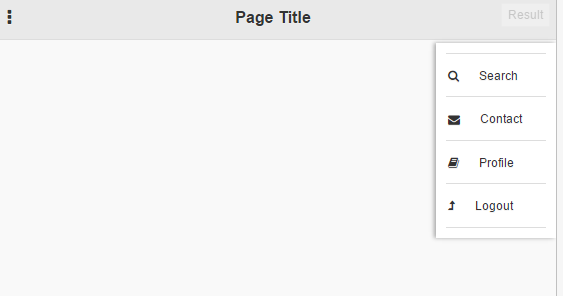
2014 年 12 月 29 日更新
我看到了这个教程 http://www.syncano.com/getting-started-reactjs-tutorial/使用 React Js 和 Velocity 在 native Android 应用程序中实现精确的弹出菜单,并仅使用 Jquery 和 Velocity 动画插件进行快速演示 http://julian.com/research/velocity/ 。感谢制作原始演示和 Velocity 代码的人。
演示 一些 CSS 需要修复才能正常使用,但看起来没问题

关于javascript - 响应式 jQuery Mobile 标题按钮,我们在Stack Overflow上找到一个类似的问题: https://stackoverflow.com/questions/27627771/