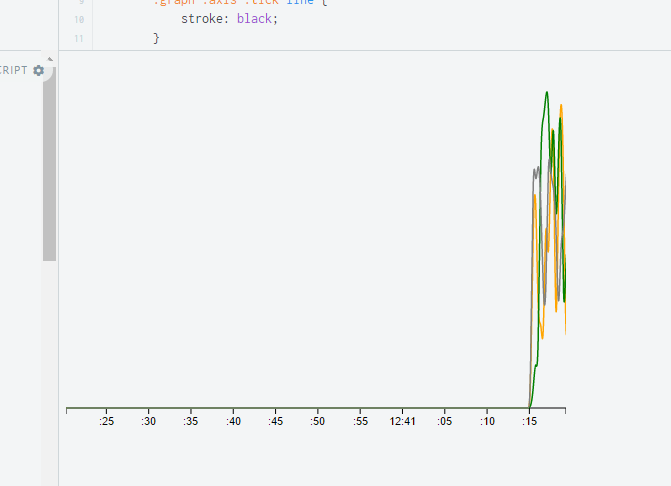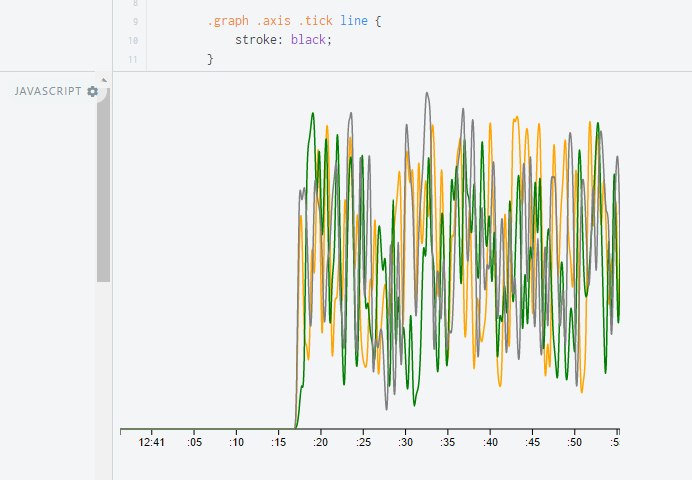我尝试将时间线/x 轴与绘制的图表同步,但它无法正常工作。有人知道为什么 x 轴比绘图运行得更快吗?
<!DOCTYPE html>
<html>
<head>
<meta charset="utf-8">
<style>
body {
font-family: "Helvetica Neue", Helvetica, Arial, sans-serif;
}
.graph .axis {
stroke-width: 1;
}
.graph .axis .tick line {
stroke: black;
}
.graph .axis .tick text {
fill: black;
font-size: 0.7em;
}
.graph .axis .domain {
fill: none;
stroke: black;
}
.graph .group {
fill: none;
stroke: black;
stroke-width: 1.5;
}
</style>
</head>
<body>
<div class="graph"></div>
<script src="http://d3js.org/d3.v3.min.js"></script>
<script>
var limit = 200,
duration = 300,
now = new Date(Date.now() - duration)
var width = 500,
height = 350
var groups = {
current: {
value: 0,
color: 'orange',
data: d3.range(limit).map(function() {
return 0
})
},
target: {
value: 0,
color: 'green',
data: d3.range(limit).map(function() {
return 0
})
},
output: {
value: 0,
color: 'grey',
data: d3.range(limit).map(function() {
return 0
})
}
}
var x = d3.time.scale()
.domain([now - (limit - 2), now - duration])
.range([0, width])
var y = d3.scale.linear()
.domain([0, 100])
.range([height, 0])
var line = d3.svg.line()
.interpolate('basis')
.x(function(d, i) {
return x(now - (limit - 1 - i) * duration)
})
.y(function(d) {
return y(d)
})
// Container
var svg = d3.select('.graph').append('svg')
.attr('class', 'chart')
.attr('width', width)
.attr('height', height + 50)
// Bottom Axis
var axis = svg.append('g')
.attr('class', 'x axis')
.attr('transform', 'translate(0,' + height + ')')
.call(x.axis = d3.svg.axis().scale(x).orient('bottom'))
var paths = svg.append('g')
// Painting
for (var name in groups) {
var group = groups[name]
group.path = paths.append('path')
.data([group.data])
.attr('class', name + ' group')
.style('stroke', group.color)
}
// Concrete Action
function tick() {
now = new Date()
// Add new values
for (var name in groups) {
var group = groups[name]
//group.data.push(group.value) // Real values arrive at irregular intervals
group.data.push(Math.random() * 100)
group.path.attr('d', line)
}
// Shift domain
x.domain([now - (limit - 2) * duration, now - duration])
// Slide x-axis left
axis.transition()
.duration(duration)
.ease('linear')
.call(x.axis)
// Slide paths left
paths.attr('transform', null)
.transition()
.duration(duration)
.ease('linear')
.attr('transform', 'translate(' + x(now - (limit - 1) * duration) + ')')
.each('end', tick)
// Remove oldest data point from each group
for (var name in groups) {
var group = groups[name]
group.data.shift()
}
}
tick()
</script>
</body>
</html>
开始示例:
查看几秒后移动示例:
它从 :15 开始,逐渐向 :20 移动
感谢您的帮助!
最佳答案
由于您希望轴每秒移动一次并显示每 5 秒的标签,因此您可以使用 .ticks(d3.time.second, 5) 调整轴移动的速度,如下所示:
var axis = svg.append('g')
.attr('class', 'x axis')
.attr('transform', 'translate(0,' + height + ')')
.call(x.axis = d3.svg.axis().scale(x).orient('bottom').ticks(d3.time.second, 5))
https://jsfiddle.net/mkaran/ejcnadp1/
希望这有帮助! 祝你好运。
关于javascript - x 轴和绘图不同步,我们在Stack Overflow上找到一个类似的问题: https://stackoverflow.com/questions/41057887/