我尝试单击所有 div,但事件适用于最后一个 div。如何为每个div调用函数? 我想知道哪个 div 被点击了 javascript 调用函数。
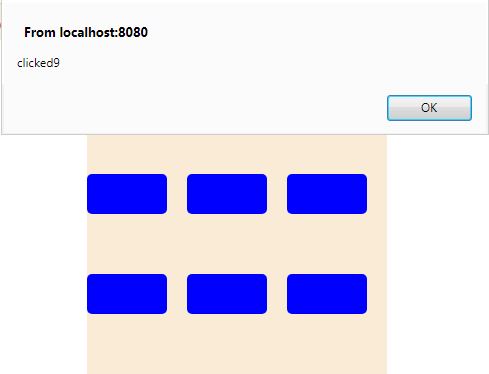
<svg height="300" width="300" class="centerization">
<style>
.es{
margin-top: 30px;
}
.es:hover {
cursor: pointer;
}
</style>
<rect height="40" width="80" fill="blue" rx="5" ry="5" class="es">
</rect>
<rect height="40" width="80" fill="blue" rx="5" ry="5" class="es"
x="100"></rect>
<rect height="40" width="80" fill="blue" rx="5" ry="5" class="es"
x="200"></rect>
<rect height="40" width="80" fill="blue" rx="5" ry="5" class="es"
y="100"></rect>
<rect height="40" width="80" fill="blue" rx="5" ry="5" class="es"
y="100" x="100"></rect>
<rect height="40" width="80" fill="blue" rx="5" ry="5" class="es"
y="100" x="200"></rect>
<rect height="40" width="80" fill="blue" rx="5" ry="5" class="es"
y="200"></rect>
<rect height="40" width="80" fill="blue" rx="5" ry="5" class="es"
y="200" x="100"></rect>
<rect height="40" width="80" fill="blue" rx="5" ry="5" class="es"
y="200" x="200"></rect>
</svg>
var svg = document.getElementsByClassName("es");
for (var property in svg) {
svg[property].addEventListener("click",function(){
alert("clicked"+svg[property]);
});
};
最佳答案
getElementsBy* 方法返回 HTMLCollections,这可能很难使用。考虑使用 querySelectorAll,它返回一个静态 NodeList - 与 HTMLCollection 不同,它可以直接迭代,迭代时不会改变,而且更加灵活。
document.querySelectorAll('.es')
.forEach((es) => {
es.addEventListener('click', () => alert('clicked ' + es.outerHTML));
});.es {
margin-top: 30px;
}
.es:hover {
cursor: pointer;
}<svg>
<rect height="40" width="80" fill="blue" rx="5" ry="5" class="es">
</rect>
<rect height="40" width="80" fill="blue" rx="5" ry="5" class="es" x="100"></rect>
<rect height="40" width="80" fill="blue" rx="5" ry="5" class="es" x="200"></rect>
<rect height="40" width="80" fill="blue" rx="5" ry="5" class="es" y="100"></rect>
<rect height="40" width="80" fill="blue" rx="5" ry="5" class="es" y="100" x="100"></rect>
<rect height="40" width="80" fill="blue" rx="5" ry="5" class="es" y="100" x="200"></rect>
<rect height="40" width="80" fill="blue" rx="5" ry="5" class="es" y="200"></rect>
<rect height="40" width="80" fill="blue" rx="5" ry="5" class="es" y="200" x="100"></rect>
<rect height="40" width="80" fill="blue" rx="5" ry="5" class="es" y="200" x="200"></rect>
</svg>关于javascript - 你好。我尝试单击 div 的所有元素,但现在可以了,我们在Stack Overflow上找到一个类似的问题: https://stackoverflow.com/questions/49937108/