我分阶段设置了 .Net MVC 解决方案,并确保 Angular JS 和 KendoUI 独立工作。
app.js:
var app = angular.module("app", ['kendo.directives']);
在我的 Controller 中,我定义了以下内容:
app.controller('contentTypesController', ['$scope', '$log', 'contentTypesRepository',
function ($scope, $log, contentTypesRepository) {
var a = {};
$scope.status;
$scope.contentTypes;
$scope.contentTypeOptions;
// for testing purposes, but not used - used for navigation properties
$scope.users;
getContentTypes();
function getContentTypes() {
// call the data repository
contentTypesRepository.getList()
.success(function (contentTypes) {
//console.log(contentTypes.value[0].Description);
//$log.log(contentTypes.value[0].Description)
$scope.contentTypes = contentTypes;
$scope.contentTypeOptions = {
dataSource: {
data: contentTypes
},
dataTextField: "Description",
dataValueField: "ContentTypeId",
optionLabel: "Select a Content Type"
};
})
.error(function (error) {
$scope.status = 'Unable to load data: ' + error.message;
});
}
$scope.updateContentTypes = function (id) {
var contentType;
for (var i = 0; i < $scope.contentTypes.length; i++) {
var currentType = $scope.contentTypes[i];
if (currentType.ID === id) {
contentType = currentType;
break;
}
}
};
$scope.insertContentType = function () {
// get contentType description from the client
var contentType = { 'Description': $scope.newContentType };
contentTypesRepository.insert(contentType)
.success(function () {
$scope.status = 'Added new content type. Refreshing list.';
// add the new content type to the client-side collection
$scope.contentTypes.value.push(
{ 'Description': $scope.newContentType }
);
$scope.newContentType = "";
})
.error(function (error) {
$scope.status = 'Unable to insert new content type: ' + error.message;
});
};
$scope.deleteContentType = function(id) {
contentTypesRepository.remove(id)
.success(function () {
$scope.status = 'Deleted content type. Refreshing list.';
for (var i = 0; i < $scope.contentTypes.length; i++) {
var contentType = $scope.contentTypes[i];
if (contentType.ID === id) {
// remove the content type from the client-side collection
$scope.contentTypes.splice(i, 1);
break;
}
}
// navigation properties = null
// $scope.xxxx = null;
})
.error(function (error) {
$scope.status = 'Unable to delete content type: ' + error.message;
});
};
// get some navigation property
//$scope.getCustomerOrders = function (id) {
// dataFactory.getOrders(id)
// .success(function (orders) {
// $scope.status = 'Retrieved orders!';
// $scope.orders = orders;
// })
// .error(function (error) {
// $scope.status = 'Error retrieving customers! ' + error.message;
// });
//};
$scope.addContentType = function () {
//return $scope.newContentType.$save();
$scope.contentTypes.value.push(
{ 'Description': $scope.newContentType }
);
$scope.newContentType = "";
}
遵循 Angluar/Kendo 示例 here ,我添加了与 $scope.contentTypeOptions 相关的代码。
在我看来:
<select kendo-drop-down-list k-options="contentTypeOptions"></select>
显示下拉列表,但没有数据。
我能够在 ng-repeater 中查看数据:
<ul>
<li ng-repeat="contentType in contentTypes.value">
{{ contentType.Description }}
</li>
</ul>
以及{{ contentTypeOptions }}的原始数据。
由于转发器使用 contentTypes.value,所以我也尝试了这个
$scope.contentTypeOptions = {
dataSource: {
data: contentTypes.value // tried both contentTypes and contentTypes.value
},
dataTextField: "Description",
dataValueField: "ContentTypeId",
optionLabel: "Select a Content Type"
};
...基于 JSON 数据:
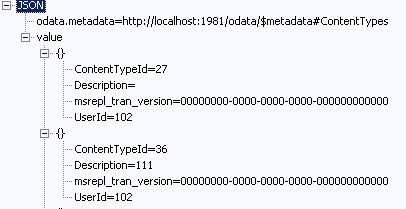
最终,我希望将所有 CRUD 连接到网格(我过去使用 OData 完成过,但现在将 AngularJS 添加到混合中),并且认为简单地在 Angular/Kendo 混合中显示数据就可以了是一个好的开始。我希望在确定这一点后,剩下的事情会很简单,并感谢任何建议。
最佳答案
您的代码有点令人困惑,因为像 $scope.updateContentTypes 这样的方法将 $scope.contentTypes 视为数组,但同时 contentTypes code> 似乎是一个具有属性 value 的对象,该属性是一个数组。
需要注意的一件事是 Kendo UI 小部件会在内部将您的数组转换为 Kendo 数据源。这意味着您对 $scope.contentTypes 所做的更改不会影响 $scope.contentTypeOptions 中数据源中的项目。
另一个问题是,Angular-kendo 中的小部件和数据源之间没有完整的双向绑定(bind),直到最近,数据源根本不会更新,除非您专门将其声明为 DataSource。据我所知,最近已经有了一些改进,尽管它仍然没有完全集成。 (您可以尝试自己创建对数据的深度监视,但这可能会产生性能问题;请参阅此处的 related 帖子)。
您的下拉列表不显示数据,因为您在创建小部件后替换了 $scope.contentTypeOptions,并且该属性上没有 $watch 可以更新带有这些选项的小部件。
您可以显式创建一个数据源并使用以下命令更新它:
$scope.contentTypeOptions.dataSource.data(contentType.value);
或者您可以使用属性:
k-data-source="contentTypes"
这将在 $scope.contentTypes 上创建一个 $watch,因此当您替换它时,小部件也会更新。
也许这个基本的(虽然确实有点困惑)example 会对您有所帮助(我以与您相同的方式设置第二个下拉列表;“更改”按钮更新数据源)。
关于javascript - 如何让 AngularJS 和 KendoUI 协调工作?,我们在Stack Overflow上找到一个类似的问题: https://stackoverflow.com/questions/21418110/