我有一个 Canvas ,宽度 = 900,高度 = 574。我有 Canvas 的所有像素。 Canvas 内部有一些矩形,知道矩形的所有像素我想要的是找到矩形的4个点的坐标,然后找到矩形的宽度和高度。
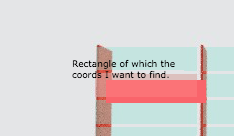
所以我所做的是:
pMinX = (_.min(points)/ 4) % highlightCanvas.width
pMinY = Math.floor((_.min(points) / 4) / highlightCanvas.width)
pMaxX = (_.max(points) / 4) % highlightCanvas.width
pMaxY = Math.floor((_.max(points) / 4) / highlightCanvas.width)
Points 是我想要查找其坐标的矩形的像素数组(4 channel rgba)。
pMinY 和 pMaxY 似乎工作良好,而 pMinX、pMaX 有时看起来正确,而其他则错误。
为了测试,我创建了一个 float div 并根据以下内容调整其大小:
{
width: pMaxX - pMinX
height: pMaxY - pMinY
}
div 的高度始终是正确的。但宽度也有失败的情况。 知道为什么有时计算失败吗?
最佳答案
以下带注释的代码显示了如何计算图像中鲑鱼色矩形的边界框(x、y、宽度、高度)。
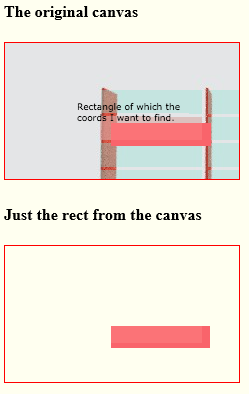
它的工作原理如下:
使用
.getImageData获取 Canvas 上每个像素的 r、g、b、a 值。设置像素的 rgba 必须满足的测试才能被视为“在所需的矩形内” 在您的示例中,鲑鱼矩形由 2 种颜色组成,因此这测试将捕获矩形内的所有像素:
// create an array to hold tests that are used to // find your desired pixels. The tests should be functions // that return true for your desired rgba pixel values // (substitue whatever algorithm test that are necessary for your design) var tests=[]; // add a test into the tests[] array tests.push(function(r,g,b,a){ return( (r==251 && g==115 && b==119)|| (r==249 && g==100 && b==107) ); });确定满足测试的像素的 minX、minY、maxX 和 maxY
根据确定的最小值和最大值计算矩形像素的边界框:
var bounds={ x:minX, y:minY, width:maxX-minX, height:maxY-minY };
重要说明:要允许 .getImageData,您必须满足安全限制。通常的方法是在与网页相同的域中提供图像。或者,您可以设置托管图像的服务器以将该图像提供给任何匿名请求者。
示例代码和演示:
// canvas related variables
var canvas=document.getElementById("canvas");
var ctx=canvas.getContext("2d");
var cw=canvas.width;
var ch=canvas.height;
// load the image
var img=new Image();
// the image must satisfy cross-origin restrictions
// or else we can't use .getImageData
img.crossOrigin='anonymous';
img.onload=start;
img.src="https://dl.dropboxusercontent.com/u/139992952/multple/findRect.png";
function start(){
// resize the canvas to the image size
// and draw the image onto the canvas
cw=canvas.width=img.width;
ch=canvas.height=img.height;
ctx.drawImage(img,0,0);
// create an array to hold tests that are used to
// find your desired pixels. The tests should be functions
// that return true for your desired rgba pixel values
// (substitue whatever algorithm test that are necessary for
// your design)
var tests=[];
// sample test returns true if matching the 2 colors making up the rect
tests.push(function(r,g,b,a){
return(
(r==251 && g==115 && b==119)||
(r==249 && g==100 && b==107)
);
});
// find the bounds of all pixels meeting the prescribed test(s)
var bounds=findImageBounds(tests);
// testing...draw just the discovered rect to a second canvas
var c=document.createElement('canvas');
var cctx=c.getContext('2d');
document.body.appendChild(c);
c.width=cw;
c.height=ch;
cctx.drawImage(canvas,
bounds.x,bounds.y,bounds.w,bounds.h,
bounds.x,bounds.y,bounds.w,bounds.h
);
}
function findImageBounds(tests){
// get the rgba color values for all pixels on the canvas
var d=ctx.getImageData(0,0,cw,ch).data;
// iterate over each pixel
// find the min/max X,Y of pixels where all tests are true
var minX=1000000;
var minY=1000000;
var maxX=-1000000;
var maxY=-1000000;
var hits=0;
for(var y=0;y<ch;y++){
for(var x=0;x<cw;x++){
// n==the position in the rgba array for canvas position x,y
n=(y*cw+x)*4;
// the rgba values at this pixel
r=d[n];
g=d[n+1];
b=d[n+2];
a=d[n+3];
// run all tests on this pixel
var testsTrue=true;
for(var i=0;i<tests.length;i++){
testsTrue=testsTrue && tests[i](r,g,b,a);
}
// if this pixel meets all tests
// see if it influences our boundary
if(testsTrue){
hits++;
if(x<minX){minX=x;}
if(y<minY){minY=y;}
if(x>minX){maxX=x;}
if(y>maxY){maxY=y;}
}
}}
// return the x,y,width,height of the bounding box
// of pixels meeting all the supplied tests
return({x:minX,y:minY,w:maxX-minX,h:maxY-minY,pixelCount:hits});
}body{ background-color: ivory; }
canvas{border:1px solid red;}<h4>The original canvas</h4>
<canvas id="canvas" width=300 height=300></canvas>
<h4>Just the rect from the canvas</h4>关于javascript - Canvas 像素到坐标,我们在Stack Overflow上找到一个类似的问题: https://stackoverflow.com/questions/29792199/