我遇到了一个非常令人沮丧的问题。我有一个带有 onClick 事件的按钮,该按钮应该显示一个弹出对话框,其中包含 ExpandableListView。
这是代码:
public class Home extends Activity {
List<String> groupList;
List<String> childList;
Map<String, List<String>> laptopCollection;
ExpandableListView expListView;
private Context thisContext = this;
@Override
protected void onCreate(Bundle savedInstanceState) {
super.onCreate(savedInstanceState);
setContentView(R.layout.activity_home);
createGroupList();
createCollection();
Intent myDataIntent = this.getIntent();
// getting the municipality name, the year and the versed money from the prev. intent
this.municipalityName = myDataIntent.getStringExtra(TAG_COMUNE);
this.year = myDataIntent.getStringExtra(TAG_ANNO);
this.versedMoney = myDataIntent.getStringExtra(TAG_VERSED_MONEY);
Button infoListButton = (Button) findViewById(R.id.infoButton);
infoListButton.setOnClickListener(new OnClickListener() {
@Override
public void onClick(View arg0) {
// custom dialog
final Dialog dialog = new Dialog(thisContext);
dialog.setContentView(R.layout.institutional_info_custom_list);
dialog.setTitle("Info");
LayoutInflater li = (LayoutInflater) thisContext.getSystemService(Context.LAYOUT_INFLATER_SERVICE);
View v = li.inflate(R.layout.institutional_info_custom_list, null, false);
dialog.setContentView(v);
expListView = (ExpandableListView) findViewById(android.R.id.list);
final ExpandableListAdapter expListAdapter = new ExpandableListAdapter(
Home.this, groupList, laptopCollection);
/// THE APP CRASHES HERE
expListView.setAdapter(expListAdapter);
// getting the window manager and changing the dialog position
WindowManager.LayoutParams params = dialog.getWindow().getAttributes();
params.gravity = Gravity.TOP | Gravity.LEFT;
params.y = 80;
dialog.getWindow().setAttributes(params);
// dialog width and height.
dialog.getWindow().setLayout(ViewGroup.LayoutParams.MATCH_PARENT, ViewGroup.LayoutParams.WRAP_CONTENT);
// set the custom dialog components
dialog.show();
}
});
}
private void createGroupList() {
groupList = new ArrayList<String>();
groupList.add("HP");
groupList.add("Dell");
groupList.add("Lenovo");
groupList.add("Sony");
groupList.add("HCL");
groupList.add("Samsung");
}
private void createCollection() {
// preparing laptops collection(child)
String[] hpModels = { "HP Pavilion G6-2014TX", "ProBook HP 4540",
"HP Envy 4-1025TX" };
String[] hclModels = { "HCL S2101", "HCL L2102", "HCL V2002" };
String[] lenovoModels = { "IdeaPad Z Series", "Essential G Series",
"ThinkPad X Series", "Ideapad Z Series" };
String[] sonyModels = { "VAIO E Series", "VAIO Z Series",
"VAIO S Series", "VAIO YB Series" };
String[] dellModels = { "Inspiron", "Vostro", "XPS" };
String[] samsungModels = { "NP Series", "Series 5", "SF Series" };
laptopCollection = new LinkedHashMap<String, List<String>>();
for (String laptop : groupList) {
if (laptop.equals("HP")) {
loadChild(hpModels);
} else if (laptop.equals("Dell"))
loadChild(dellModels);
else if (laptop.equals("Sony"))
loadChild(sonyModels);
else if (laptop.equals("HCL"))
loadChild(hclModels);
else if (laptop.equals("Samsung"))
loadChild(samsungModels);
else
loadChild(lenovoModels);
laptopCollection.put(laptop, childList);
}
}
private void loadChild(String[] laptopModels) {
childList = new ArrayList<String>();
for (String model : laptopModels)
childList.add(model);
}
}
这是 ExpandableListAdapter 类:
public class ExpandableListAdapter extends BaseExpandableListAdapter {
private Activity context;
private Map<String, List<String>> laptopCollections;
private List<String> laptops;
public ExpandableListAdapter(Activity context, List<String> laptops,
Map<String, List<String>> laptopCollections) {
this.context = context;
this.laptopCollections = laptopCollections;
this.laptops = laptops;
}
public Object getChild(int groupPosition, int childPosition) {
return laptopCollections.get(laptops.get(groupPosition)).get(childPosition);
}
public long getChildId(int groupPosition, int childPosition) {
return childPosition;
}
public View getChildView(final int groupPosition, final int childPosition,
boolean isLastChild, View convertView, ViewGroup parent) {
final String laptop = (String) getChild(groupPosition, childPosition);
LayoutInflater inflater = context.getLayoutInflater();
if (convertView == null) {
convertView = inflater.inflate(R.layout.institutional_rowlist_detail, null);
}
TextView item = (TextView) convertView.findViewById(R.id.institutional_detail_name);
item.setText(laptop);
return convertView;
}
public int getChildrenCount(int groupPosition) {
return laptopCollections.get(laptops.get(groupPosition)).size();
}
public Object getGroup(int groupPosition) {
return laptops.get(groupPosition);
}
public int getGroupCount() {
return laptops.size();
}
public long getGroupId(int groupPosition) {
return groupPosition;
}
public View getGroupView(int groupPosition, boolean isExpanded, View convertView, ViewGroup parent) {
String laptopName = (String) getGroup(groupPosition);
if (convertView == null) {
LayoutInflater infalInflater = (LayoutInflater) context.getSystemService(Context.LAYOUT_INFLATER_SERVICE);
convertView = infalInflater.inflate(R.layout.institutional_rowlist_master,
null);
}
TextView item = (TextView) convertView.findViewById(R.id.institutional_detail_name);
item.setTypeface(null, Typeface.BOLD);
item.setText(laptopName);
return convertView;
}
public boolean hasStableIds() {
return true;
}
public boolean isChildSelectable(int groupPosition, int childPosition) {
return true;
}
}
这是我正在使用的 4 个 .xml 文件(第一个是 Home Activity XML,名为 Activity_home.xml,其中包含按钮,第二个是带有 ExpandableListView 的文件,第三个是带有组的文件条目 TextView ,最后是详细信息):
1)activity_home.xml:
<?xml version="1.0" encoding="utf-8"?>
<ScrollView xmlns:android="http://schemas.android.com/apk/res/android"
android:id="@+id/scrollView1"
android:layout_width="match_parent"
android:layout_height="wrap_content" >
<RelativeLayout
android:id="@+id/RelativeLayout1"
android:layout_width="match_parent"
android:layout_height="wrap_content"
android:gravity="center"
android:orientation="vertical"
android:paddingBottom="40dp"
android:paddingLeft="30dp"
android:paddingRight="30dp"
android:paddingTop="20dp" >
<Button
android:id="@+id/investStatButton"
android:layout_width="wrap_content"
android:layout_height="wrap_content"
android:layout_below="@+id/linearLayout1"
android:layout_centerHorizontal="true"
android:layout_marginTop="40dp"
android:text="@string/investStatButton" />
</RelativeLayout>
</ScrollView>
2)institutional_info_custom_list.xml
<?xml version="1.0" encoding="utf-8"?>
<RelativeLayout xmlns:android="http://schemas.android.com/apk/res/android"
android:layout_width="match_parent"
android:layout_height="fill_parent" >
<ExpandableListView
android:id="@android:id/list"
android:layout_width="match_parent"
android:layout_height="wrap_content"
android:layout_centerHorizontal="true"
android:layout_marginBottom="50dp"
android:layout_marginLeft="50dp"
android:layout_marginTop="30dp" >
</ExpandableListView>
3)institutional_rowlist_master.xml:
<TextView xmlns:android="http://schemas.android.com/apk/res/android"
xmlns:tools="http://schemas.android.com/tools"
android:id="@+id/institutional_master_name"
android:layout_width="wrap_content"
android:layout_height="?android:attr/listPreferredItemHeight"
android:layout_marginLeft="8dp"
android:gravity="left"
android:paddingLeft="32dp"
android:paddingTop="8dp"
android:textSize="14sp"
android:textAlignment="textEnd"
android:textStyle="bold" />
4)institutional_rowlist_detail.xml:
<LinearLayout xmlns:android="http://schemas.android.com/apk/res/android"
xmlns:tools="http://schemas.android.com/tools"
android:layout_width="match_parent"
android:layout_height="40dp"
android:clickable="true"
android:orientation="vertical"
android:paddingLeft="40dp"
tools:context=".MainActivity" >
<TextView
android:id="@+id/institutional_detail_name"
android:layout_width="wrap_content"
android:layout_height="wrap_content"
android:drawableLeft="@drawable/ic_launcher"
android:drawablePadding="5dp"
android:gravity="center_vertical"
android:textSize="14sp"
android:textStyle="bold" >
</TextView>
<TextView
android:id="@+id/institutional_detail_value"
android:layout_width="wrap_content"
android:layout_height="wrap_content"
android:drawableLeft="@drawable/ic_launcher"
android:drawablePadding="5dp"
android:gravity="center_vertical"
android:textSize="14sp"
android:textStyle="bold" >
</TextView>
</LinearLayout>
当我单击按钮时,应用程序崩溃,并且在 expListView.setAdapter(expListAdapter); 处收到 Java 空指针异常。主页 Activity 中的行。
请帮助我,因为我一整天都在网上寻找一些线索......我不知道该怎么办。
谢谢!
编辑:这是图像
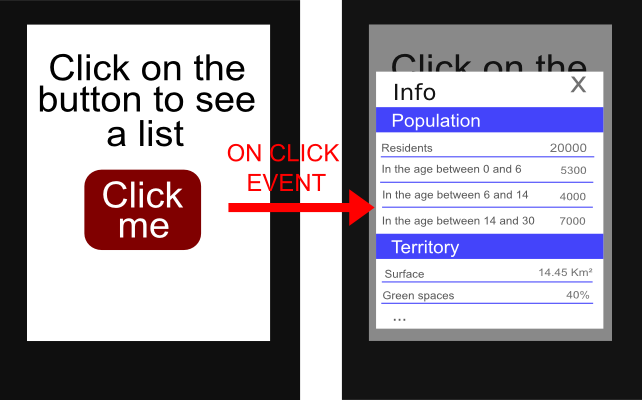
编辑:谢谢codeMagic,我做到了:
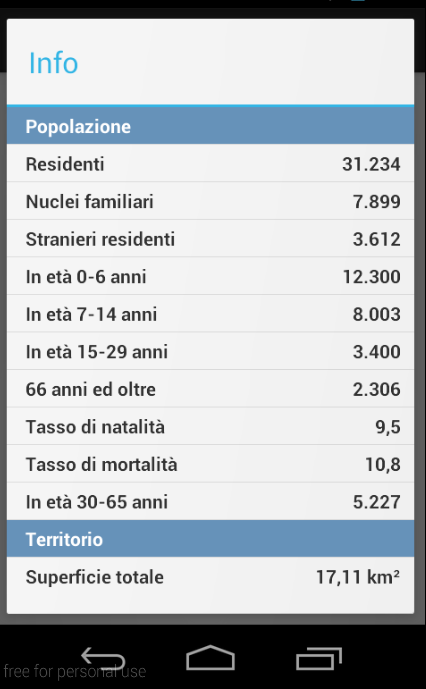
现在我想自定义信息标题栏,即添加一个带有 onclick 事件的按钮来关闭()对话框和一些 TextView 。是否可以???我怎样才能做到这一点?
最佳答案
现在,它正在寻找 activity_home.xml 内的 ExpandableListView,而它应该在您膨胀的 layout 中查找你的对话框。将其更改为
expListView = (ExpandableListView) v.findViewById(android.R.id.list);
编辑
您正在使用“@android:id/list”作为ListView的id。如果您的 Activity extends ListActivity 则应该使用此属性,否则您应该为其提供自己的 id 并使用它在 findViewById( )。无论哪种方式,您都需要查找正确的 layout 文件,正如我最初在答案中指出的那样。
关于java - Android 中的 Dialog 内的 setAdapter() 无法弹出吗?,我们在Stack Overflow上找到一个类似的问题: https://stackoverflow.com/questions/22431413/