我试图将左侧和右侧的所有按钮从其上方和下方的每个底部间隔一定数量的像素。当我将消息和消息 2 个 JLabels 的大小设置为 1 像素时,间距似乎更接近我的预期。
最佳答案
布局管理实际上就是关注点分离。没有一个布局管理器会一直做你想做的一切。您需要愿意将 UI 分成几个部分并单独管理这些部分,例如,您有一个左侧菜单、一个右侧菜单和一个中心消息区域,每个区域都有自己的布局要求,主视图也是如此(左侧菜单、消息、右侧菜单)
您可以使用GridLayout作为核心布局并布局其中的每个其他部分,例如......
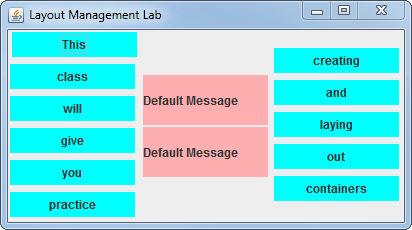
import java.awt.Color;
import java.awt.Dimension;
import java.awt.GridBagConstraints;
import java.awt.GridBagLayout;
import java.awt.GridLayout;
import java.awt.Insets;
import java.awt.event.ActionEvent;
import java.awt.event.ActionListener;
import javax.swing.JButton;
import javax.swing.JComponent;
import javax.swing.JFrame;
import javax.swing.JLabel;
import javax.swing.JPanel;
public class LayoutManagement extends JComponent {
JButton b1, b2, b3, b4, b5, b6, b7, b8, b9, b10, b11;
final JLabel message = new JLabel("Default Message");
final JLabel message2 = new JLabel("Default Message");
public LayoutManagement() {
setLayout(new GridLayout(1, 3));
JPanel centerPane = new JPanel(new GridBagLayout());
add(buildLeftPane());
add(centerPane);
add(buildRightPane());
GridBagConstraints gbc = new GridBagConstraints();
//gbc.insets = new Insets(10,10,10,10);
gbc.weightx = 0;
message.setBackground(Color.pink);
message.setOpaque(true);
message.setPreferredSize(new Dimension(125, 50));
gbc.gridx = 0;
gbc.gridy = 0;
gbc.insets = new Insets(1, 1, 1, 1);
centerPane.add(message, gbc);
message2.setBackground(Color.pink);
message2.setOpaque(true);
message2.setPreferredSize(new Dimension(125, 50));
gbc.gridx = 0;
gbc.gridy = 1;
gbc.insets = new Insets(1, 1, 1, 1);
centerPane.add(message2, gbc);
}
public JPanel buildLeftPane() {
JPanel pane = new JPanel(new GridBagLayout());
GridBagConstraints gbc = new GridBagConstraints();
b1 = new JButton("This");
gbc.gridx = 0;
gbc.gridy = 0;
b1.setPreferredSize(new Dimension(125, 25));
b1.setBackground(Color.CYAN);
b1.setOpaque(true);
b1.setBorderPainted(false);
gbc.insets = new Insets(2, 2, 5, 0);
b1.addActionListener(new ActionListener() {
public void actionPerformed(ActionEvent e) {
message.setText("This");
}
});
pane.add(b1, gbc);
b2 = new JButton("class");
gbc.gridx = 0;
gbc.gridy = GridBagConstraints.RELATIVE;
b2.setPreferredSize(new Dimension(125, 25));
b2.setBackground(Color.CYAN);
b2.setOpaque(true);
b2.setBorderPainted(false);
gbc.insets = new Insets(2, 2, 5, 5);
b2.addActionListener(new ActionListener() {
public void actionPerformed(ActionEvent e) {
message.setText("class");
}
});
pane.add(b2, gbc);
b3 = new JButton("will");
gbc.gridx = 0;
gbc.gridy = GridBagConstraints.RELATIVE;
b3.setPreferredSize(new Dimension(125, 25));
b3.setBackground(Color.CYAN);
b3.setOpaque(true);
b3.setBorderPainted(false);
gbc.insets = new Insets(2, 2, 5, 5);
b3.addActionListener(new ActionListener() {
public void actionPerformed(ActionEvent e) {
message.setText("will");
}
});
pane.add(b3, gbc);
b4 = new JButton("give");
gbc.gridx = 0;
gbc.gridy = GridBagConstraints.RELATIVE;
b4.setPreferredSize(new Dimension(125, 25));
b4.setBackground(Color.CYAN);
b4.setOpaque(true);
b4.setBorderPainted(false);
gbc.insets = new Insets(2, 2, 5, 5);
b4.addActionListener(new ActionListener() {
public void actionPerformed(ActionEvent e) {
message.setText("give");
}
});
pane.add(b4, gbc);
b5 = new JButton("you");
gbc.gridx = 0;
gbc.gridy = GridBagConstraints.RELATIVE;
b5.setPreferredSize(new Dimension(125, 25));
b5.setBackground(Color.CYAN);
b5.setOpaque(true);
b5.setBorderPainted(false);
gbc.insets = new Insets(2, 2, 5, 5);
b5.addActionListener(new ActionListener() {
public void actionPerformed(ActionEvent e) {
message.setText("you");
}
});
pane.add(b5, gbc);
b6 = new JButton("practice");
gbc.gridx = 0;
gbc.gridy = GridBagConstraints.RELATIVE;
b6.setPreferredSize(new Dimension(125, 25));
b6.setBackground(Color.CYAN);
b6.setOpaque(true);
b6.setBorderPainted(false);
gbc.insets = new Insets(2, 2, 5, 5);
b6.addActionListener(new ActionListener() {
public void actionPerformed(ActionEvent e) {
message.setText("practice");
}
});
pane.add(b6, gbc);
return pane;
}
public JPanel buildRightPane() {
JPanel pane = new JPanel(new GridBagLayout());
GridBagConstraints gbc = new GridBagConstraints();
b7 = new JButton("creating");
gbc.gridx = 3;
gbc.gridy = 0;
b7.setPreferredSize(new Dimension(125, 25));
b7.setBackground(Color.CYAN);
b7.setOpaque(true);
b7.setBorderPainted(false);
gbc.insets = new Insets(2, 2, 5, 5);
b7.addActionListener(new ActionListener() {
public void actionPerformed(ActionEvent e) {
message2.setText("creating");
}
});
pane.add(b7, gbc);
b8 = new JButton("and");
gbc.gridx = 3;
gbc.gridy = 1;
b8.setPreferredSize(new Dimension(125, 25));
b8.setBackground(Color.CYAN);
b8.setOpaque(true);
b8.setBorderPainted(false);
gbc.insets = new Insets(2, 2, 5, 5);
b8.addActionListener(new ActionListener() {
public void actionPerformed(ActionEvent e) {
message2.setText("and");
}
});
pane.add(b8, gbc);
b9 = new JButton("laying");
gbc.gridx = 3;
gbc.gridy = 2;
b9.setPreferredSize(new Dimension(125, 25));
b9.setBackground(Color.CYAN);
b9.setOpaque(true);
b9.setBorderPainted(false);
gbc.insets = new Insets(2, 2, 5, 5);
b9.addActionListener(new ActionListener() {
public void actionPerformed(ActionEvent e) {
message2.setText("laying");
}
});
pane.add(b9, gbc);
b10 = new JButton("out");
gbc.gridx = 3;
gbc.gridy = 3;
b10.setPreferredSize(new Dimension(125, 25));
b10.setBackground(Color.CYAN);
b10.setOpaque(true);
b10.setBorderPainted(false);
gbc.insets = new Insets(2, 2, 5, 5);
b10.addActionListener(new ActionListener() {
public void actionPerformed(ActionEvent e) {
message2.setText("out");
}
});
pane.add(b10, gbc);
b11 = new JButton("containers");
gbc.gridx = 3;
gbc.gridy = 4;
b11.setPreferredSize(new Dimension(125, 25));
b11.setBackground(Color.CYAN);
b11.setOpaque(true);
b11.setBorderPainted(false);
gbc.insets = new Insets(2, 2, 5, 5);
b11.addActionListener(new ActionListener() {
public void actionPerformed(ActionEvent e) {
message2.setText("containers");
}
});
pane.add(b11, gbc);
return pane;
}
public static void main(String[] args) {
JFrame frame = new JFrame("Layout Management Lab");
frame.add(new LayoutManagement());
frame.pack();
frame.setDefaultCloseOperation(JFrame.EXIT_ON_CLOSE);
frame.setVisible(true);
}
}
但是,等等,菜单项现在没有对齐......嗯......
我们仍然可以使用一些概念、关注点分离和 GridBagLayout 的力量,因此,我们可以将菜单项布局在同一个容器中,将消息项布局在自己的容器中,而不是将所有菜单项和消息项布局在同一个容器中,但将两者结合起来,例如...

import java.awt.BorderLayout;
import java.awt.Color;
import java.awt.Dimension;
import java.awt.GridBagConstraints;
import java.awt.GridBagLayout;
import java.awt.Insets;
import java.awt.event.ActionEvent;
import java.awt.event.ActionListener;
import javax.swing.JButton;
import javax.swing.JComponent;
import javax.swing.JFrame;
import javax.swing.JLabel;
import javax.swing.JPanel;
import javax.swing.border.LineBorder;
public class LayoutManagement02 extends JComponent {
JButton b1, b2, b3, b4, b5, b6, b7, b8, b9, b10, b11;
final JLabel message = new JLabel("Default Message");
final JLabel message2 = new JLabel("Default Message");
public LayoutManagement02() {
setLayout(new BorderLayout());
JPanel centerPane = new JPanel(new GridBagLayout());
JPanel menuPane = buildMenuPane();
GridBagConstraints gbc = new GridBagConstraints();
//gbc.insets = new Insets(10,10,10,10);
gbc.weightx = 0;
message.setBackground(Color.pink);
message.setOpaque(true);
message.setPreferredSize(new Dimension(125, 50));
gbc.gridx = 0;
gbc.gridy = 0;
gbc.insets = new Insets(1, 1, 1, 1);
centerPane.add(message, gbc);
message2.setBackground(Color.pink);
message2.setOpaque(true);
message2.setPreferredSize(new Dimension(125, 50));
gbc.gridx = 0;
gbc.gridy = 1;
gbc.insets = new Insets(1, 1, 1, 1);
centerPane.add(message2, gbc);
gbc = new GridBagConstraints();
gbc.weighty = 1;
gbc.weightx = 1;
gbc.fill = GridBagConstraints.BOTH;
gbc.gridx = 1;
gbc.gridy = 0;
gbc.gridheight = GridBagConstraints.REMAINDER;
menuPane.add(centerPane, gbc);
add(menuPane);
}
public JPanel buildMenuPane() {
JPanel pane = new JPanel(new GridBagLayout());
GridBagConstraints gbc = new GridBagConstraints();
b1 = new JButton("This");
gbc.gridx = 0;
gbc.gridy = 0;
b1.setPreferredSize(new Dimension(125, 25));
b1.setBackground(Color.CYAN);
b1.setOpaque(true);
b1.setBorderPainted(false);
gbc.insets = new Insets(2, 2, 5, 0);
b1.addActionListener(new ActionListener() {
public void actionPerformed(ActionEvent e) {
message.setText("This");
}
});
pane.add(b1, gbc);
b2 = new JButton("class");
gbc.gridx = 0;
gbc.gridy = GridBagConstraints.RELATIVE;
b2.setPreferredSize(new Dimension(125, 25));
b2.setBackground(Color.CYAN);
b2.setOpaque(true);
b2.setBorderPainted(false);
gbc.insets = new Insets(2, 2, 5, 5);
b2.addActionListener(new ActionListener() {
public void actionPerformed(ActionEvent e) {
message.setText("class");
}
});
pane.add(b2, gbc);
b3 = new JButton("will");
gbc.gridx = 0;
gbc.gridy = GridBagConstraints.RELATIVE;
b3.setPreferredSize(new Dimension(125, 25));
b3.setBackground(Color.CYAN);
b3.setOpaque(true);
b3.setBorderPainted(false);
gbc.insets = new Insets(2, 2, 5, 5);
b3.addActionListener(new ActionListener() {
public void actionPerformed(ActionEvent e) {
message.setText("will");
}
});
pane.add(b3, gbc);
b4 = new JButton("give");
gbc.gridx = 0;
gbc.gridy = GridBagConstraints.RELATIVE;
b4.setPreferredSize(new Dimension(125, 25));
b4.setBackground(Color.CYAN);
b4.setOpaque(true);
b4.setBorderPainted(false);
gbc.insets = new Insets(2, 2, 5, 5);
b4.addActionListener(new ActionListener() {
public void actionPerformed(ActionEvent e) {
message.setText("give");
}
});
pane.add(b4, gbc);
b5 = new JButton("you");
gbc.gridx = 0;
gbc.gridy = GridBagConstraints.RELATIVE;
b5.setPreferredSize(new Dimension(125, 25));
b5.setBackground(Color.CYAN);
b5.setOpaque(true);
b5.setBorderPainted(false);
gbc.insets = new Insets(2, 2, 5, 5);
b5.addActionListener(new ActionListener() {
public void actionPerformed(ActionEvent e) {
message.setText("you");
}
});
pane.add(b5, gbc);
b6 = new JButton("practice");
gbc.gridx = 0;
gbc.gridy = GridBagConstraints.RELATIVE;
b6.setPreferredSize(new Dimension(125, 25));
b6.setBackground(Color.CYAN);
b6.setOpaque(true);
b6.setBorderPainted(false);
gbc.insets = new Insets(2, 2, 5, 5);
b6.addActionListener(new ActionListener() {
public void actionPerformed(ActionEvent e) {
message.setText("practice");
}
});
pane.add(b6, gbc);
b7 = new JButton("creating");
gbc.gridx = 3;
gbc.gridy = 0;
b7.setPreferredSize(new Dimension(125, 25));
b7.setBackground(Color.CYAN);
b7.setOpaque(true);
b7.setBorderPainted(false);
gbc.insets = new Insets(2, 2, 5, 5);
b7.addActionListener(new ActionListener() {
public void actionPerformed(ActionEvent e) {
message2.setText("creating");
}
});
pane.add(b7, gbc);
b8 = new JButton("and");
gbc.gridx = 3;
gbc.gridy = 1;
b8.setPreferredSize(new Dimension(125, 25));
b8.setBackground(Color.CYAN);
b8.setOpaque(true);
b8.setBorderPainted(false);
gbc.insets = new Insets(2, 2, 5, 5);
b8.addActionListener(new ActionListener() {
public void actionPerformed(ActionEvent e) {
message2.setText("and");
}
});
pane.add(b8, gbc);
b9 = new JButton("laying");
gbc.gridx = 3;
gbc.gridy = 2;
b9.setPreferredSize(new Dimension(125, 25));
b9.setBackground(Color.CYAN);
b9.setOpaque(true);
b9.setBorderPainted(false);
gbc.insets = new Insets(2, 2, 5, 5);
b9.addActionListener(new ActionListener() {
public void actionPerformed(ActionEvent e) {
message2.setText("laying");
}
});
pane.add(b9, gbc);
b10 = new JButton("out");
gbc.gridx = 3;
gbc.gridy = 3;
b10.setPreferredSize(new Dimension(125, 25));
b10.setBackground(Color.CYAN);
b10.setOpaque(true);
b10.setBorderPainted(false);
gbc.insets = new Insets(2, 2, 5, 5);
b10.addActionListener(new ActionListener() {
public void actionPerformed(ActionEvent e) {
message2.setText("out");
}
});
pane.add(b10, gbc);
b11 = new JButton("containers");
gbc.gridx = 3;
gbc.gridy = 4;
b11.setPreferredSize(new Dimension(125, 25));
b11.setBackground(Color.CYAN);
b11.setOpaque(true);
b11.setBorderPainted(false);
gbc.insets = new Insets(2, 2, 5, 5);
b11.addActionListener(new ActionListener() {
public void actionPerformed(ActionEvent e) {
message2.setText("containers");
}
});
pane.add(b11, gbc);
return pane;
}
public static void main(String[] args) {
JFrame frame = new JFrame("Layout Management Lab");
frame.add(new LayoutManagement02());
frame.pack();
frame.setDefaultCloseOperation(JFrame.EXIT_ON_CLOSE);
frame.setVisible(true);
}
}
这样好一点,但是菜单项之间的间距怎么样?
嗯,您可以通过使用GridBagConstraints#insets来控制元素之间的间距。属性(property),现在GridBagLayout当您将每个组件添加到容器时,将为每个组件创建约束的副本,这很棒,这意味着您可以使用约束的单个实例来获取布局设置,而不会影响其他组件。
这允许您创建大多数组件想要使用的约束模板,并且仅更改每个单独组件所需的那些值......
所以,我们可以从 gbc.insets = new Insets(2, 2, 20, 2); 开始并将其应用于所有组件,而无需为每个组件重新定义它!
现在,因为我们已经分离了消息组件和菜单组件,所以我们可以修改菜单项的布局方式,而不会对消息组件产生不利影响,反之亦然,您可以更改方式消息组件的布局不会影响菜单项的布局方式...

import java.awt.BorderLayout;
import java.awt.Color;
import java.awt.Dimension;
import java.awt.GridBagConstraints;
import java.awt.GridBagLayout;
import java.awt.Insets;
import java.awt.event.ActionEvent;
import java.awt.event.ActionListener;
import javax.swing.JButton;
import javax.swing.JComponent;
import javax.swing.JFrame;
import javax.swing.JLabel;
import javax.swing.JPanel;
import javax.swing.border.LineBorder;
public class LayoutManagement02 extends JComponent {
JButton b1, b2, b3, b4, b5, b6, b7, b8, b9, b10, b11;
final JLabel message = new JLabel("Default Message");
final JLabel message2 = new JLabel("Default Message");
public LayoutManagement02() {
setLayout(new BorderLayout());
JPanel centerPane = new JPanel(new GridBagLayout());
JPanel menuPane = buildMenuPane();
GridBagConstraints gbc = new GridBagConstraints();
gbc.weightx = 0;
message.setBackground(Color.pink);
message.setOpaque(true);
message.setPreferredSize(new Dimension(125, 50));
gbc.gridx = 0;
gbc.gridy = 0;
gbc.insets = new Insets(1, 1, 1, 1);
centerPane.add(message, gbc);
message2.setBackground(Color.pink);
message2.setOpaque(true);
message2.setPreferredSize(new Dimension(125, 50));
gbc.gridx = 0;
gbc.gridy = 1;
gbc.insets = new Insets(1, 1, 1, 1);
centerPane.add(message2, gbc);
gbc = new GridBagConstraints();
gbc.weighty = 1;
gbc.weightx = 1;
gbc.fill = GridBagConstraints.BOTH;
gbc.gridx = 1;
gbc.gridy = 0;
gbc.gridheight = GridBagConstraints.REMAINDER;
menuPane.add(centerPane, gbc);
add(menuPane);
}
public JPanel buildMenuPane() {
JPanel pane = new JPanel(new GridBagLayout());
GridBagConstraints gbc = new GridBagConstraints();
b1 = new JButton("This");
gbc.gridx = 0;
gbc.gridy = 0;
gbc.insets = new Insets(2, 2, 20, 2);
b1.setPreferredSize(new Dimension(125, 25));
b1.setBackground(Color.CYAN);
b1.setOpaque(true);
b1.setBorderPainted(false);
b1.addActionListener(new ActionListener() {
public void actionPerformed(ActionEvent e) {
message.setText("This");
}
});
pane.add(b1, gbc);
b2 = new JButton("class");
gbc.gridx = 0;
gbc.gridy = GridBagConstraints.RELATIVE;
b2.setPreferredSize(new Dimension(125, 25));
b2.setBackground(Color.CYAN);
b2.setOpaque(true);
b2.setBorderPainted(false);
b2.addActionListener(new ActionListener() {
public void actionPerformed(ActionEvent e) {
message.setText("class");
}
});
pane.add(b2, gbc);
b3 = new JButton("will");
gbc.gridx = 0;
gbc.gridy = GridBagConstraints.RELATIVE;
b3.setPreferredSize(new Dimension(125, 25));
b3.setBackground(Color.CYAN);
b3.setOpaque(true);
b3.setBorderPainted(false);
b3.addActionListener(new ActionListener() {
public void actionPerformed(ActionEvent e) {
message.setText("will");
}
});
pane.add(b3, gbc);
b4 = new JButton("give");
gbc.gridx = 0;
gbc.gridy = GridBagConstraints.RELATIVE;
b4.setPreferredSize(new Dimension(125, 25));
b4.setBackground(Color.CYAN);
b4.setOpaque(true);
b4.setBorderPainted(false);
b4.addActionListener(new ActionListener() {
public void actionPerformed(ActionEvent e) {
message.setText("give");
}
});
pane.add(b4, gbc);
b5 = new JButton("you");
gbc.gridx = 0;
gbc.gridy = GridBagConstraints.RELATIVE;
b5.setPreferredSize(new Dimension(125, 25));
b5.setBackground(Color.CYAN);
b5.setOpaque(true);
b5.setBorderPainted(false);
b5.addActionListener(new ActionListener() {
public void actionPerformed(ActionEvent e) {
message.setText("you");
}
});
pane.add(b5, gbc);
b6 = new JButton("practice");
gbc.insets = new Insets(2, 2, 2, 2);
gbc.gridx = 0;
gbc.gridy = GridBagConstraints.RELATIVE;
b6.setPreferredSize(new Dimension(125, 25));
b6.setBackground(Color.CYAN);
b6.setOpaque(true);
b6.setBorderPainted(false);
b6.addActionListener(new ActionListener() {
public void actionPerformed(ActionEvent e) {
message.setText("practice");
}
});
pane.add(b6, gbc);
gbc.insets = new Insets(2, 2, 20, 2);
b7 = new JButton("creating");
gbc.gridx = 3;
gbc.gridy = 0;
b7.setPreferredSize(new Dimension(125, 25));
b7.setBackground(Color.CYAN);
b7.setOpaque(true);
b7.setBorderPainted(false);
b7.addActionListener(new ActionListener() {
public void actionPerformed(ActionEvent e) {
message2.setText("creating");
}
});
pane.add(b7, gbc);
b8 = new JButton("and");
gbc.gridx = 3;
gbc.gridy = 1;
b8.setPreferredSize(new Dimension(125, 25));
b8.setBackground(Color.CYAN);
b8.setOpaque(true);
b8.setBorderPainted(false);
b8.addActionListener(new ActionListener() {
public void actionPerformed(ActionEvent e) {
message2.setText("and");
}
});
pane.add(b8, gbc);
b9 = new JButton("laying");
gbc.gridx = 3;
gbc.gridy = 2;
b9.setPreferredSize(new Dimension(125, 25));
b9.setBackground(Color.CYAN);
b9.setOpaque(true);
b9.setBorderPainted(false);
b9.addActionListener(new ActionListener() {
public void actionPerformed(ActionEvent e) {
message2.setText("laying");
}
});
pane.add(b9, gbc);
b10 = new JButton("out");
gbc.gridx = 3;
gbc.gridy = 3;
b10.setPreferredSize(new Dimension(125, 25));
b10.setBackground(Color.CYAN);
b10.setOpaque(true);
b10.setBorderPainted(false);
b10.addActionListener(new ActionListener() {
public void actionPerformed(ActionEvent e) {
message2.setText("out");
}
});
pane.add(b10, gbc);
b11 = new JButton("containers");
gbc.gridx = 3;
gbc.gridy = 4;
b11.setPreferredSize(new Dimension(125, 25));
b11.setBackground(Color.CYAN);
b11.setOpaque(true);
b11.setBorderPainted(false);
b11.addActionListener(new ActionListener() {
public void actionPerformed(ActionEvent e) {
message2.setText("containers");
}
});
pane.add(b11, gbc);
return pane;
}
public static void main(String[] args) {
JFrame frame = new JFrame("Layout Management Lab");
frame.add(new LayoutManagement02());
frame.pack();
frame.setDefaultCloseOperation(JFrame.EXIT_ON_CLOSE);
frame.setVisible(true);
}
}
关于java - 在 Java 上使用 Gridbag 分隔多个按钮,我们在Stack Overflow上找到一个类似的问题: https://stackoverflow.com/questions/26394429/