亲爱的 Stackoverflow 开发人员,我必须将图像作为图标从 jar 加载到 jmenu。 我正在使用以下代码。它抛出空指针异常,但是当我在 jframe 中使用 imageicon 类设置图标时,它在框架中显示图标
try
{
JMenu menu= new JMenu("");
Icon im1= new ImageIcon(getClass.getResource("path of the images");
menu.setIcon(im1);
}
catch(Exception ex)
{
}
这段代码有什么问题请帮忙
最佳答案
常见问题是
ImageIcon,Icon不返回任何异常,测试Null valueIcon im1= new ImageIcon why???,这些是不同的Java Object,必须测试是否Icon是instanceofImageIcon阅读有关 Icon 的教程和 JMenu / JMenuItem
例如
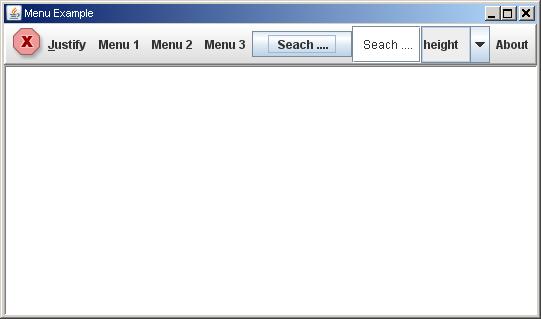
代码
import java.awt.BorderLayout;
import java.awt.ComponentOrientation;
import java.awt.Dimension;
import java.awt.event.ActionEvent;
import javax.swing.AbstractAction;
import javax.swing.Box;
import javax.swing.Icon;
import javax.swing.JButton;
import javax.swing.JComboBox;
import javax.swing.JFrame;
import javax.swing.JLabel;
import javax.swing.JMenu;
import javax.swing.JMenuBar;
import javax.swing.JMenuItem;
import javax.swing.JPanel;
import javax.swing.JSeparator;
import javax.swing.JTextField;
import javax.swing.JTextPane;
import javax.swing.UIManager;
import javax.swing.border.BevelBorder;
public class MenuExample extends JPanel {
private static final long serialVersionUID = 1L;
private JTextPane pane;
private JMenuBar menuBar;
public MenuExample() {
menuBar = new JMenuBar();
JMenu formatMenu = new JMenu("Justify");
formatMenu.setMnemonic('J');
formatMenu.setIcon(UIManager.getIcon("OptionPane.errorIcon"));
MenuAction leftJustifyAction = new MenuAction("Left", UIManager.getIcon("OptionPane.errorIcon"));
MenuAction rightJustifyAction = new MenuAction("Right", UIManager.getIcon("OptionPane.informationIcon"));
MenuAction centerJustifyAction = new MenuAction("Center", UIManager.getIcon("OptionPane.warningIcon"));
MenuAction fullJustifyAction = new MenuAction("Full", UIManager.getIcon("OptionPane.questionIcon"));
JMenuItem item;
item = formatMenu.add(leftJustifyAction);
item.setMnemonic('L');
item = formatMenu.add(rightJustifyAction);
item.setMnemonic('R');
item = formatMenu.add(centerJustifyAction);
item.setMnemonic('C');
item = formatMenu.add(fullJustifyAction);
item.setMnemonic('F');
menuBar.add(formatMenu);
menuBar.add(createMenu("Menu 1"));
menuBar.add(createMenu("Menu 2"));
menuBar.add(createMenu("Menu 3"));
menuBar.add(Box.createHorizontalGlue());
menuBar.add(new JSeparator());
menuBar.add(new JButton(" Seach .... "));
menuBar.add(new JLabel());
menuBar.add(new JTextField(" Seach .... "));
menuBar.add(new JComboBox(new Object[]{"height", "length", "volume"}));
menuBar.add(createMenu("About"));
menuBar.setBorder(new BevelBorder(BevelBorder.RAISED));
}
private JMenu createMenu(String title) {
JMenu m = new JMenu(title);
m.add("Menu item #1 in " + title);
m.add("Menu item #2 in " + title);
m.add("Menu item #3 in " + title);
if (title.equals("About")) {
m.setComponentOrientation(ComponentOrientation.RIGHT_TO_LEFT);
}
return m;
}
class MenuAction extends AbstractAction {
public MenuAction(String text, Icon icon) {
super(text, icon);
}
public void actionPerformed(ActionEvent e) {
try {
pane.getStyledDocument().insertString(0,
"Action [" + e.getActionCommand() + "] performed!\n",
null);
} catch (Exception ex) {
ex.printStackTrace();
}
}
}
public static void main(String s[]) {
MenuExample example = new MenuExample();
example.pane = new JTextPane();
example.pane.setPreferredSize(new Dimension(250, 250));
example.pane.setBorder(new BevelBorder(BevelBorder.LOWERED));
JFrame frame = new JFrame("Menu Example");
frame.setDefaultCloseOperation(JFrame.EXIT_ON_CLOSE);
frame.setJMenuBar(example.menuBar);
frame.getContentPane().add(example.pane, BorderLayout.CENTER);
frame.pack();
frame.setVisible(true);
}
}
关于java - jmenu 中的图像来自 java 中的 jar 文件,我们在Stack Overflow上找到一个类似的问题: https://stackoverflow.com/questions/12929408/