我希望 ListView 中的单元格在触摸时突出显示(就像它们通常对未修改的 ListView 所做的那样)。如何对我修改过的单元格执行此操作?
这是我的手机的样子:
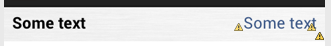
这是我的单元格的 XML:
<?xml version="1.0" encoding="utf-8"?>
<LinearLayout
xmlns:android="http://schemas.android.com/apk/res/android"
android:layout_width="fill_parent"
android:layout_height="wrap_content">
<TableLayout
android:id="@+id/tableLayout1"
android:layout_width="fill_parent"
android:layout_height="34dip"
android:stretchColumns="0"
android:divider="@null"
>
<TableRow
android:id="@+id/tableRow1"
android:layout_width="wrap_content"
android:layout_height="wrap_content"
android:background="@drawable/plaincell"
android:divider="@null" >
<TextView
android:id="@+id/txtKey"
android:text="Some text"
android:textSize="16dip"
android:textStyle="bold"
android:layout_marginLeft="8dip"
android:layout_width="wrap_content"
android:layout_height="wrap_content"
android:gravity="left|center_vertical"
android:layout_weight="1.0"
android:layout_marginTop="6dp"
android:layout_marginBottom="6dp"
android:textColor="@color/black"
/>
<TextView
android:id="@+id/txtValue"
android:text="Some text"
android:textSize="16dip"
android:layout_marginRight="8dip"
android:layout_width="wrap_content"
android:layout_height="wrap_content"
android:gravity="right|center_vertical"
android:layout_weight="1.0"
android:layout_marginTop="6dp"
android:layout_marginBottom="6dp"
android:textColor="@color/darkblue"
/>
</TableRow>
</TableLayout>
</LinearLayout>
最佳答案
你的背景绘制应该是 state list对于不同的状态有不同的图形(例如,按下、聚焦、两者都不是)。
编辑:要使用纯色,您可以执行以下操作:
<selector xmlns:android="http://schemas.android.com/apk/res/android">
<item android:drawable="@color/pressedcolor" android:state_pressed="true" />
<item android:drawable="@color/unpressedcolor" />
</selector>
然后您可以在资源文件中定义自己的颜色:
<resources>
<color name="pressedcolor">#ff0000</color>
<color name="unpressedcolor">#0000ff</color>
</resources>
关于java - 我在 ListView 中有一个自定义单元格。如何使其在触摸时突出显示?,我们在Stack Overflow上找到一个类似的问题: https://stackoverflow.com/questions/12573648/