刚刚在我的 Windows 8 PC 上安装了 XAMPP 1.8.1,这个版本包括下面提到的软件包:
Apache 2.4.3
MySQL 5.5.27
PHP 5.4.7
phpMyAdmin 3.5.2.2
FileZilla FTP Server 0.9.41
Tomcat 7.0.30 (with mod_proxy_ajp as connector)
Strawberry Perl 5.16.1.1 Portable
XAMPP Control Panel 3.1.0 (from hackattack142)
当我启动并尝试启动 Apache 时,出现以下错误:
12:04:41 PM [Apache] Attempting to start Apache app...
12:04:41 PM [Apache] Status change detected: running
12:04:42 PM [Apache] Status change detected: stopped
12:04:42 PM [Apache] Error: Apache shutdown unexpectedly.
12:04:42 PM [Apache] This may be due to a blocked port, missing dependencies,
12:04:42 PM [Apache] improper privileges, a crash, or a shutdown by another method.
12:04:42 PM [Apache] Check the "/xampp/apache/logs/error.log" file
12:04:42 PM [Apache] and the Windows Event Viewer for more clues
之后我检查了 error.log,它是空的,所以没有任何帮助。
最佳答案
解决方法如下:
我检查了 Skype 使用的 80 端口,之后我将端口更改为 81 并且在某个地方我读到这个错误可能是因为 SSL 端口然后我将 SSL 端口更改为 444。然而,这很容易解决。
这里要注意的最重要的事情是,所有端口更改都应该在配置文件中完成,对于 http 端口更改:httpd.conf 对于 SSL httpd-ssl.conf。否则更改将不会复制到 Apache,有时还需要重新启动 PC。
编辑:让 Apache 使用端口 80,让 Skype 在其他端口通信
对于那些正在使用 Skype 的人来说,想要更改它的端口并让 Apache 使用端口 80。
无需重新安装,这里简单介绍如何更改 Skype 端口
Goto: Tools > Options > Advanced > Connection
您需要取消选中 使用端口 80 和 443 作为传入连接的替代端口。
就是这样,这是它的屏幕截图。
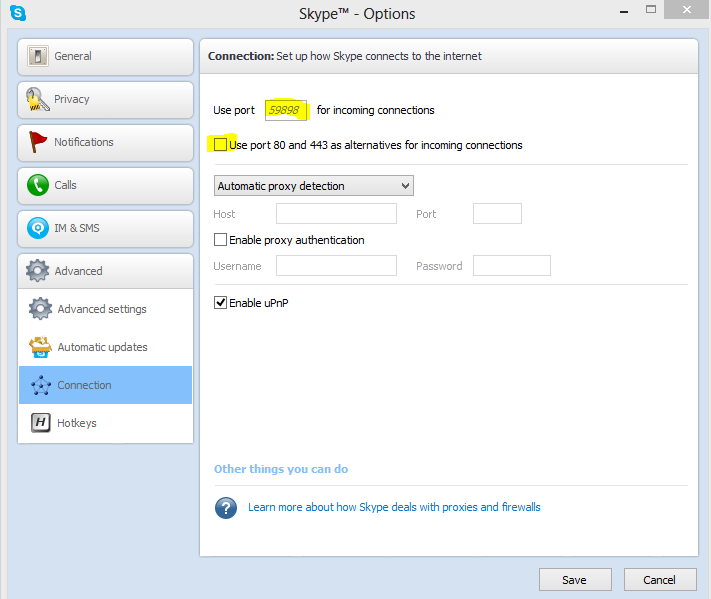
关于windows - Apache 2.4.3(带有 XAMPP 1.8.1)无法在 Windows 8 中启动,我们在Stack Overflow上找到一个类似的问题: https://stackoverflow.com/questions/13339850/