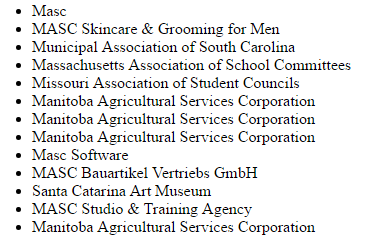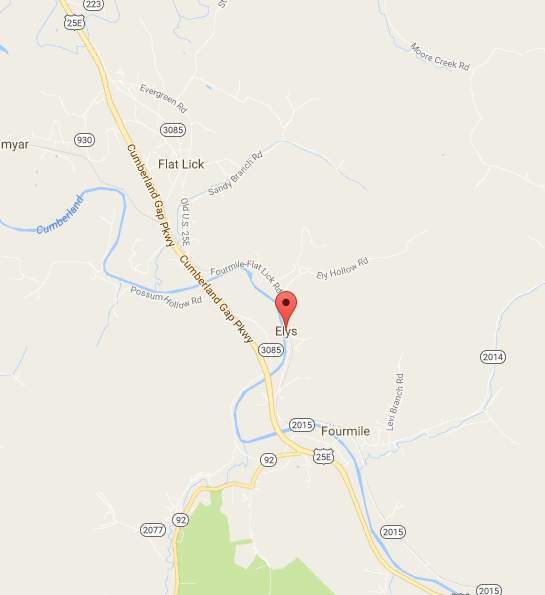首先我想向你们展示我已经尝试过的解决方案,所以你们也不要使用它们:
因为我在这些地方有以下循环:
service.textSearch({query:query}, function(results, status) {
if (status == google.maps.places.PlacesServiceStatus.OK) {
//for each result in results.length ++
for (var i = 0; i < results.length; i++) {
//here I'm just setting the names from the variables into a list, to display the names as I show in (Figure 1).
var item = document.createElement('li');
item.appendChild(document.createTextNode(results[i].name));
document.getElementById('results').appendChild(item);
//here I set my variables that are necessary for the markers to work
p_id[i] = results[i].place_id;
lat[i] = results[i].geometry.location.lat();
lng[i] = results[i].geometry.location.lng();
//here I initialize the map with the given values.
initMap(p_id, lat, lng, i);
}
}
});
当此循环完成时,它将转到在 map 上放置标记的位置。
注意:我不想删除它再次创建的地方,因为它对我来说非常有用,而且它似乎也没有阻碍我想做的事。
至于 map 本身上的标记放置器:
function initMap(p_id, lat, lng, i) {
//this creates the position of the map
var map = new google.maps.Map(document.getElementById('map'), {
center: {lat: lat[i], lng: lng[i]},
zoom: 13
});
var infowindow = new google.maps.InfoWindow(), marker, i;
var service = new google.maps.places.PlacesService(map);
var marker;
//gets the details of the placeid over again
service.getDetails({
placeId: p_id[i]
}, function(place, status) {
if (status === google.maps.places.PlacesServiceStatus.OK) {
//this is where the marker is created with position and animation
marker = new google.maps.Marker({
animation: google.maps.Animation.DROP,
position: new google.maps.LatLng(lat[i], lng[i]),
map: map
});
//this is the info if you click the marker
google.maps.event.addListener(marker, 'click', (function(marker, i) {
return function() {
infowindow.setContent('<div><strong>' + place.name + '</strong><br>' + 'Place ID: ' + place.place_id + '<br>' + place.formatted_address + '</div>');
infowindow.open(map, marker);
}
})(marker, i));
}
});
}
奇怪的是,如果只有 1 个位置,则显示 1 个标记,但当它们有更多位置时,则根本没有标记...正如我在 图 2 中所示
<小时/> <小时/>如果有人有任何线索可以解决这个问题,请告诉他们。可悲的是,我自己似乎无法弄清楚,尽管我已经寻找了一段时间。我尝试制作一个 Jsfiddle,但遗憾的是 API 无法在 jsfddle 上运行...
<小时/>编辑:
多标记问题已由 SeanKendle 解决。问题就好像我已经怀疑我一直在创建多个 map ......
我只是将 maps 从我的 mapinit 函数中移出,并将其放置在 getPlaces 中的 service 之上功能如下:
var map = new google.maps.Map(document.getElementById('map'), {
center: latlng,
zoom: 5
});
service = new google.maps.places.PlacesService(
document.getElementById('attributions') //attributions-container
);
//send a query
service.textSearch({query:query}, function(results, status) {
if (status == google.maps.places.PlacesServiceStatus.OK) {
for (var i = 0; i < results.length; i++) {
var item = document.createElement('li');
item.appendChild(document.createTextNode(results[i].name));
document.getElementById('results').appendChild(item);
p_id[i] = results[i].place_id;
lat[i] = results[i].geometry.location.lat();
lng[i] = results[i].geometry.location.lng();
initMap(p_id, lat, lng, i, map);
}
}
});
现在我面临的最后一个问题是我需要放大标记最多的地方。现在我只是简单地设置它应该开始的纬度和经度,如下所示:
var latlng = new google.maps.LatLng(20.540221, -4.042969);
预先感谢!
<小时/>最佳答案
请仔细阅读我的评论。我可能错过了一些事情,我在工作中很着急。我简化了您的大量代码并删除了一些额外的服务调用等。
编辑:我添加了一个 map 边界变量来在放置标记后设置 map 缩放和中心
编辑 2:我添加了 Google map 回调函数,以消除导致您无法访问 google 命名空间的竞争条件。请务必替换 YOUR_API_KEY
首先,将实际的 map 初始化移出循环:
<script src="https://maps.googleapis.com/maps/api/js?key=YOUR_API_KEY&callback=initMap"
async defer></script>
<script>
var startLatLng, //change this to some value near to where the map will end up
allMarkers = [], //keep a global copy of your markers
mapPointsBounds = [], //map bounds of all markers
map; //copy of the map
//Google will call this when it's ready, it's a query string in the script tag above `&callback=initMap`:
function initMap() {
startLatLng = new google.maps.LatLng([0, 0]);
mapPointsBounds = new google.maps.LatLngBounds();
map = new google.maps.Map(document.getElementById('map'), {
center: startLatLng,
zoom: 13
});
service.textSearch({query:query}, function(results, status) {
if (status == google.maps.places.PlacesServiceStatus.OK) {
//for each result in results.length ++
for (var i = 0; i < results.length; i++) {
//here I'm just setting the names from the variables into a list, to display the names as I show in (Figure 1).
var item = document.createElement('li');
item.appendChild(document.createTextNode(results[i].name));
document.getElementById('results').appendChild(item);
//let's just send the object, this is unnecessary:
//here I set my variables that are necessary for the markers to work
//p_id[i] = results[i].place_id;
//lat[i] = results[i].geometry.location.lat();
//lng[i] = results[i].geometry.location.lng();
//Change this function name to "addMapMarker", send in the results object
addMapMarker(results[i], i);
}
//finally, fitBounds on map to set zoom and center:
map.fitBounds(mapPointsBounds);
}
});
}
//I would change the name of this function to "addMapMarker" or something similar
function addMapMarker(markerInfo, i) {
//why are you initializing "i" again if you're passing it in?
var infowindow = new google.maps.InfoWindow(), marker; //, i;
var service = new google.maps.places.PlacesService(map);
var marker;
//gets the details of the placeid over again - why? Why not send the info into the function?
/* Is this really necessary again?
service.getDetails({
placeId: markerInfo.place_id
}, function(place, status) {
if (status === google.maps.places.PlacesServiceStatus.OK) {
*/
//this is where the marker is created with position and animation
marker = new google.maps.Marker({
animation: google.maps.Animation.DROP,
position: markerInfo.geometry.location,
map: map,
markerInfo: markerInfo //you can store anything in the map point
});
allMarkers.push(marker); //keeping all markers in an array
mapPointsBounds.extend(markerInfo.geometry.location); //extend bounds to contain this marker
//this is the info if you click the marker
//you're running a function, then returning a function... just put a simple function here:
google.maps.event.addListener(marker, 'click', function (marker, i) {
//return function() {
infowindow.setContent('<div><strong>' + marker.markerInfo.name + '</strong><br>' + 'Place ID: ' + marker.markerInfo.place_id + '<br>' + marker.markerInfo.formatted_address + '</div>');
infowindow.open(map, marker);
//}
});
}
</script>
关于javascript - Google 将 API 在 map 上放置多个标记并缩放到大多数标记所在的位置,我们在Stack Overflow上找到一个类似的问题: https://stackoverflow.com/questions/43739876/