在 Google Chart 中处理折线图。存在问题,我无法将测量的标题显示为标签。我还将获得不同的测量结果,现在我一次只能显示一个测量结果。
这是数据库中的sql查询和输出:
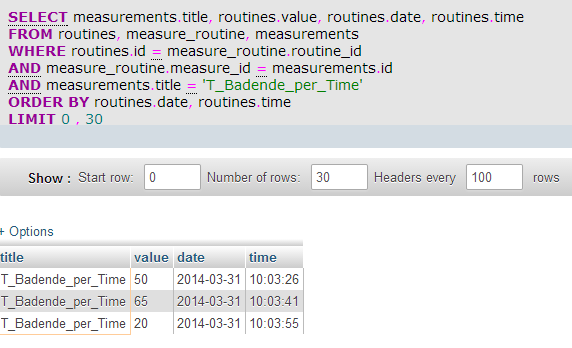
这是可视化效果,如您所见,我希望routine.value 显示标题:T_Badende_per_Time:
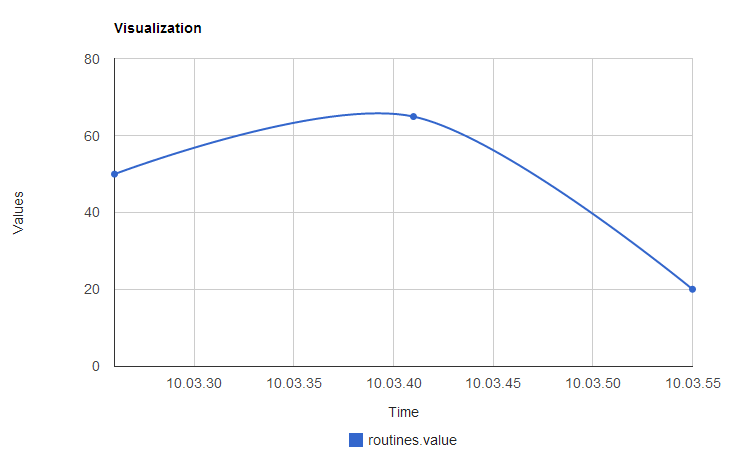
代码:
<?php
$con=mysql_connect("localhost","root","") or die("Failed to connect with database!!!!");
mysql_select_db("nih_bw", $con);
$sth = mysql_query("Select measurements.title, routines.value, routines.date, routines.time from routines, measure_routine, measurements Where routines.id=measure_routine.routine_id AND measure_routine.measure_id=measurements.id AND measurements.title='T_Badende_per_Time' order by routines.date, routines.time;");
$rows = array();
//flag is not needed
$flag = true;
$table = array();
$table['cols'] = array(
array('label' => 'routines.date' & 'routines.time', 'type' => 'datetime'),
array('label' => 'routines.value', 'type' => 'number'),
);
$rows = array();
while($r = mysql_fetch_assoc($sth)) {
$temp = array();
// assumes dates are in the format "yyyy-MM-dd"
$dateString = $r['date'];
$dateArray = explode('-', $dateString);
$year = $dateArray[0];
$month = $dateArray[1] - 1; // subtract 1 to convert to javascript's 0-indexed months
$day = $dateArray[2];
// assumes time is in the format "hh:mm:ss"
$timeString = $r['time'];
$timeArray = explode(':', $timeString);
$hours = $timeArray[0];
$minutes = $timeArray[1];
$seconds = $timeArray[2];
$temp = array();
$temp[] = array('v' => "Date($year, $month, $day, $hours, $minutes, $seconds)");
$temp[] = array('v' => (string) $r['value']);
$rows[] = array('c' => $temp);
}
$table['rows'] = $rows;
$jsonTable = json_encode($table);
echo $jsonTable;
?>
<html>
<head>
<script type="text/javascript" src="https://www.google.com/jsapi"></script>
<script type="text/javascript">
google.load("visualization", "1", {packages:["corechart"]});
google.setOnLoadCallback(drawChart);
function drawChart() {
var data = new google.visualization.DataTable(<?=$jsonTable?>);
var options = {
/*width: 900, height: 900, */
title: 'Visualization',
curveType: 'function',
legend: { position: 'bottom' },
pointSize: 5,
vAxis: {title: "Values", titleTextStyle: {italic: false}},
hAxis: {title: "Time", titleTextStyle: {italic: false}},
explorer: {
actions: ['dragToZoom', 'rightClickToReset'],
axis: 'vertical'}
};
var chart = new google.visualization.LineChart(document.getElementById('chart_div'));
chart.draw(data, options);
}
</script>
</head>
<body>
<div id="chart_div" style="width: 900px; height: 500px;"></div>
</body>
</html>
最佳答案
如果您希望每种测量类型占一行,则需要通过 measurements.title 转换数据。 MySQL不支持PIVOT语句,所以你必须像这样伪造它:
SELECT
routines.data,
routines.time,
SUM(IF(measurements.title = 'T_Badende_per_Time', , 0)) CAST(REPLACE(measurements.value, ',', '.') AS DECIMAL(18, 2)) as T_Badende_per_Time,
SUM(IF(measurements.title = 'measure_2', CAST(REPLACE(measurements.value, ',', '.') AS DECIMAL(18, 2)), 0)) as measure_2,
SUM(IF(measurements.title = 'measure_3', CAST(REPLACE(measurements.value, ',', '.') AS DECIMAL(18, 2)), 0)) as measure_3
etc...
FROM
routines
INNER JOIN measure_routine ON routines.id = measure_routine.routine_id
INNER JOIN measurements ON measure_routine.measure_id = measurements.id
WHERE
<conditions>
GROUP BY routines.date, routines.time
ORDER BY routines.date, routines.time
然后在 PHP 中,为每种测量类型创建一列:
$table['cols'] = array(
array('label' => 'routines.date' & 'routines.time', 'type' => 'datetime'),
array('label' => 'T_Badende_per_Time', 'type' => 'number'),
array('label' => 'measure_2', 'type' => 'number'),
array('label' => 'measure_3', 'type' => 'number')
// etc
);
$rows = array();
while($r = mysql_fetch_assoc($sth)) {
$temp = array();
// assumes dates are in the format "yyyy-MM-dd"
$dateString = $r['date'];
$dateArray = explode('-', $dateString);
$year = $dateArray[0];
$month = $dateArray[1] - 1; // subtract 1 to convert to javascript's 0-indexed months
$day = $dateArray[2];
// assumes time is in the format "hh:mm:ss"
$timeString = $r['time'];
$timeArray = explode(':', $timeString);
$hours = $timeArray[0];
$minutes = $timeArray[1];
$seconds = $timeArray[2];
$temp = array();
$temp[] = array('v' => "Date($year, $month, $day, $hours, $minutes, $seconds)");
$temp[] = array('v' => (string) $r['T_Badende_per_Time']);
$temp[] = array('v' => (string) $r['measure_2']);
$temp[] = array('v' => (string) $r['measure_3']);
// etc..
$rows[] = array('c' => $temp);
}
关于javascript - 谷歌图表将标题显示为标签,我们在Stack Overflow上找到一个类似的问题: https://stackoverflow.com/questions/22757653/