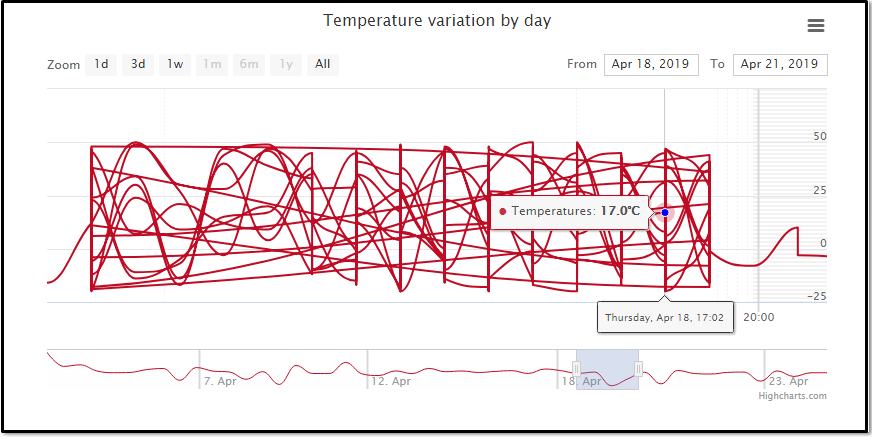我有一个使用 highcharts 的温度和时间图表,但是当我单击 1 周、3 天或 1 天的范围时。图表在某些点上变得困惑,并在图表中绘制不相关的图表线,如下图所示。
您也可以在 jsfiddl 上查看e Demo 。
您可以在此链接上找到图表的数据 Data 。
代码
<!DOCTYPE html>
<html>
<head>
<title></title>
<script src="https://code.jquery.com/jquery-3.1.1.min.js"></script>
<script src="https://code.highcharts.com/stock/highstock.js"></script>
<script src="https://code.highcharts.com/stock/highcharts-more.js"></script>
<script src="https://code.highcharts.com/stock/modules/exporting.js"></script>
<script src="https://code.highcharts.com/stock/modules/export-data.js"></script>
<style>
@import 'https://code.highcharts.com/css/highcharts.css';
#container {
height: 400px;
max-width: 800px;
margin: 0 auto;
}
.highcharts-xaxis-grid .highcharts-grid-line {
stroke-width: 2px;
stroke: #d8d8d8;
}
.highcharts-xaxis .highcharts-tick {
stroke-width: 2px;
stroke: #d8d8d8;
}
.highcharts-minor-grid-line {
stroke-dasharray: 2, 2;
}
</style>
</head>
<body>
<div id="container" style="min-width: 310px; height: 400px; margin: 0 auto"></div>
</body>
</html>
<script type="text/javascript">
// Notice that the dataset has missing data
$.getJSON('https://api.myjson.com/bins/m5imk', function (data) {
Highcharts.stockChart('container', {
chart: {
type: 'spline'
},
rangeSelector: { enabled: false },
scrollbar: { enabled: false },
xAxis: {
gridLineColor: '#f44242',
minorTickInterval: 'auto',
startOnTick: true,
endOnTick: true
},
yAxis: {
gridLineColor: '#f44242'
},
rangeSelector: {
buttons: [
{
type: 'day',
count: 1,
text: '1d'
},
{
type: 'day',
count: 3,
text: '3d'
}, {
type: 'week',
count: 1,
text: '1w'
}, {
type: 'month',
count: 1,
text: '1m'
}, {
type: 'month',
count: 6,
text: '6m'
}, {
type: 'year',
count: 1,
text: '1y'
}, {
type: 'all',
text: 'All'
}],
selected: 3
},
title: {
text: 'Temperature variation by day'
},
tooltip: {
valueSuffix: '°C',
valueDecimals: 1,
},
series: [{
name: 'Temperatures',
data: data,
color: '#BF0B23',
marker:
{
fillColor: 'blue',
lineWidth: 0
}
}]
});
});
</script>
最佳答案
控制台中出现 Highcharts Error #15,这意味着您有未排序的数据:https://www.highcharts.com/errors/15/ 。
您需要在创建图表之前对数据进行排序:
data.sort(function(a, b) {
return a[0] - b[0]
});
关于javascript - Highcharts 中不相关的图表线,我们在Stack Overflow上找到一个类似的问题: https://stackoverflow.com/questions/56002951/