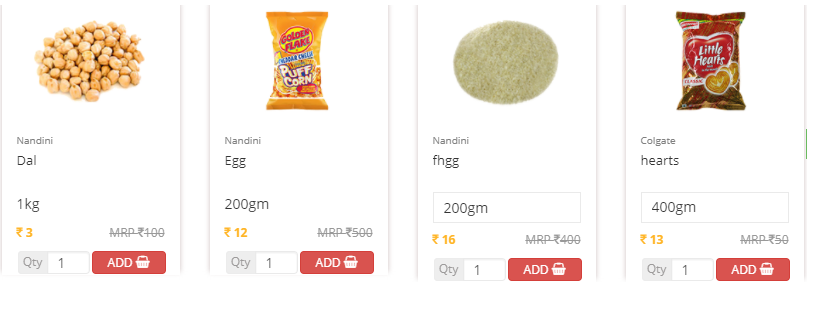我想获取图像的路径。我使用了 closest 和 find 方法,但日志显示 undefined。我怎样才能得到路径?我使用 $(this) 关键字,因为我想获取所选选项的路径。
<section class="regular slider">
<?php
foreach($todays_offers as $offer){
?>
<div class="product-container col-xs-12" >
<div class="product-left">
<div class="product-thumb">
<a class="product-img detail" href="#" >
>
<img src='<?php echo base_url("images/$image")?> ' alt="<?php echo $product_name?>" ></a>
</div>
</div>
<div class="half">
<div class="product-right">
<div class="product-brand ">
<?php echo ucfirst($brand); ?>
</div>
<div class="product-name " style="height: 40px;
overflow: hidden;line-height:17px;">
<a href="#"><?php echo $product_name ?></a>
</div>
<?php
$sql ="SELECT * FROM materials where product_name='".$product_name."' ORDER BY retail_price ASC";
$query1 = $this->db->query($sql);
$rowCount="SELECT * FROM materials where product_name='$product_name'";
$query2 = $this->db->query($rowCount);
if (!empty($query1)) {
if ($query2->num_rows() > 1) {
echo "<select name='netweight' class='netweight' >";
foreach ($query1->result() as $row) {
$net = $row->packing;
$retail = $row->retail_price;
$image = $row->image;
?>
<option id="<?php echo $row->id;?>" value="<?php echo $net;?>" data-retial="<?php echo $retail ?>" data-image='<?php echo base_url("images/$image") ?>''><?php echo $net .' - Rs.'. $retail ?>
</option>
<?php }
echo "</select>";
}
else
{
$net_weight=$offer->packing;
echo "<span>$net_weight</span>";
}
}
?>
<div class="price-box">
<span class="product-price"> <i class="fa fa-inr" aria-hidden="true"></i> <?php echo $our_price ?></span>
<?php
if($our_price<$price)
{ ?>
<span class="product-price-old">MRP <i class="fa fa-inr" aria-hidden="true"></i><?php echo $price ?></span>
<?php } ?>
</div>
<div class="col-sm-6 col-xs-4 pad-0">
<div qa="qty" class="input-group"><span class="input-group-addon">Qty</span>
<input type="text" class="form-control quantity" value="1" maxlength="2" name="quantity" id="<?php echo $product_id ?>"></div>
</div>
<div class="col-sm-6 col-xs-6 pad-0">
<div class="product-button">
<?php if($pro_quantity>0){ ?>
<a class="btn btn-danger add_cart" type="button" title="Add to Cart" name="add_cart" style="font-size:12px;width:100%;" data-netweight="<?php echo $net_weight ?>" data-image="<?php echo $image ?>" data-productname= "<?php echo $product_name ?>" data-price="<?php echo $our_price?>" data-productid="<?php echo $product_id ?>"
>ADD <span class="fa fa-shopping-basket"></span></a>
<?php }else{ echo "<span class='label label-danger'>Out of stock</span>";
}
?>
</div>
</div>
</div>
</div>
</div>
<?php }?>
</section>
</div>
JavaScript
<script>
$(document).ready(function(){
$(".netweight").change(function(){
var net = $("option:selected",this).val();
var id = $("option:selected",this).attr('id');
var retail = $("option:selected",this).attr('data-retial');
var image = $("option:selected",this).attr('data-image');
var path=$(this).closest('section.regular').find('img').attr('src');
console.log(path);
$(this).parent().find('.product-price').text(retail);
$(this).parent().find('a').attr('data-netweight',net);
$(this).parent().find('a').attr('data-price',retail);
$(this).parent().find('a').attr('data-productid',id);
});
</script>
最佳答案
.product-thumb 不是 .netweight 元素的父元素(在 DOM 树中遍历其祖先时)。您需要遍历到最近的.product-container,然后在其中找到img标签:
$(".netweight").change(function(){
var path=$(this).closest('.product-container').find('img').attr('src');
console.log(path);
});
$(".netweight").change(function(){
var path=$(this).closest('section.regular').find('img').attr('src');
console.log(path);
});<script src="https://ajax.googleapis.com/ajax/libs/jquery/1.9.1/jquery.min.js"></script>
<div class="block-inner">
<section class="regular slider">
<div class="product-container">
<div class="product-left">
<div class="product-thumb">
<a class="product-img detail"><img src='http://google.com/abc.png '>
</a>
</div>
</div>
</div>
<select name='netweight' class='netweight' >
<option value="1" id="1">1</option>
<option value="2" id="2">2</option>
</select>
<div class="name"><?php echo name?> </div>
<div class="price"><?php echo price?> </div>
<div class="price"><?php echo brand?> </div>
</section>
</div>关于javascript - 如何在jQuery中找到最近的图像src路径,我们在Stack Overflow上找到一个类似的问题: https://stackoverflow.com/questions/47197794/