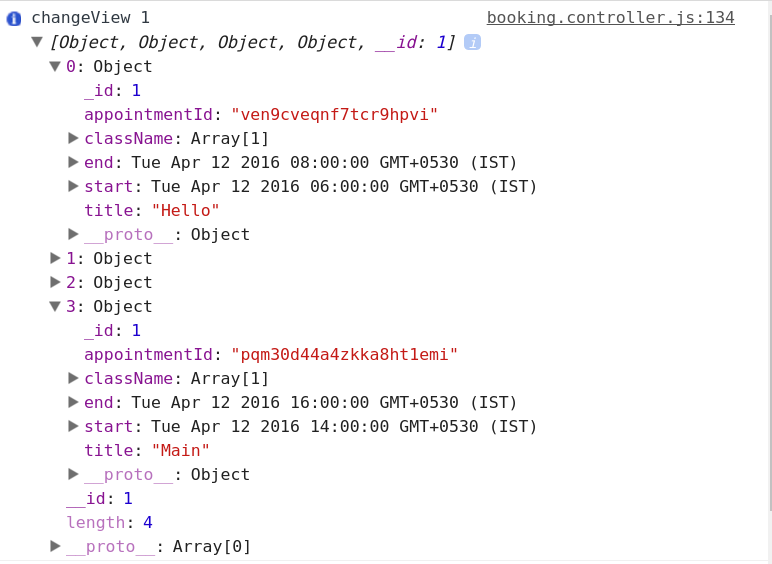我正在开发一个应用程序,我想在其中填充用户约会的日历。因此,我在代码中集成了 angular-ui-calendar。
我能够成功添加事件,并且还能够获取 Angular-UI 日历生成的唯一 ID。但是,当我使用以下方法从不同 View 跳转到特定日期时,问题就出现了。
$scope.gotoCalendar = function(date) {
Events.get().then(function(response) {
$scope.events.splice(0);
for (var i = 0; i < response.length; i++) {
$scope.events.push(response[i]);
}
uiCalendarConfig.calendars['myCalendar'].fullCalendar('gotoDate', date);
$state.go('booking.calendar');
});
};
现在,当我尝试添加另一个事件时,angular-ui-calendar 正在分配相同的 id。
在下面给出的屏幕截图中,第 0 个项目和第 3 个项目 具有相同的 id。现在,当用户尝试更新事件时,具有相同 id 的事件也会更新。
这是我的 Controller 代码
$scope.addEvent = function(appointment) {
var endDate = appointment.endDate;
var endTime = appointment.endTime;
var endTimeHours = endTime.getHours();
var endTimeMinutes = endTime.getMinutes();
var startDate = appointment.startDate;
var startTime = appointment.startTime;
var startTimeHours = startTime.getHours();
var startTimeMinutes = startTime.getMinutes();
var formattedEndDate = new Date(moment.utc(setHoursMinutes(endDate, endTimeHours, endTimeMinutes)).format());
var formattedStartDate = new Date(moment.utc(setHoursMinutes(startDate, startTimeHours, startTimeMinutes)).format());
if (formattedStartDate.getTime() >= formattedEndDate.getTime()) {
$scope.showAlert('Cannot save Event', 'Start date must be before the end date');
return;
}
Events.add(appointment);
Events.get().then(function(response) {
$scope.events.splice(0);
console.log('[addEvent]response : :', response);
for (var i = 0; i < response.length; i++) {
$scope.events.push(response[i]);
}
$scope.myAppointments = angular.copy($scope.events);
});
$scope.appointment = { title: '', startDate: '', startTime: '', endDate: '', endTime: '' };
$scope.closeModal();
};
$scope.gotoCalendar = function(date) {
Events.get().then(function(response) {
$scope.events.splice(0);
for (var i = 0; i < response.length; i++) {
$scope.events.push(response[i]);
}
uiCalendarConfig.calendars['myCalendar'].fullCalendar('gotoDate', date);
$state.go('booking.calendar');
});
};
/* Change View */
$scope.changeView = function(view, calendar) {
console.info('changeView 1', $scope.events);
Events.get().then(function(response) {
$scope.events.splice(0);
console.log('changeView [response] : :', response);
for (var i = 0; i < response.length; i++) {
$scope.events.push(response[i]);
}
uiCalendarConfig.calendars[calendar].fullCalendar('changeView', view);
});
};
/* Change View */
$scope.renderCalender = function(calendar) {
console.info('Rendering Calendar...');
if (uiCalendarConfig.calendars[calendar]) {
uiCalendarConfig.calendars[calendar].fullCalendar('render');
}
};
$scope.OnDayClick = function(date, jsEvent, view) {
var formattedDate = new Date(date);
$scope.appointment = {
startDate: formattedDate,
startTime: formattedDate
};
$scope.appointment.minEndDate = moment($scope.appointment.startDate).format().split('T')[0];
$scope.openModal();
};
/* event sources array*/
$scope.eventSources = [$scope.events];
/* config object */
$scope.uiConfig = {
calendar: {
height: 450,
editable: true,
defaultView: "agendaDay",
ignoreTimezone: true,
eventDurationEditable: false,
defaultDate: new Date(),
allDay: false,
allDayDefault: false,
allDaySlot: false,
timezone: 'local',
eventOverlap: false,
header: {
left: 'title',
center: '',
right: 'today prev,next'
},
dayClick: $scope.OnDayClick,
eventClick: $scope.OnEventClick,
eventDrop: $scope.OnDrop,
eventRender: $scope.eventRender
}
那么,我该如何解决这个问题呢?希望我能够解释我的问题。
最佳答案
虽然我没有给你确切的答案,但我们在学校项目中遇到了同样的问题。经过一番挫折后,我们修改了 fullcalendar.js 中的一些代码(angular-ui-calendar 依赖项),解决了获取唯一 ID 的问题,但是我们仍然遇到拖放和重复 ID 的问题,并且不得不禁用编辑。
原始代码:
out._id = input._id || (input.id === undefined ? '_fc' + eventGUID++ : input.id + '');
修改后的代码:
if (!input._id && input.id) {
input._id = ++eventGUID * -1;
}
out._id = input._id || (input.id === undefined ? '_fc' + eventGUID++ : eventGUID++);
我没有时间想出更强大的解决方案,但它达到了目的。
关于javascript - Angular-UI 日历 : Not getting unique id when adding an event,我们在Stack Overflow上找到一个类似的问题: https://stackoverflow.com/questions/36570266/