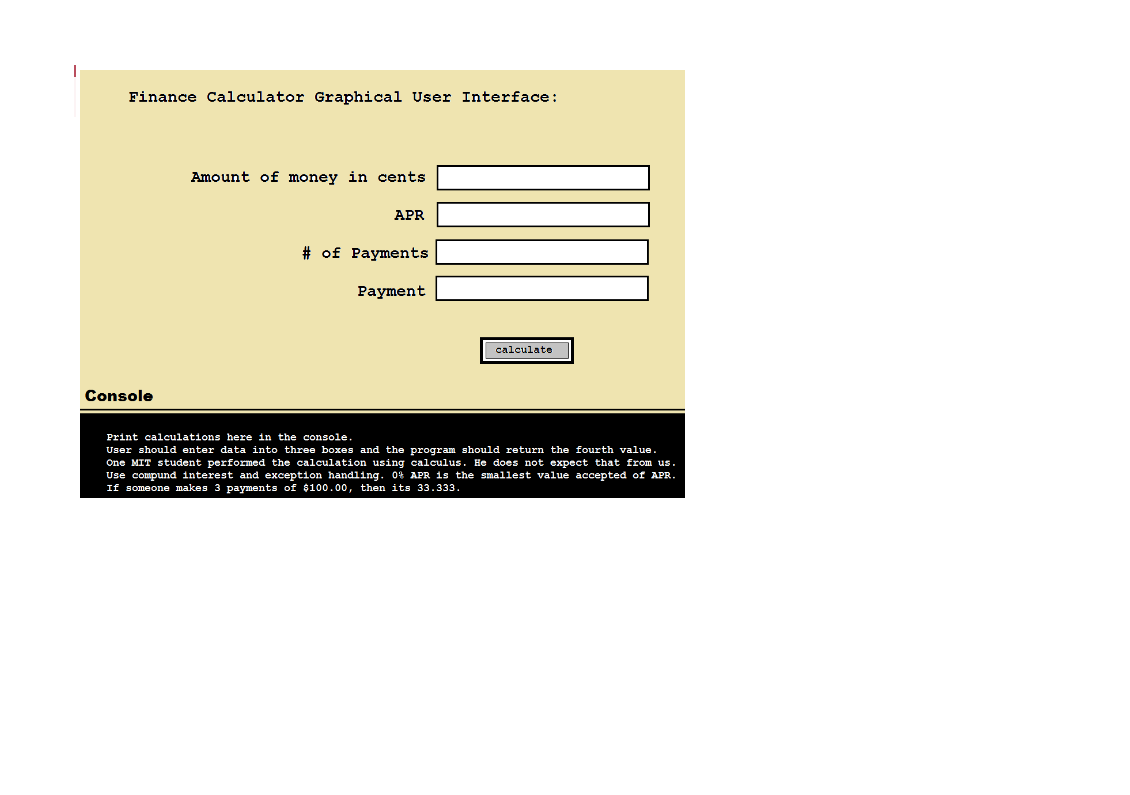为什么我无法使用 getChildren.add() 添加标签和文本字段?我以前使用过这种方法,但我不确定是什么导致它在这个项目中失败。我正在尝试使用 MVC 或 MVP 来创建这个,但我过去很难实现。 MVP 可能是我困惑的根源:
//错误第 76 行。vBox.getChildren.add(amountOfMoneyLbl) 上的错误; //文件:GraphicalInterface.java
//this is the package that the view is created inside of
package com.mvc.view;
import java.awt.Button;
import java.awt.Color;
import java.awt.Component;
import java.awt.Label;
import java.awt.TextField;
//How to create multiple packages: https://www.youtube.com/watch?v=ZE6gdLZydDc
import com.mvc.model.Model;
//provides the control libraries for buttons, textfields, etc.
import javafx.scene.*;
import javafx.application.*;
import javafx.geometry.Insets;
//http://stackoverflow.com/questions/25222811/access-restriction-the-type-application-is-not-api-restriction-on-required-l
import javafx.scene.layout.BorderPane;
import javafx.stage.Stage;
import javafx.scene.layout.VBox;
//This file contains the View portion of the project Finance Calculator
public class GraphicalInterface extends BorderPane
{
private final Model myModel;
public GraphicalInterface(Model model)
{
this.myModel = model;
//this.createView();
}
@SuppressWarnings("restriction")
public void createView(Stage primaryStage)
{
//Labels
Label amountOfMoneyLbl = new Label("Amount of money in cents: ");
Label aprLbl = new Label("APR: ");
Label numPaymentsLbl = new Label("Number of payments: ");
Label paymentLbl = new Label("Payment: ");
//Text Fields
TextField amountOfMoneyTextFld = new TextField("");
TextField aprTextFld = new TextField("");
TextField numPaymentsTextFld = new TextField("");
TextField paymentTextFld = new TextField("");
//Button
Button calcBtn = new Button("Calculate");
BorderPane myBorderPane = new BorderPane();
myBorderPane.setVisible(true);
Scene scene = new Scene(myBorderPane, 600, 400);
//SET SIZE OF SCENE
//parameters on color are r, g, b, float opacity?
primaryStage.setScene(scene);
primaryStage.setTitle("Finance calculator");
primaryStage.show();
VBox vBox = new VBox(15);
vBox.setVisible(true);
vBox.setPadding(new Insets(15, 15, 15, 15));
vBox.setStyle("-fx-background-color:black");
//THIS SHOULD WORK, BUT DOESN'T - WHO ARE THE CHILDREN?
vBox.getChildren.add(amountOfMoneyLbl);
myBorderPane.setCenter(vBox);
//myBorderPane.getChildren().addAll();
//myBorderPane.getChildren().add(calcBtn);
//
// this.add(amountOfMoneyLbl);
// this.add(amountOfMoneyTextFld);
//
// this.add(aprLbl);
// this.add(aprTextFld);
//
// this.add(numPaymentsLbl);
// this.add(numPaymentsTextFld);
//
// this.add(paymentLbl);
// this.add(paymentTextFld);
//
// this.add(calcBtn);
//set prompt for user input in the first textfield
// amountOfMoneyTextFld.setPromptText();
//bind fields to model here.....page 429
}
public void bindFieldsToModel()
{
}
}
///////////////////////////////////////////////////////////////////
// File: myApp.java
///////////////////////////////////////////////////////////////////
package com.mvc.model;
import com.mvc.view.GraphicalInterface;
import com.mvc.view.Presenter;
import com.mvc.model.Model;
import javafx.application.Application;
import javafx.geometry.Insets;
import javafx.scene.Scene;
import javafx.scene.layout.BorderPane;
import javafx.scene.layout.HBox;
import javafx.stage.Stage;
import javafx.scene.layout.VBox;
public class myApp extends Application{
public static void main(String[] args)
{
//this method is from inside the Application class.
//It sets up your program as a javaFx Application, then calls start().
// Application.launch() -> Application.start()
Application.launch(args);
}
//The primaryStage is the main window.
@Override
public void start(Stage primaryStage) throws Exception {
Model model = new Model();
//The window is called the stage. The stuff inside the
//window is called the scene.
//This view object creates the stage and the scene.
GraphicalInterface view = new GraphicalInterface(model);
view.createView(primaryStage);
//create scene first because the presented uses the scene to listen
//Scene scene = new Scene(view);
Presenter p = new Presenter(model, view);
}
}
最佳答案
您的代码中(至少)有两个错误。
而不是
vBox.getChildren.add(amountOfMoneyLbl);
应该是
vBox.getChildren().add(amountOfMoneyLbl);
并且您为 amountOfMoneyLbl 导入了错误的 (AWT) 标签类。
关于java - 第二次为 Java 创建 MVC 或 MVP 模型的失败尝试 - getChildren().add 出现意外错误,我们在Stack Overflow上找到一个类似的问题: https://stackoverflow.com/questions/43427936/