我从 PowerShell 运行 PowerShell 脚本,无论我选择什么方法,它总是会清理我当前的 PowerShell 窗口,这非常烦人。 Linux PowerShell 不会发生这种情况。
这是我运行 PowerShell 脚本的方式:
powershell.exe -File "/path/to/file.ps1
或
powershell -c ". /path/to/file.ps1"
无论我如何调用脚本,当前的 PowerShell 窗口都会被清理,我唯一能看到的就是我调用的脚本的输出。所有先前显示的文本都将被删除。
也许有一些选项可以防止这种行为?
另请参阅我的屏幕截图作为问题的直观表示:
运行命令之前的 PowerShell 窗口 -
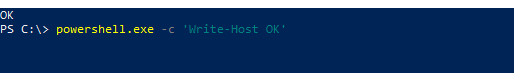
运行命令后的 PowerShell 窗口 -

最佳答案
添加-NoProfile解决了问题:
powershell -NoProfile -c 'Write-Host OK'
关于linux - 执行脚本后,PowerShell 窗口始终会被清理,我们在Stack Overflow上找到一个类似的问题: https://stackoverflow.com/questions/53326280/