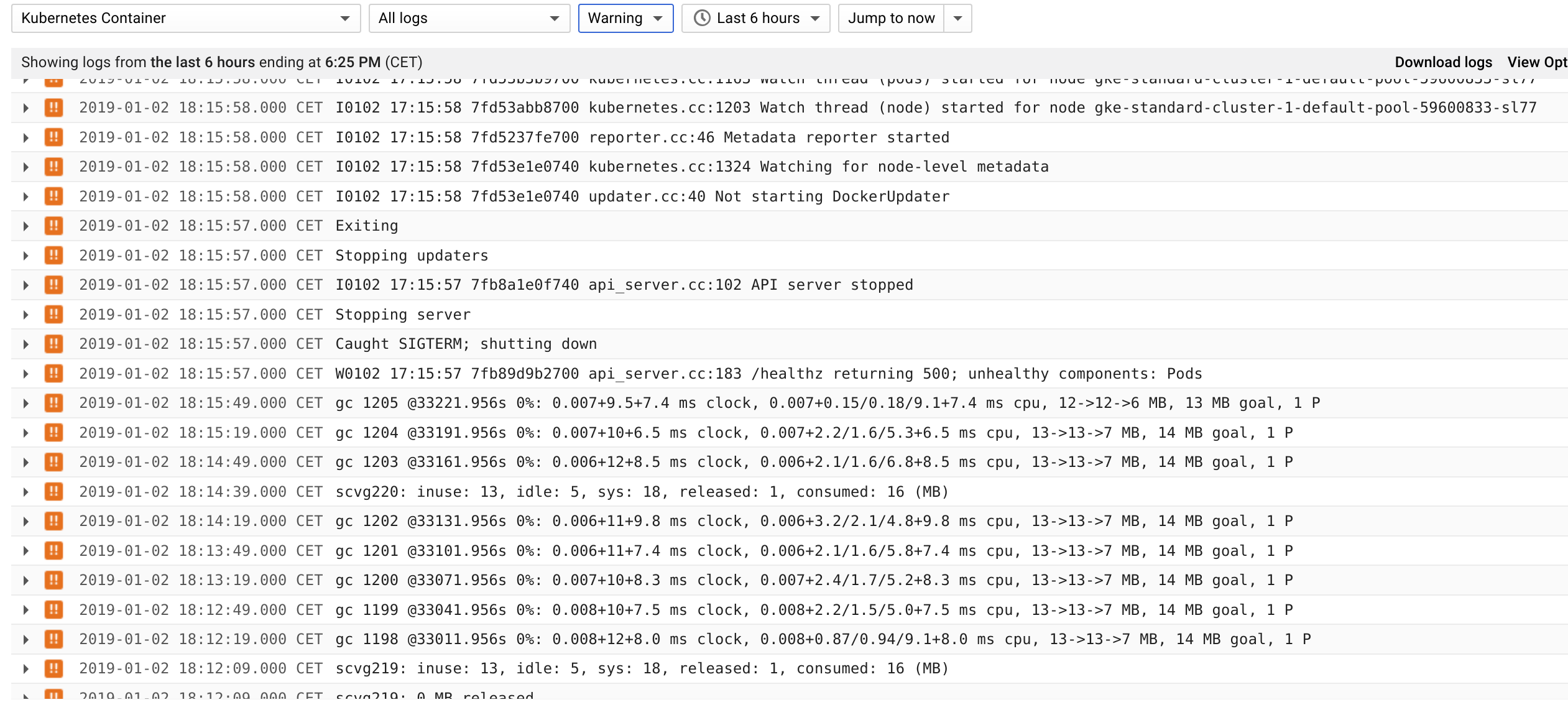我是容器和 GKE 的新手。我曾经使用 npm run debug 运行我的 Node 服务器应用程序,并且尝试使用容器的 shell 在 GKE 上执行此操作。当我登录到 myapp 容器的 shell 并执行此操作时,我得到:
> api_server@0.0.0 start /usr/src/app
> node src/
events.js:167
throw er; // Unhandled 'error' event
^
Error: listen EADDRINUSE :::8089
通常我会使用 killall -9 node 之类的东西来处理这个问题但是当我这样做时,看起来我被踢出 shell,并且容器被 kubernetes 重新启动。 Node 似乎已经在使用该端口或其他东西:
netstat -tulpn | grep 8089
tcp 0 0 :::8089 :::* LISTEN 23/node
如何从 shell 启动我的服务器?
我的配置文件: Dockerfile:
FROM node:10-alpine
RUN apk add --update \
libc6-compat
WORKDIR /usr/src/app
COPY package*.json ./
COPY templates-mjml/ templates-mjml/
COPY public/ public/
COPY src/ src/
COPY data/ data/
COPY config/ config/
COPY migrations/ migrations/
ENV NODE_ENV 'development'
ENV PORT '8089'
RUN npm install --development
myapp.yaml:
apiVersion: v1
kind: Service
metadata:
name: myapp
labels:
app: myapp
spec:
ports:
- port: 8089
name: http
selector:
app: myapp
---
apiVersion: apps/v1
kind: Deployment
metadata:
name: myapp
labels:
app: myapp
spec:
selector:
matchLabels:
app: myapp
template:
metadata:
labels:
app: myapp
spec:
containers:
- name: myapp
image: gcr.io/myproject-224713/firstapp:v4
ports:
- containerPort: 8089
env:
- name: POSTGRES_DB_HOST
value: 127.0.0.1:5432
- name: POSTGRES_DB_USER
valueFrom:
secretKeyRef:
name: mysecret
key: username
- name: POSTGRES_DB_PASSWORD
valueFrom:
secretKeyRef:
name: mysecret
key: password
- name: cloudsql-proxy
image: gcr.io/cloudsql-docker/gce-proxy:1.11
command: ["/cloud_sql_proxy",
"-instances=myproject-224713:europe-west4:mydatabase=tcp:5432",
"-credential_file=/secrets/cloudsql/credentials.json"]
securityContext:
runAsUser: 2
allowPrivilegeEscalation: false
volumeMounts:
- name: cloudsql-instance-credentials
mountPath: /secrets/cloudsql
readOnly: true
volumes:
- name: cloudsql-instance-credentials
secret:
secretName: cloudsql-instance-credentials
---
myrouter.yaml:
apiVersion: networking.istio.io/v1alpha3
kind: Gateway
metadata:
name: myapp-gateway
spec:
selector:
istio: ingressgateway
servers:
- port:
number: 80
name: http
protocol: HTTP
hosts:
- "*"
---
apiVersion: networking.istio.io/v1alpha3
kind: VirtualService
metadata:
name: myapp
spec:
hosts:
- "*"
gateways:
- myapp-gateway
http:
- match:
- uri:
prefix: /
route:
- destination:
host: myapp
weight: 100
websocketUpgrade: true
编辑2:
添加featherjs health service后我得到以下 describe 输出:
Name: myapp-95df4dcd6-lptnq
Namespace: default
Node: gke-standard-cluster-1-default-pool-59600833-pcj3/10.164.0.3
Start Time: Wed, 02 Jan 2019 22:08:33 +0100
Labels: app=myapp
pod-template-hash=518908782
Annotations: kubernetes.io/limit-ranger: LimitRanger plugin set: cpu request for container myapp; cpu request for container cloudsql-proxy
sidecar.istio.io/status:
{"version":"3c9617ff82c9962a58890e4fa987c69ca62487fda71c23f3a2aad1d7bb46c748","initContainers":["istio-init"],"containers":["istio-proxy"]...
Status: Running
IP: 10.44.3.17
Controlled By: ReplicaSet/myapp-95df4dcd6
Init Containers:
istio-init:
Container ID: docker://768b2327c6cfa57b3d25a7029e52ce6a88dec6848e91dd7edcdf9074c91ff270
Image: gcr.io/gke-release/istio/proxy_init:1.0.2-gke.0
Image ID: docker-pullable://gcr.io/gke-release/istio/proxy_init@sha256:e30d47d2f269347a973523d0c5d7540dbf7f87d24aca2737ebc09dbe5be53134
Port: <none>
Host Port: <none>
Args:
-p
15001
-u
1337
-m
REDIRECT
-i
*
-x
-b
8089,
-d
State: Terminated
Reason: Completed
Exit Code: 0
Started: Wed, 02 Jan 2019 22:08:34 +0100
Finished: Wed, 02 Jan 2019 22:08:35 +0100
Ready: True
Restart Count: 0
Environment: <none>
Mounts: <none>
Containers:
myapp:
Container ID: docker://5566a3e8242ec6755dc2f26872cfb024fab42d5f64aadc3db1258fcb834f8418
Image: gcr.io/myproject-224713/firstapp:v4
Image ID: docker-pullable://gcr.io/myproject-224713/firstapp@sha256:0cbd4fae0b32fa0da5a8e6eb56cb9b86767568d243d4e01b22d332d568717f41
Port: 8089/TCP
Host Port: 0/TCP
State: Running
Started: Wed, 02 Jan 2019 22:09:19 +0100
Last State: Terminated
Reason: Completed
Exit Code: 0
Started: Wed, 02 Jan 2019 22:08:35 +0100
Finished: Wed, 02 Jan 2019 22:09:19 +0100
Ready: False
Restart Count: 1
Requests:
cpu: 100m
Liveness: http-get http://:8089/health delay=15s timeout=20s period=10s #success=1 #failure=3
Readiness: http-get http://:8089/health delay=5s timeout=5s period=10s #success=1 #failure=3
Environment:
POSTGRES_DB_HOST: 127.0.0.1:5432
POSTGRES_DB_USER: <set to the key 'username' in secret 'mysecret'> Optional: false
POSTGRES_DB_PASSWORD: <set to the key 'password' in secret 'mysecret'> Optional: false
Mounts:
/var/run/secrets/kubernetes.io/serviceaccount from default-token-9vtz5 (ro)
cloudsql-proxy:
Container ID: docker://414799a0699abe38c9759f82a77e1a3e06123714576d6d57390eeb07611f9a63
Image: gcr.io/cloudsql-docker/gce-proxy:1.11
Image ID: docker-pullable://gcr.io/cloudsql-docker/gce-proxy@sha256:5c690349ad8041e8b21eaa63cb078cf13188568e0bfac3b5a914da3483079e2b
Port: <none>
Host Port: <none>
Command:
/cloud_sql_proxy
-instances=myproject-224713:europe-west4:osm=tcp:5432
-credential_file=/secrets/cloudsql/credentials.json
State: Running
Started: Wed, 02 Jan 2019 22:08:36 +0100
Ready: True
Restart Count: 0
Requests:
cpu: 100m
Environment: <none>
Mounts:
/secrets/cloudsql from cloudsql-instance-credentials (ro)
/var/run/secrets/kubernetes.io/serviceaccount from default-token-9vtz5 (ro)
istio-proxy:
Container ID: docker://898bc95c6f8bde18814ef01ce499820d545d7ea2d8bf494b0308f06ab419041e
Image: gcr.io/gke-release/istio/proxyv2:1.0.2-gke.0
Image ID: docker-pullable://gcr.io/gke-release/istio/proxyv2@sha256:826ef4469e4f1d4cabd0dc846f9b7de6507b54f5f0d0171430fcd3fb6f5132dc
Port: <none>
Host Port: <none>
Args:
proxy
sidecar
--configPath
/etc/istio/proxy
--binaryPath
/usr/local/bin/envoy
--serviceCluster
myapp
--drainDuration
45s
--parentShutdownDuration
1m0s
--discoveryAddress
istio-pilot.istio-system:15007
--discoveryRefreshDelay
1s
--zipkinAddress
zipkin.istio-system:9411
--connectTimeout
10s
--statsdUdpAddress
istio-statsd-prom-bridge.istio-system:9125
--proxyAdminPort
15000
--controlPlaneAuthPolicy
NONE
State: Running
Started: Wed, 02 Jan 2019 22:08:36 +0100
Ready: True
Restart Count: 0
Requests:
cpu: 10m
Environment:
POD_NAME: myapp-95df4dcd6-lptnq (v1:metadata.name)
POD_NAMESPACE: default (v1:metadata.namespace)
INSTANCE_IP: (v1:status.podIP)
ISTIO_META_POD_NAME: myapp-95df4dcd6-lptnq (v1:metadata.name)
ISTIO_META_INTERCEPTION_MODE: REDIRECT
Mounts:
/etc/certs/ from istio-certs (ro)
/etc/istio/proxy from istio-envoy (rw)
Conditions:
Type Status
Initialized True
Ready False
PodScheduled True
Volumes:
cloudsql-instance-credentials:
Type: Secret (a volume populated by a Secret)
SecretName: cloudsql-instance-credentials
Optional: false
default-token-9vtz5:
Type: Secret (a volume populated by a Secret)
SecretName: default-token-9vtz5
Optional: false
istio-envoy:
Type: EmptyDir (a temporary directory that shares a pod's lifetime)
Medium: Memory
istio-certs:
Type: Secret (a volume populated by a Secret)
SecretName: istio.default
Optional: true
QoS Class: Burstable
Node-Selectors: <none>
Tolerations: node.kubernetes.io/not-ready:NoExecute for 300s
node.kubernetes.io/unreachable:NoExecute for 300s
Events:
Type Reason Age From Message
---- ------ ---- ---- -------
Normal Scheduled 68s default-scheduler Successfully assigned myapp-95df4dcd6-lptnq to gke-standard-cluster-1-default-pool-59600833-pcj3
Normal SuccessfulMountVolume 68s kubelet, gke-standard-cluster-1-default-pool-59600833-pcj3 MountVolume.SetUp succeeded for volume "istio-envoy"
Normal SuccessfulMountVolume 68s kubelet, gke-standard-cluster-1-default-pool-59600833-pcj3 MountVolume.SetUp succeeded for volume "default-token-9vtz5"
Normal SuccessfulMountVolume 68s kubelet, gke-standard-cluster-1-default-pool-59600833-pcj3 MountVolume.SetUp succeeded for volume "cloudsql-instance-credentials"
Normal SuccessfulMountVolume 68s kubelet, gke-standard-cluster-1-default-pool-59600833-pcj3 MountVolume.SetUp succeeded for volume "istio-certs"
Normal Pulled 67s kubelet, gke-standard-cluster-1-default-pool-59600833-pcj3 Container image "gcr.io/gke-release/istio/proxy_init:1.0.2-gke.0" already present on machine
Normal Created 67s kubelet, gke-standard-cluster-1-default-pool-59600833-pcj3 Created container
Normal Started 67s kubelet, gke-standard-cluster-1-default-pool-59600833-pcj3 Started container
Normal Pulled 66s kubelet, gke-standard-cluster-1-default-pool-59600833-pcj3 Container image "gcr.io/cloudsql-docker/gce-proxy:1.11" already present on machine
Normal Created 66s kubelet, gke-standard-cluster-1-default-pool-59600833-pcj3 Created container
Normal Started 66s kubelet, gke-standard-cluster-1-default-pool-59600833-pcj3 Started container
Normal Created 65s kubelet, gke-standard-cluster-1-default-pool-59600833-pcj3 Created container
Normal Started 65s kubelet, gke-standard-cluster-1-default-pool-59600833-pcj3 Started container
Normal Pulled 65s kubelet, gke-standard-cluster-1-default-pool-59600833-pcj3 Container image "gcr.io/gke-release/istio/proxyv2:1.0.2-gke.0" already present on machine
Normal Created 65s kubelet, gke-standard-cluster-1-default-pool-59600833-pcj3 Created container
Normal Started 65s kubelet, gke-standard-cluster-1-default-pool-59600833-pcj3 Started container
Warning Unhealthy 31s (x4 over 61s) kubelet, gke-standard-cluster-1-default-pool-59600833-pcj3 Readiness probe failed: HTTP probe failed with statuscode: 404
Normal Pulled 22s (x2 over 66s) kubelet, gke-standard-cluster-1-default-pool-59600833-pcj3 Container image "gcr.io/myproject-224713/firstapp:v4" already present on machine
Warning Unhealthy 22s (x3 over 42s) kubelet, gke-standard-cluster-1-default-pool-59600833-pcj3 Liveness probe failed: HTTP probe failed with statuscode: 404
Normal Killing 22s kubelet, gke-standard-cluster-1-default-pool-59600833-pcj3 Killing container with id docker://myapp:Container failed liveness probe.. Container will be killed and recreated.
最佳答案
这就是 Kubernetes 的工作原理,只要您的 Pod 有进程在运行,它就会保持“运行”状态。一旦你杀死一个进程,Kubernetes 就会重新启动 pod,因为它崩溃了或者出现了问题。
如果您确实想使用 npm run debug 进行调试,请考虑:
使用
CMD创建一个容器(最后)或ENTRYPOINTDockerfile 中的值为npm run debug。然后使用 Kubernetes 中的部署定义运行它。使用以下内容覆盖部署定义中
myapp容器中的命令:spec: containers: - name: myapp image: gcr.io/myproject-224713/firstapp:v4 ports: - containerPort: 8089 command: ["npm", "run", "debug" ] env: - name: POSTGRES_DB_HOST value: 127.0.0.1:5432 - name: POSTGRES_DB_USER valueFrom: secretKeyRef: name: mysecret key: username - name: POSTGRES_DB_PASSWORD valueFrom: secretKeyRef: name: mysecret key: password
关于node.js - 如何解决GKE容器中的EADDRINUSE问题?,我们在Stack Overflow上找到一个类似的问题: https://stackoverflow.com/questions/54007478/