如何定义 quiverkey 的背景颜色添加到 matplotlib 中的颤动图?
在下面的示例中,如何将其设置为白色以使其更具可读性(即使它覆盖了图形的一部分)?
import matplotlib.pyplot as plt
import numpy.random
numpy.random.seed(2)
x,y = numpy.meshgrid(range(11), range(11))
u,v = numpy.random.randn(101), numpy.random.randn(101)
qv = plt.quiver(x,y,u,v)
plt.quiverkey(qv, .5, 0.8, 5, 'Where is my background?', coordinates='axes',
fontproperties={'weight': 'bold'}, color='r', labelcolor='g')
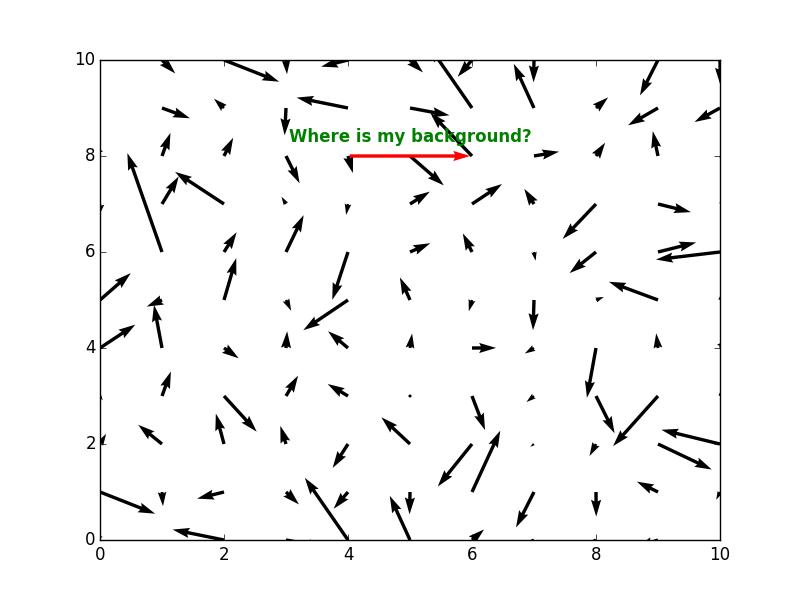
最佳答案
您可以使用 set_backgroundcolor 函数更改 quiverkey 文本属性中的背景颜色。一个完整的例子,
import matplotlib.pyplot as plt
import numpy.random
numpy.random.seed(2)
x,y = numpy.meshgrid(range(11), range(11))
u,v = numpy.random.randn(101), numpy.random.randn(101)
qv = plt.quiver(x,y,u,v)
qk = plt.quiverkey(qv, .5, 0.8, 5, 'Here is my background', coordinates='axes',
fontproperties={'weight': 'bold'}, color='r', labelcolor='g')
t = qk.text.set_backgroundcolor('w')
plt.show()

关于python - matplotlib中quiverkey的背景颜色,我们在Stack Overflow上找到一个类似的问题: https://stackoverflow.com/questions/30864449/