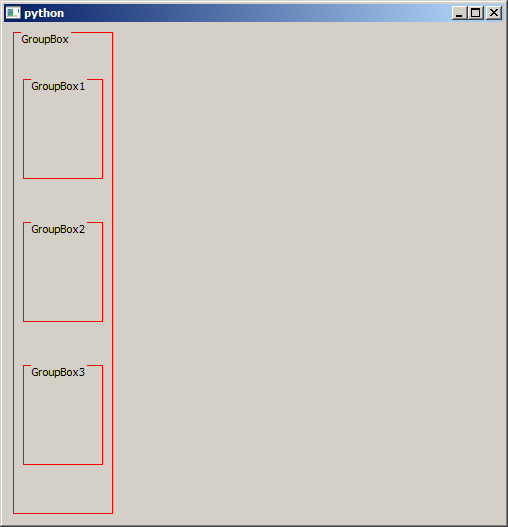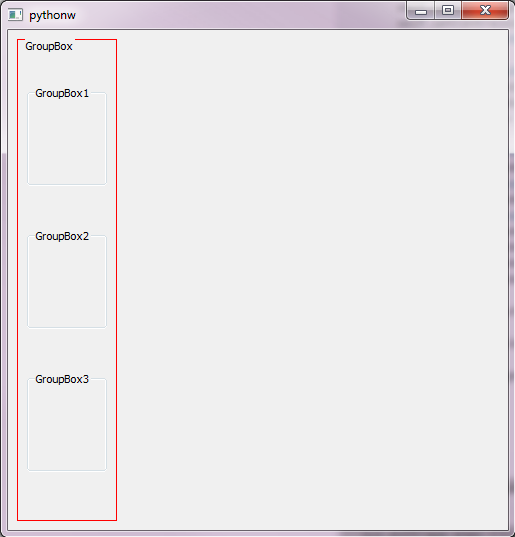我正在尝试修改组框的颜色边框,但是当我这样做时,它也会修改内部小部件的边框,例如:
这是我到目前为止的代码:
import sys
from PyQt5.QtGui import *
from PyQt5.QtCore import *
from PyQt5.QtWidgets import *
class tabdemo(QMainWindow):
def __init__(self):
super(tabdemo, self).__init__()
self.setGeometry(50,50,500,500)
self.centralWidget = QWidget()
self.setCentralWidget(self.centralWidget)
self.mainB = QVBoxLayout()
self.GB = QGroupBox("GroupBox")
self.GB.setStyleSheet("QGroupBox { border: 1px solid red;}")
self.GB.setFixedWidth(100)
self.mainHBOX = QVBoxLayout()
self.GB1 = QGroupBox("GroupBox1")
self.GB1.setFixedHeight(100)
self.GB2 = QGroupBox("GroupBox2")
self.GB2.setFixedHeight(100)
self.GB3 = QGroupBox("GroupBox3")
self.GB3.setFixedHeight(100)
self.mainHBOX.addWidget(self.GB1)
self.mainHBOX.addWidget(self.GB2)
self.mainHBOX.addWidget(self.GB3)
self.GB.setLayout(self.mainHBOX)
self.mainB.addWidget(self.GB)
self.centralWidget.setLayout(self.mainB)
def main():
app = QApplication(sys.argv)
ex = tabdemo()
ex.show()
sys.exit(app.exec_())
if __name__ == '__main__':
main()
重要的一行是self.GB.setStyleSheet("QGroupBox { border: 1px Solid red;}")。它会更改边框颜色,但也会将颜色传播到子组框,但我不希望这样。
有人有解决办法吗?
最佳答案
您需要命名您的对象 (GroupBox) 并将样式表直接应用于该名称。将其添加到您的代码中:
self.GB.setObjectName("ColoredGroupBox") # Changed here...
self.GB.setStyleSheet("QGroupBox#ColoredGroupBox { border: 1px solid red;}") # ... and here
这是您修改后的代码:
import sys
from PyQt5.QtGui import *
from PyQt5.QtCore import *
from PyQt5.QtWidgets import *
class tabdemo(QMainWindow):
def __init__(self):
super(tabdemo, self).__init__()
self.setGeometry(50,50,500,500)
self.centralWidget = QWidget()
self.setCentralWidget(self.centralWidget)
self.mainB = QVBoxLayout()
self.GB = QGroupBox("GroupBox")
self.GB.setObjectName("ColoredGroupBox") # Changed here...
self.GB.setStyleSheet("QGroupBox#ColoredGroupBox { border: 1px solid red;}") # ... and here
self.GB.setFixedWidth(100)
self.mainHBOX = QVBoxLayout()
self.GB1 = QGroupBox("GroupBox1")
self.GB1.setFixedHeight(100)
self.GB2 = QGroupBox("GroupBox2")
self.GB2.setFixedHeight(100)
self.GB3 = QGroupBox("GroupBox3")
self.GB3.setFixedHeight(100)
self.mainHBOX.addWidget(self.GB1)
self.mainHBOX.addWidget(self.GB2)
self.mainHBOX.addWidget(self.GB3)
self.GB.setLayout(self.mainHBOX)
self.mainB.addWidget(self.GB)
self.centralWidget.setLayout(self.mainB)
def main():
app = QApplication(sys.argv)
ex = tabdemo()
ex.show()
sys.exit(app.exec_())
if __name__ == '__main__':
main()
结果是这样的:
关于python - 在 PyQt5 中修改 Qgroupbox 的边框颜色而不修改其内部小部件的边框,我们在Stack Overflow上找到一个类似的问题: https://stackoverflow.com/questions/47415244/