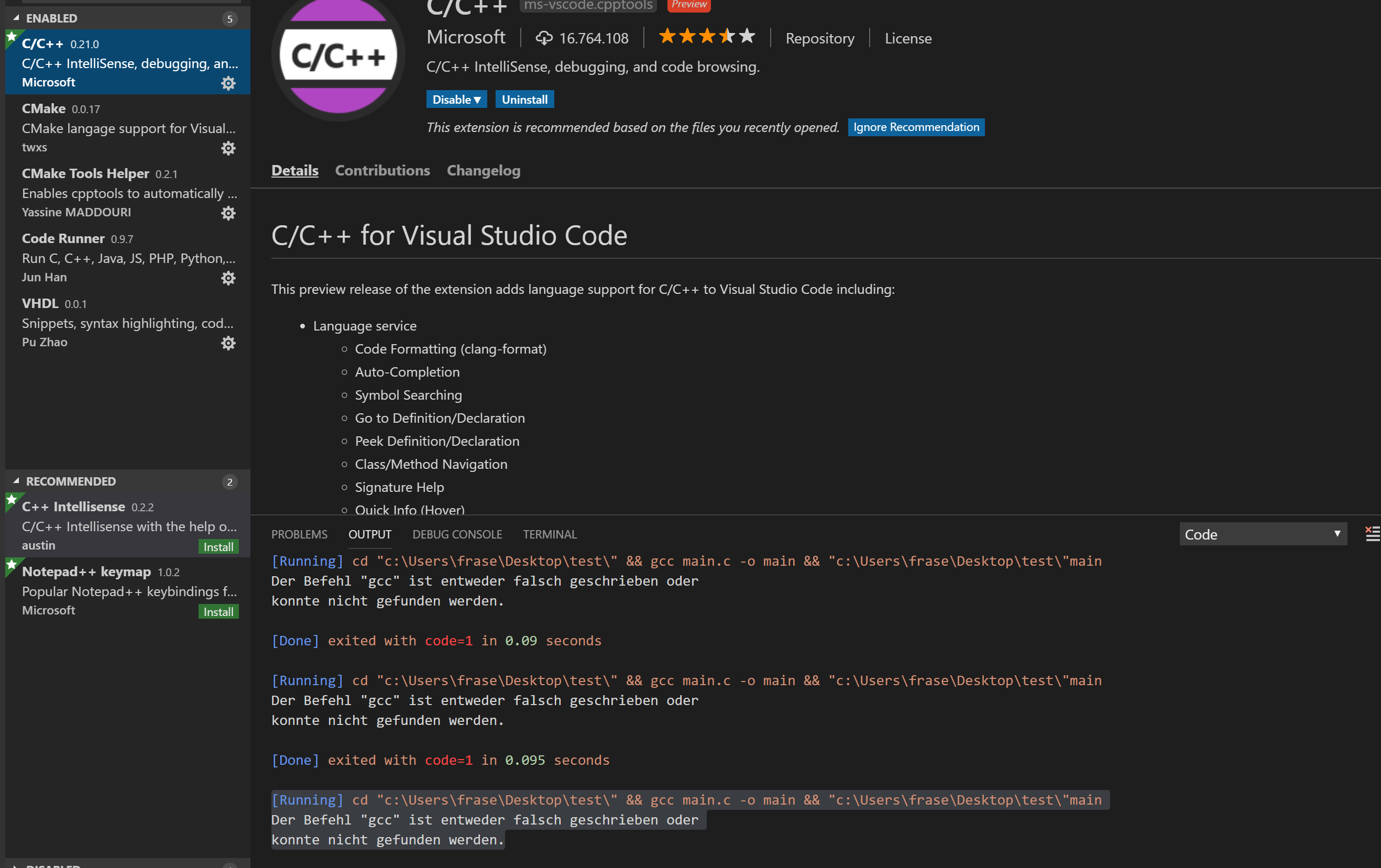当我尝试运行我的 Hello World 项目时,VSC 告诉我:
[Running] cd "c:\Users\frase\Desktop\test\" && gcc main.c -o main && "c:\Users\frase\Desktop\test\"main Der Befehl "gcc" ist entweder falsch geschrieben oder konnte nicht gefunden werden.
我安装了 Coderunner 和 C/C++ 扩展等等
我是否需要在某处指定编译器的路径或者我做错了什么?
我很感谢您的帮助。 问候
最佳答案
您是否遵循了所有这些步骤? https://code.visualstudio.com/docs/languages/cpp
Note: The C/C++ extension does not include a C++ compiler or debugger. You will need to install these tools or use those already installed on your computer. Popular C++ compilers are mingw-w64 for Windows, Clang for XCode for macOS, and GCC on Linux. Make sure your compiler executable is in your platform path so the extension can find it. The extension also supports the Windows Subsystem for Linux.
我建议使用其他C语言编程软件来入门,例如Codeblocks (预装了 mingw)。
关于在 Visual Studio Code 中进行 C 编译,我们在Stack Overflow上找到一个类似的问题: https://stackoverflow.com/questions/54968015/