为什么导航栏不是立即显示,而是在屏幕上经过几次转换后才显示?
第一个屏幕

第二个屏幕

第三屏幕

第四个屏幕
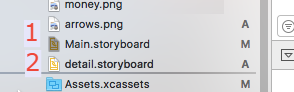
Storyboard之间的转换是通过代码完成的
let storyboard = UIStoryboard(name: "detail", bundle: nil)
let vc = storyboard.instantiateViewController(withIdentifier: "Login") as! TwoViewController
self.present(vc, animated: true)
最佳答案
由于您正在呈现 View Controller 本身,因此它不会有任何导航 Controller 。如果您需要为 View Controller 提供导航 Controller ,请提供导航 Controller 而不是 View Controller 。
let storyboard = UIStoryboard(name: "detail", bundle: nil)
let vc = storyboard.instantiateViewController(withIdentifier: "navigationControllerID") as! UINavigationController
self.present(vc, animated: true)
或者 - 以编程方式使用 NavController 包装 VC。
let storyboard = UIStoryboard(name: "detail", bundle: nil)
let vc = storyboard.instantiateViewController(withIdentifier: "Login") as! TwoViewController
let nav = UINavigationController(rootViewController: vc)
self.present(nav, animated: true)
关于ios - 导航 Controller 从第二次转换开始显示,我们在Stack Overflow上找到一个类似的问题: https://stackoverflow.com/questions/52623900/