我的 GUI 存在问题,当我按下属于某个面板的切换按钮时,面板按钮会更改大小,标签会更改位置。我附上了一些屏幕截图来显示操作中的错误。我相信这是因为按钮共享相同的面板,但我不确定它是否可以修复,以便按钮大小保持静态,标签位置也是如此。
我的代码如下(抱歉,它很乱!我有很多嵌套的 BorderLayout JPanel,这可能是问题所在,但对我来说,这是获得正确布局的最简单方法。
package v2;
import javax.swing.*;
import java.awt.event.ActionEvent;
import java.awt.event.ActionListener;
import java.awt.BorderLayout;
import java.awt.FlowLayout;
import java.awt.Font;
public class BmrCalcv2 extends JFrame {
// Frames and main panels
static JFrame mainFrame;
static JPanel mainPanel;
static JPanel combinedGAHWpanel; // combines genderPanel, agePanel, heightPanel, weightPanel - this
// is a BorderLayout, whereas
// gender/agePanel are FlowLayouts.
static JPanel weightHeightPanel; // Combines weight and height panel into out flowlayout panel, which is then combined into the above borderlayout panel
// Image components
static JPanel imgPanel;
private JLabel imgLabel;
// Menu-bar components
static JMenuBar menuBar;
static JMenu saveMenu, optionMenu, helpMenu;
// Age components
static JPanel agePanel;
private JLabel ageLabel;
private JLabel yearsLabel;
private JTextField ageTextField;
// Gender components
static JPanel genderPanel;
private JLabel genderLabel;
private JRadioButton genderMale;
private JRadioButton genderFemale;
// Height components
static JPanel heightPanel;
private JLabel heightLabel;
private JTextField heightCMField;
private JLabel heightFTLabel;
private JLabel heightINCHLabel;
private JTextField heightFTField;
private JTextField heightINCHField;
private JToggleButton cmButton;
private JToggleButton feetButton;
// Weight components
static JPanel weightPanel;
private JLabel weightLabel;
private JTextField weightField;
private JToggleButton kgButton;
private JToggleButton lbButton;
// TDEE and BMR Components
static JPanel tdeePanel;
static JPanel tdeeBMRPanel;
static JPanel activityLevelPanel;
static JPanel bmrTDEEValuesPanel;
static JPanel bmrValuePanel;
static JPanel tdeeValuePanel;
private JLabel tdeeQuestionLabel;
private JLabel activityLevelLabel;
private JComboBox activityLevelBox;
private JRadioButton tdeeYes;
private JRadioButton tdeeNo;
private JLabel bmrLabel;
private JLabel tdeeLabel;
// Default values for gender/weight/height
String[] activityLevels = {"Sedentary", "Lightly Active", "Moderately Active", "Very Active", "Extra Active"};
String genderSelection = "M";
String weightSelection = "kg";
String heightSelection = "cm";
String tdeeSelection = "no";
public BmrCalcv2(String title) {
// Main JFrame
setTitle("BMR/TDEE Calculator");
mainPanel = new JPanel();
// All JPanel declarations
menuBar = new JMenuBar();
imgPanel = new JPanel();
agePanel = new JPanel();
genderPanel = new JPanel();
heightPanel = new JPanel();
weightPanel = new JPanel();
weightHeightPanel = new JPanel(new BorderLayout());
combinedGAHWpanel = new JPanel(new BorderLayout()); // Create a new panel used to combine
// genderPanel, agePanel, weightPanel, heightPanel below
tdeeBMRPanel = new JPanel(new BorderLayout());
tdeePanel = new JPanel();
activityLevelPanel = new JPanel();
bmrTDEEValuesPanel = new JPanel(new BorderLayout());
bmrValuePanel = new JPanel();
tdeeValuePanel = new JPanel();
// Image panel declaration
imgLabel = new JLabel(new ImageIcon("filesrc//mainlogo.png"));
imgPanel.add(imgLabel);
// JPanel layout managers
agePanel.setLayout(new FlowLayout(FlowLayout.CENTER, 5, 5));
genderPanel.setLayout(new FlowLayout(FlowLayout.CENTER, 5, 5));
// Menu JComponents
saveMenu = new JMenu("Save");
optionMenu = new JMenu("Options");
helpMenu = new JMenu("Help");
menuBar.add(saveMenu);
menuBar.add(optionMenu);
menuBar.add(helpMenu);
// Age JComponents
ageLabel = new JLabel("Age:");
yearsLabel = new JLabel("<html><i>years</i><html>");
ageTextField = new JTextField(5);
agePanel.add(ageLabel);
agePanel.add(ageTextField);
agePanel.add(yearsLabel);
// Gender JComponents
genderLabel = new JLabel("Gender:");
genderMale = new JRadioButton("Male", true);
genderFemale = new JRadioButton("Female");
genderPanel.add(genderLabel);
genderPanel.add(genderMale);
genderPanel.add(genderFemale);
ButtonGroup genderGroup = new ButtonGroup(); // groups male and female radio buttons together so that only one can be selected
genderGroup.add(genderMale);
genderGroup.add(genderFemale);
genderMale.addActionListener(new ActionListener(){
public void actionPerformed(ActionEvent e) {
String genderSelection = "M";
}
});
genderFemale.addActionListener(new ActionListener(){
public void actionPerformed(ActionEvent e) {
String genderSelection = "F";
}
});
// Height JComponents
heightLabel = new JLabel("Height:");
heightCMField = new JTextField(4);
heightFTField = new JTextField(3);
heightFTLabel = new JLabel("ft");
heightINCHLabel = new JLabel("inch");
heightINCHField = new JTextField(3);
cmButton = new JToggleButton("cm", true);
feetButton = new JToggleButton("feet");
heightPanel.add(heightLabel);
ButtonGroup heightGroup = new ButtonGroup();
heightGroup.add(cmButton);
heightGroup.add(feetButton);
heightPanel.add(heightCMField);
cmButton.addActionListener(new ActionListener(){
public void actionPerformed(ActionEvent e) {
heightSelection = "cm";
heightPanel.remove(heightCMField);
heightPanel.remove(cmButton);
heightPanel.remove(feetButton);
heightPanel.remove(heightFTField);
heightPanel.remove(heightFTLabel);
heightPanel.remove(heightINCHField);
heightPanel.remove(heightINCHLabel);
heightPanel.add(heightCMField);
heightPanel.add(cmButton);
heightPanel.add(feetButton);
weightHeightPanel.add(heightPanel, BorderLayout.CENTER);
combinedGAHWpanel.add(weightHeightPanel, BorderLayout.SOUTH);
mainPanel.add(combinedGAHWpanel);
add(mainPanel);
setVisible(true);
}
});
feetButton.addActionListener(new ActionListener(){
public void actionPerformed(ActionEvent e) {
heightSelection = "feet";
heightPanel.remove(heightCMField);
heightPanel.remove(cmButton);
heightPanel.remove(feetButton);
heightPanel.add(heightFTField);
heightPanel.add(heightFTLabel);
heightPanel.add(heightINCHField);
heightPanel.add(heightINCHLabel);
heightPanel.add(cmButton);
heightPanel.add(feetButton);
weightHeightPanel.add(heightPanel, BorderLayout.CENTER);
combinedGAHWpanel.add(weightHeightPanel, BorderLayout.SOUTH);
mainPanel.add(combinedGAHWpanel);
add(mainPanel);
setVisible(true);
}
});
heightPanel.add(cmButton);
heightPanel.add(feetButton);
// Weight JComponents
weightLabel = new JLabel("Weight:");
weightField = new JTextField(4);
kgButton = new JToggleButton("kg", true);
lbButton = new JToggleButton("lbs");
weightPanel.add(weightLabel);
weightPanel.add(weightField);
weightPanel.add(kgButton);
weightPanel.add(lbButton);
ButtonGroup weightGroup = new ButtonGroup();
weightGroup.add(kgButton);
weightGroup.add(lbButton);
kgButton.addActionListener(new ActionListener(){
public void actionPerformed(ActionEvent e) {
weightSelection = "kg";
}
});
lbButton.addActionListener(new ActionListener(){
public void actionPerformed(ActionEvent e) {
weightSelection = "lb";
}
});
// tdee JComponents
tdeeQuestionLabel = new JLabel("Calculate TDEE Also?");
tdeeYes = new JRadioButton("Yes");
tdeeNo = new JRadioButton("No", true);
ButtonGroup tdeeButton = new ButtonGroup();
tdeeButton.add(tdeeYes);
tdeeButton.add(tdeeNo);
tdeePanel.add(tdeeQuestionLabel);
tdeePanel.add(tdeeYes);
tdeePanel.add(tdeeNo);
// activitylevel JComponents
activityLevelLabel = new JLabel("Activity Level: ");
activityLevelBox = new JComboBox(activityLevels);
activityLevelBox.setSelectedIndex(0);
activityLevelPanel.add(activityLevelLabel);
activityLevelPanel.add(activityLevelBox);
activityLevelBox.setEnabled(false);
tdeeYes.addActionListener(new ActionListener(){
public void actionPerformed(ActionEvent e) {
tdeeSelection = "yes";
activityLevelBox.setEnabled(true);
}
});
tdeeNo.addActionListener(new ActionListener(){
public void actionPerformed(ActionEvent e) {
tdeeSelection = "no";
activityLevelBox.setEnabled(false);
}
});
// tdee and BMR value components
bmrLabel = new JLabel("BMR: ");
tdeeLabel = new JLabel("TDEE: ");
bmrLabel.setFont(new Font("Monotype Corsiva",1,20));
tdeeLabel.setFont(new Font("Monotype Corsiva",1,20));
bmrTDEEValuesPanel.add(new JButton("Calculate"), BorderLayout.NORTH);
bmrTDEEValuesPanel.add(bmrLabel, BorderLayout.CENTER);
bmrTDEEValuesPanel.add(tdeeLabel, BorderLayout.SOUTH);
// Adding sub JPanels to main JPanel
mainPanel.add(imgPanel);
combinedGAHWpanel.add(agePanel, BorderLayout.NORTH); // Combine genderPanel and agePanel (which are both flowLayouts) into a
// single BorderLayout panel where agePanel is given the Northern spot and
// genderPanel is given the center spot in the panel
weightHeightPanel.add(weightPanel, BorderLayout.NORTH); // Nested borderlayouts, the weightHeightPanel is another borderLayout which is nested
// into the southern position of the combinedGAHW border layout.
weightHeightPanel.add(heightPanel, BorderLayout.CENTER);
weightHeightPanel.add(tdeeBMRPanel, BorderLayout.SOUTH);
combinedGAHWpanel.add(genderPanel, BorderLayout.CENTER);
combinedGAHWpanel.add(weightHeightPanel, BorderLayout.SOUTH);
mainPanel.add(combinedGAHWpanel);
// adding to tdeeBMRPanel
tdeeBMRPanel.add(tdeePanel, BorderLayout.NORTH);
tdeeBMRPanel.add(activityLevelPanel, BorderLayout.CENTER);
tdeeBMRPanel.add(bmrTDEEValuesPanel, BorderLayout.SOUTH);
// Adding main JPanel and menubar to JFrame
setJMenuBar(menuBar);
add(mainPanel);
}
public static void main(String[] args) {
BmrCalcv2 gui = new BmrCalcv2("BMR/TDEE Calculator");
gui.setDefaultCloseOperation(JFrame.EXIT_ON_CLOSE);
gui.setVisible(true);
gui.setSize(330, 500);
gui.setResizable(false);
}
}
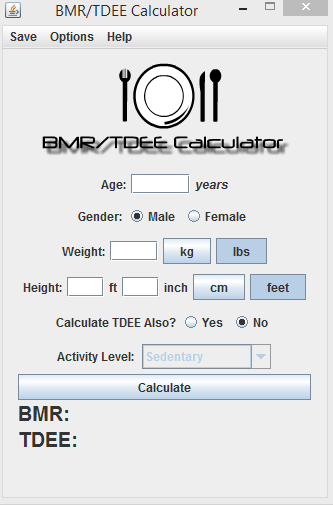
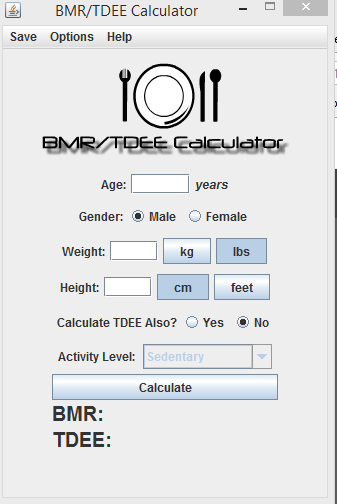
最佳答案
这是您对 UI 所做的更改(添加/删除标签/字段)和 BorderLayout 的复合使用的组合。
当您在“脚”和“CM”之间切换时,实际上不需要更改标签/字段,因为用户需要的所有信息都已经可供他们使用(以按钮的形式)。
我会去掉 heightFTField、heightINCHField 并将其设为单个字段,使用 JToggleButton 的 选择 状态以确定应如何计算值。我还会删除 heightFTLabel、heightINCHLabel 标签,它们对切换按钮已经在做的 UI 没有增加什么值(value)。
现在,完成后,您可以删除 cmButton 和 feetButton 的 ActionListener,因为它们不提供有用的操作。
将来,您可能会发现更改组件的可见性状态更加容易。
基于评论,一个基本示例
这演示了如何使用单个字段 ButtonGroup 来管理 JToggleButton 的选择,并使用 JToggleButton#isSelected 来控制逻辑路径
import java.awt.EventQueue;
import java.awt.GridBagConstraints;
import java.awt.GridBagLayout;
import java.awt.Insets;
import java.awt.event.ActionEvent;
import java.awt.event.ActionListener;
import javax.swing.ButtonGroup;
import javax.swing.JButton;
import javax.swing.JFrame;
import javax.swing.JPanel;
import javax.swing.JTextField;
import javax.swing.JToggleButton;
import javax.swing.UIManager;
import javax.swing.UnsupportedLookAndFeelException;
public class JavaApplication63 {
public static void main(String[] args) {
new JavaApplication63();
}
public JavaApplication63() {
EventQueue.invokeLater(new Runnable() {
@Override
public void run() {
try {
UIManager.setLookAndFeel(UIManager.getSystemLookAndFeelClassName());
} catch (ClassNotFoundException | InstantiationException | IllegalAccessException | UnsupportedLookAndFeelException ex) {
ex.printStackTrace();
}
JFrame frame = new JFrame("Testing");
frame.setDefaultCloseOperation(JFrame.EXIT_ON_CLOSE);
frame.add(new TestPane());
frame.pack();
frame.setLocationRelativeTo(null);
frame.setVisible(true);
}
});
}
public class TestPane extends JPanel {
private JTextField height;
private JToggleButton cmBtn;
private JToggleButton feetBtn;
public TestPane() {
setLayout(new GridBagLayout());
height = new JTextField(10);
cmBtn = new JToggleButton("CM");
feetBtn = new JToggleButton("Ft");
ButtonGroup bg = new ButtonGroup();
bg.add(cmBtn);
bg.add(feetBtn);
feetBtn.setSelected(true);
GridBagConstraints gbc = new GridBagConstraints();
gbc.gridx = 0;
gbc.gridy = 0;
gbc.insets = new Insets(2, 2, 2, 2);
add(height, gbc);
gbc.gridx++;
add(cmBtn, gbc);
gbc.gridx++;
add(feetBtn, gbc);
gbc.gridx = 0;
gbc.gridy++;
gbc.gridwidth = GridBagConstraints.REMAINDER;
JButton calc = new JButton("Calculate");
calc.addActionListener(new ActionListener() {
@Override
public void actionPerformed(ActionEvent e) {
double valueInCms = 0;
if (cmBtn.isSelected()) {
valueInCms = Double.parseDouble(height.getText());
} else if (feetBtn.isSelected()) {
String text = height.getText().replace("'", ".").replace("\"", "");
double feet = Double.parseDouble(text);
valueInCms = feet * 30.48;
}
System.out.println("valueInCms = " + valueInCms);
}
});
add(calc, gbc);
}
}
}
关于java - 按下切换按钮时 JButton 会改变大小,我们在Stack Overflow上找到一个类似的问题: https://stackoverflow.com/questions/30879970/