我是 vaadin 的新手,正在尝试设置基本布局。这是我的代码:
//a label
public static final String brownFox = "The quick brown fox jumps over the lazy dog. The quick brown fox jumps over the lazy dog. The quick brown fox jumps over the lazy dog. The quick brown fox jumps over the lazy dog. The quick brown fox jumps over the lazy dog. The quick brown fox jumps over the lazy dog. The quick brown fox jumps over the lazy dog. The quick brown fox jumps over the lazy dog. The quick brown fox jumps over the lazy dog. The quick brown fox jumps over the lazy dog. The quick brown fox jumps over the lazy dog. The quick brown fox jumps over the lazy dog. ";
@Override
protected void init(VaadinRequest request) {
VerticalLayout layout = new VerticalLayout();
setContent(layout);
// First Main horizontal split panel
final HorizontalSplitPanel horizontal1 = new HorizontalSplitPanel();
horizontal1.setHeight("100%");
horizontal1.setSplitPosition(20, Sizeable.UNITS_PERCENTAGE);
layout.addComponent(horizontal1);
// add a label to the left area
horizontal1.setFirstComponent(new Label(brownFox));
// Second main horizontal split panel
final HorizontalSplitPanel horizontal2 = new HorizontalSplitPanel();
horizontal2.setHeight("100%");
horizontal1.setSecondComponent(horizontal2);
horizontal2.setSplitPosition(80, Sizeable.UNITS_PERCENTAGE);
// First main vertical split panel
final VerticalSplitPanel vertical1 = new VerticalSplitPanel();
vertical1.setWidth("100%");
horizontal2.setFirstComponent(vertical1);
vertical1.setFirstComponent(new Label(brownFox));
vertical1.setSecondComponent(new Label(brownFox));
vertical1.setSplitPosition(50, Sizeable.UNITS_PERCENTAGE);
horizontal2.setSecondComponent(new Label(brownFox));}
渲染的布局是:
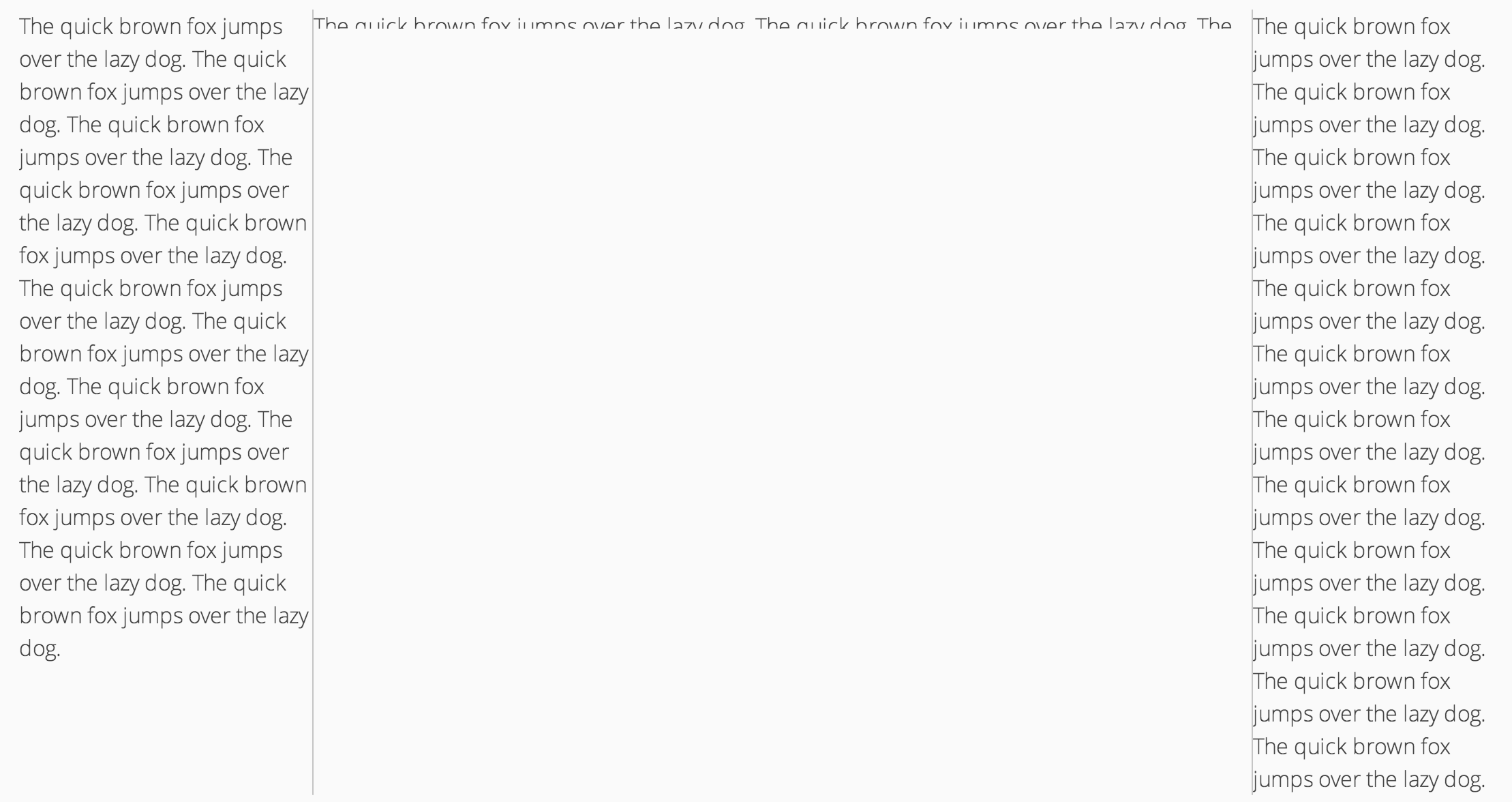
问题出在VerticalSplitPanel的第二个组件和分割器上。标签被隐藏,并且分离器不在屏幕中间。
感谢您的帮助。
最佳答案
VerticalLayout 默认情况下是自动/未定义高度,因此将其设置为 100% 以占用 UI 中的所有可用空间。
@Override
protected void init(VaadinRequest request) {
VerticalLayout layout = new VerticalLayout();
setContent(layout);
// Add this
layout.setHeight("100%");
// The rest is the same
...
关于java - 在 Vaadin 中使用嵌套的 HorizontalSplitPanel 和 VerticalSplitPanel 创建布局,我们在Stack Overflow上找到一个类似的问题: https://stackoverflow.com/questions/25831221/