我刚刚从官方 android 网站下载了最新的 android studio 并安装了它。但是我收到了这个错误,而不是 Intel X 86 Emulator 加速器。什么会导致这个错误
emulator: ERROR: x86 emulation currently requires hardware acceleration!
Please ensure Intel HAXM is properly installed and usable.
CPU acceleration status: HAX kernel module is not installed!
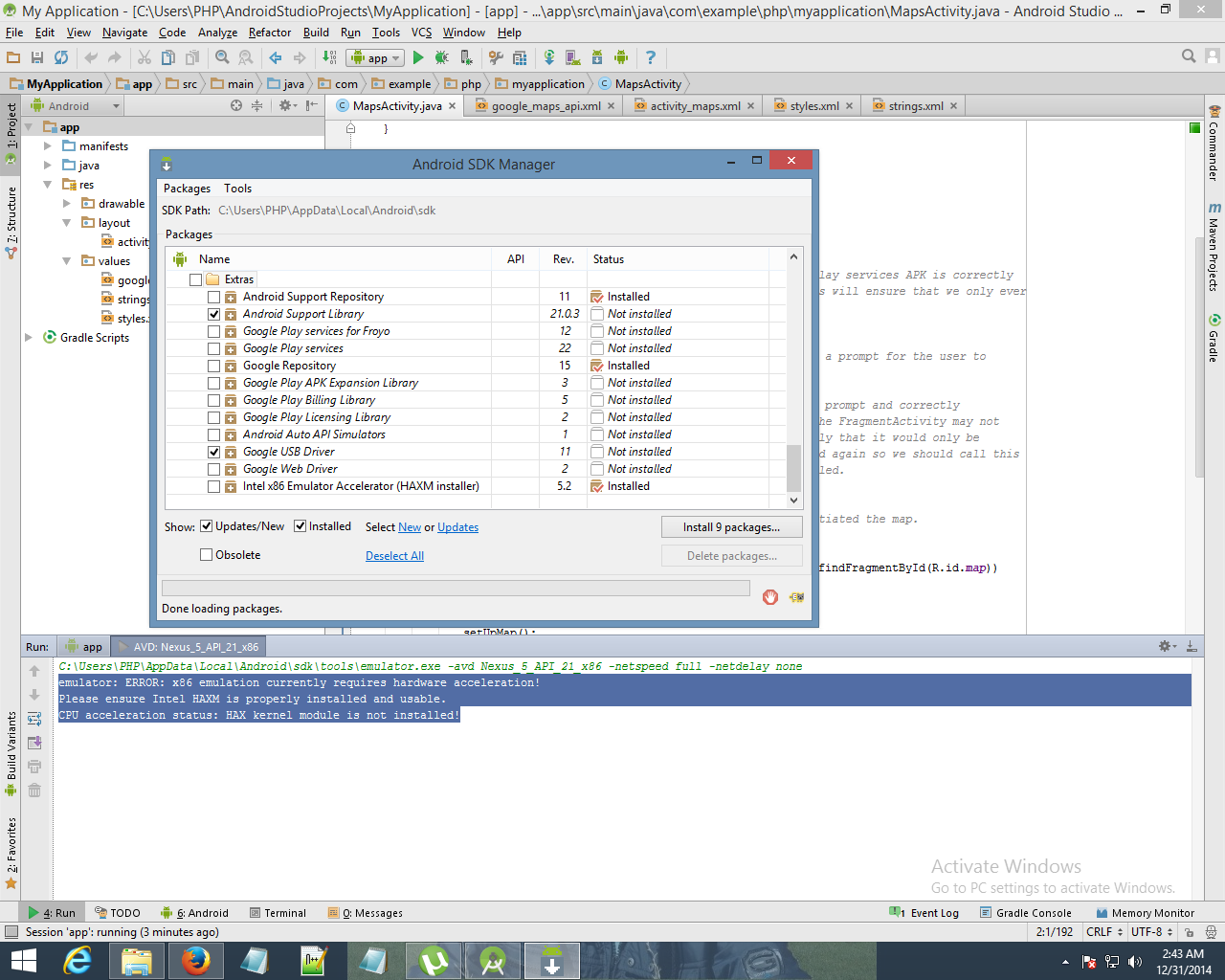
最佳答案
如果您运行的是现代英特尔处理器,请确保已安装 HAXM(英特尔® 硬件加速执行管理器):
在 Android SDK Manager 中,确保选中该选项(然后安装)
通过以下路径运行 HAXM 安装程序:
your_sdk_folder\extras\intel\Hardware_Accelerated_Execution_Manager\intelhaxm.exe or your_sdk_folder\extras\intel\Hardware_Accelerated_Execution_Manager\intelhaxm-android.exe
这个 video显示可能帮助您解决问题的所有必需步骤。
对于 AMD CPUs(或没有 VT-x 技术的旧版 Intel CPUs),您将无法安装它,最好的选择是使用 Genymotion 模拟您的应用程序.请参阅: Intel's HAXM equivalent for AMD on Windows OS
关于android - 未安装 HAX 内核模块,我们在Stack Overflow上找到一个类似的问题: https://stackoverflow.com/questions/27720064/