我在 NSMutableArray 中有九个 Aviso 元素,理论上我将这九个元素存储在我的应用程序的核心数据中。问题是,当尝试使用 NSFetchRequest 从数据库检索这些元素时,我只得到八个空元素,而最后一个元素正确显示。
这就是我的数据模型的样子:
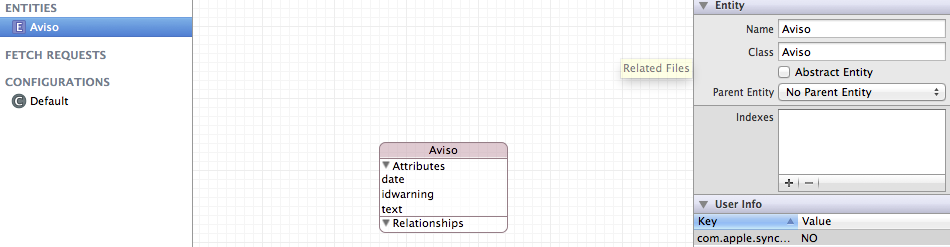
Aviso 实体与 Aviso NSManagedObject 相关:
#import <Foundation/Foundation.h>
#import <CoreData/CoreData.h>
@interface Aviso : NSManagedObject{
NSDate * date;
NSString * text;
NSString * idwarning;
}
@property (nonatomic, retain) NSDate * date;
@property (nonatomic, retain) NSString * text;
@property (nonatomic, retain) NSString * idwarning;
@end
在我的 WarningController 类的 viewDidLoad 中,我首先加载警告:
for(Aviso * a in warnings)
{
[self saveObjectcdata:a];
}
[self loadxcdata];
saveObjectcdata 是:
-(void) saveObjectcdata:(Aviso * )aux
{
NSManagedObject *object = [NSEntityDescription insertNewObjectForEntityForName:@"Aviso" inManagedObjectContext:self.managedObjectContext];
[object setValue:aux.idwarning forKey:@"idwarning"];
[object setValue:aux.date forKey:@"date"];
[object setValue:aux.text forKey:@"text"];
[managedObjectContext insertObject:object];
// Commit the change.
NSError *error = nil;
if (![managedObjectContext save:&error]) {
// Handle the error.
}
else{
NSLog(@"Object saved: %@ in %@ and id: %@",aux.text,aux.date,aux.idwarning);
}
}
并加载xcdata:
- (void) loadxcdata
{
[xcdataarray removeAllObjects];
if (managedObjectContext == nil) // generar el contexto del CoreData
{
managedObjectContext = [(EmergencyAppDelegate *)[[UIApplication sharedApplication] delegate] managedObjectContext];
}
NSFetchRequest *request = [[NSFetchRequest alloc] init];
NSEntityDescription *entity = [NSEntityDescription entityForName:@"Aviso" inManagedObjectContext:managedObjectContext];
[request setEntity:entity];
// Execute the fetch -- create a mutable copy of the result.
NSError *error = nil;
NSMutableArray *mutableFetchResults = [[managedObjectContext executeFetchRequest:request error:&error] mutableCopy];
if (mutableFetchResults == nil) {
// Handle the error.
NSLog(@"Error al recuperar:%@",error);
}
// Set self's events array to the mutable array, then clean up.
[self setXcdataarray:mutableFetchResults];
for(Aviso * war in xcdataarray)
{
NSLog(@"Core data object: %@ in %@ and id: %@",war.text,war.date,war.idwarning);
}
}
这就是我在控制台中获得的内容。首先,对象被正确存储,但在再次检索它们时,我只得到最后一个:
2013-04-24 17:50:05.716 Emergencies[4286:907] CoreData: error: Failed to call designated initializer on NSManagedObject class 'Aviso'
2013-04-24 17:50:05.844 Emergencies[4286:907] Object saved: sexto y ultimo in 2013-04-19 12:21:43 +0000 and id: 9
2013-04-24 17:50:05.905 Emergencies[4286:907] Object saved: fifth later in 2013-04-18 11:17:50 +0000 and id: 8
2013-04-24 17:50:05.961 Emergencies[4286:907] Object saved: fifth in 2013-04-18 11:17:44 +0000 and id: 7
2013-04-24 17:50:06.014 Emergencies[4286:907] Object saved: forth later in 2013-04-18 11:11:57 +0000 and id: 6
2013-04-24 17:50:06.071 Emergencies[4286:907] Object saved: cuarto in 2013-04-18 11:11:36 +0000 and id: 5
2013-04-24 17:50:06.128 Emergencies[4286:907] Object saved: tercero in 2013-04-18 10:25:01 +0000 and id: 3
2013-04-24 17:50:06.183 Emergencies[4286:907] Object saved: in 2013-04-18 10:57:27 +0000 and id: 4
2013-04-24 17:50:06.237 Emergencies[4286:907] Object saved: rt in 2013-04-18 10:20:20 +0000 and id: 2
2013-04-24 17:50:06.296 Emergencies[4286:907] Object saved: This is the first example in 2013-04-17 08:43:45 +0000 and id: 1
2013-04-24 17:50:06.304 Emergencies[4286:907] Core data object: (null) in (null) and id: (null)
2013-04-24 17:50:06.306 Emergencies[4286:907] Core data object: (null) in (null) and id: (null)
2013-04-24 17:50:06.308 Emergencies[4286:907] Core data object: (null) in (null) and id: (null)
2013-04-24 17:50:06.310 Emergencies[4286:907] Core data object: (null) in (null) and id: (null)
2013-04-24 17:50:06.312 Emergencies[4286:907] Core data object: (null) in (null) and id: (null)
2013-04-24 17:50:06.314 Emergencies[4286:907] Core data object: (null) in (null) and id: (null)
2013-04-24 17:50:06.317 Emergencies[4286:907] Core data object: (null) in (null) and id: (null)
2013-04-24 17:50:06.319 Emergencies[4286:907] Core data object: (null) in (null) and id: (null)
2013-04-24 17:50:06.321 Emergencies[4286:907] Core data object: This is the first example in 2013-04-17 08:43:45 +0000 and id: 1
编辑:
从核心数据实体创建一个新类 Aviso 后(选择实体,然后选择编辑器 - 创建新的 NSManagedObject ,然后修改我的 中的几行>saveObjectcdata 方法现在可以工作了。
-(void) saveObjectcdata:(NSString *)warningId date:(NSDate*)date text:(NSString*)txt
{
Aviso *object = [NSEntityDescription insertNewObjectForEntityForName:@"Aviso" inManagedObjectContext:self.managedObjectContext];
object.idwarning = warningId;
object.date = date;
object.text = txt;
// Commit the change.
NSError *error = nil;
if (![managedObjectContext save:&error]) {
// Handle the error.
}
else{
NSLog(@"Object saved: %@ in %@ and id: %@",object.text,object.date,object.idwarning);
}
}
最佳答案
我明白为什么你得到空值,我不明白为什么最后一个对象保存成功。
您没有按照设计的方式使用 CoreData。
1) 您不必实现实体的内部数据结构。如果您希望用一个类来代表您的实体,请在设计中选择您的实体,然后选择:Editor->Create NSManagedObject Subclass。
除非您需要额外的功能,否则无需添加任何内容。
不要覆盖不应该覆盖的内容 see here了解更多详情。
2) 您添加新对象的方式是错误的。
要插入项目,您只需调用:[NSEntityDescription insertNewObjectForEntityForName:<EntityName> inManagedObjectContext:<context>] .
您可以将结果转换为所需的托管对象子类。
你的 saveObjectdata:应该看起来像:
-(void) saveObjectcdata:(id)warningId date:(NSDate*)date text:(NSString*)text
{
Avisio *object = [NSEntityDescription insertNewObjectForEntityForName:@"Aviso" inManagedObjectContext:self.managedObjectContext];
object.idwarning = warningId;
object.date = date;
object.text = text;
// Commit the change.
NSError *error = nil;
if (![managedObjectContext save:&error]) {
// Handle the error.
}
else{
NSLog(@"Object saved: %@ in %@ and id: %@",object.text,object.date,object.idwarning);
}
}
3) 我建议您阅读this拿到手中的东西
关于ios - 核心数据: Null Array when retrieving Data Base objects,我们在Stack Overflow上找到一个类似的问题: https://stackoverflow.com/questions/16196604/