我正在我的 iPad 应用程序中使用一张表和一个 UIview。我想在表的选定行索引的第二个 View 中显示不同的选项。应用程序 UI 附于此。我的代码片段是这样的:-
- (void) tableView:(UITableView *)tableView didSelectRowAtIndexPath:(NSIndexPath *)indexPath{
NSUInteger row=indexPath.row;
UILabel *lblName, *lblUserName, *lblOldPassword, *lblCreditCardDetails, *lblNewPassword;
UITextField *txtName, *txtUserName, *txtOldPassword, *txtNewPassword, *txtCreditCardDetails;
UIButton *btnsaveprofile, *btnSavePassword, *btnSaveCreditCardDetails;
UIView *subView =[[UIView alloc] initWithFrame:CGRectMake(321, 0, 448, 980)];
[viewDetail addSubview:subView];
if (row==0) {
[subView removeFromSuperview];
UIView *subView =[[UIView alloc] initWithFrame:CGRectMake(0, 0, 448, 980)];
[viewDetail addSubview:subView];
lblName =[[UILabel alloc] initWithFrame:CGRectMake(0, 0, 140, 40)];
lblName.text=@"Name";
[lblName setBackgroundColor:[UIColor clearColor]];
[subView addSubview:lblName];
[lblName release];
txtName =[[UITextField alloc] initWithFrame:CGRectMake(141, 0, 200, 40)];
txtName.borderStyle=UITextBorderStyleRoundedRect;
[subView addSubview:txtName];
lblUserName =[[UILabel alloc] initWithFrame:CGRectMake(0, 60, 140, 40)];
lblUserName.text=@"User Name";
[lblUserName setBackgroundColor:[UIColor clearColor]];
[subView addSubview:lblUserName];
[lblUserName release];
txtUserName =[[UITextField alloc] initWithFrame:CGRectMake(141, 60, 200, 40)];
txtUserName.borderStyle=UITextBorderStyleRoundedRect;
[subView addSubview:txtUserName];
btnsaveprofile =[[UIButton alloc] initWithFrame:CGRectMake(100, 160, 100, 40)];
[btnsaveprofile setTitle:@"Save" forState:UIControlStateNormal];
[btnsaveprofile addTarget:self action:@selector(btnSaveProfile) forControlEvents:UIControlEventTouchUpInside];
[subView addSubview:btnsaveprofile];
}
if (row==1) {
[subView removeFromSuperview];
UIView *subView1 =[[UIView alloc] initWithFrame:CGRectMake(0, 0, 448, 980)];
[viewDetail addSubview:subView1];
lblOldPassword =[[UILabel alloc] initWithFrame:CGRectMake(0, 0, 140, 40)];
lblOldPassword.text=@"Old Password";
[lblOldPassword setBackgroundColor:[UIColor clearColor]];
[subView1 addSubview:lblOldPassword];
txtOldPassword =[[UITextField alloc] initWithFrame:CGRectMake(141, 0, 200, 40)];
txtOldPassword.secureTextEntry=YES;
txtOldPassword.borderStyle=UITextBorderStyleRoundedRect;
[subView1 addSubview:txtOldPassword];
lblNewPassword =[[UILabel alloc] initWithFrame:CGRectMake(0, 60, 140, 40)];
lblNewPassword.text=@"New Password";
[lblNewPassword setBackgroundColor:[UIColor clearColor]];
[subView1 addSubview:lblNewPassword];
txtNewPassword =[[UITextField alloc] initWithFrame:CGRectMake(141, 60, 200, 40)];
txtNewPassword.secureTextEntry=YES;
txtNewPassword.borderStyle=UITextBorderStyleRoundedRect;
[subView1 addSubview:txtNewPassword];
btnSavePassword =[[UIButton alloc] initWithFrame:CGRectMake(100, 160, 100, 40)];
[btnSavePassword setTitle:@"Save" forState:UIControlStateNormal];
[btnSavePassword addTarget:self action:@selector(btnNavigationBarClicked) forControlEvents:UIControlEventTouchUpInside];
[btnSavePassword setBackgroundImage:[UIImage imageNamed:@"btn_signin_bg.png"] forState:UIControlStateNormal];
[subView1 addSubview:btnSavePassword];
}
if (row==2) {
[subView removeFromSuperview];
UIView *subView =[[UIView alloc] initWithFrame:CGRectMake(0, 0, 448, 980)];
[viewDetail addSubview:subView];
lblCreditCardDetails =[[UILabel alloc] initWithFrame:CGRectMake(0, 0, 180, 40)];
lblCreditCardDetails.text=@"Credit Card Details";
[lblCreditCardDetails setBackgroundColor:[UIColor clearColor]];
[subView addSubview:lblCreditCardDetails];
[lblCreditCardDetails release];
txtCreditCardDetails =[[UITextField alloc] initWithFrame:CGRectMake(181, 0, 200, 40)];
txtCreditCardDetails.secureTextEntry=YES;
txtCreditCardDetails.borderStyle=UITextBorderStyleRoundedRect;
[subView addSubview:txtCreditCardDetails];
[txtCreditCardDetails release];
btnSaveCreditCardDetails =[[UIButton alloc] initWithFrame:CGRectMake(100, 130, 100, 40)];
[btnSaveCreditCardDetails setTitle:@"Save" forState:UIControlStateNormal];
[btnSaveCreditCardDetails setBackgroundImage:[UIImage imageNamed:@"btn_signin_bg.png"] forState:UIControlStateNormal];
[btnSaveCreditCardDetails addTarget:self action:@selector(btnSaveCreditCard) forControlEvents:UIControlEventTouchUpInside];
[subView addSubview:btnSaveCreditCardDetails];
[btnSaveCreditCardDetails release];
btnSaveCreditCardDetails.hidden=YES;
}
我正在使用此代码,但不幸的是它与之前的 View 重叠。
我的问题是如何避免重叠或隐藏以前的 View 的方法。
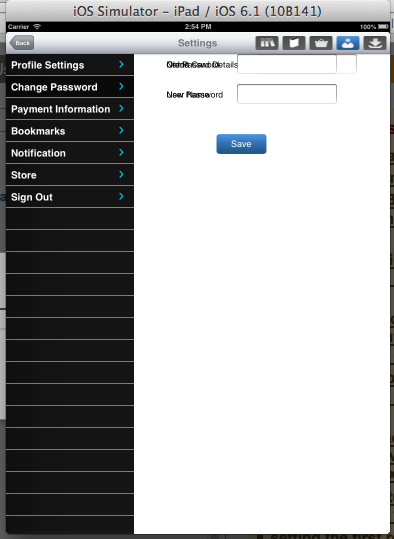
最佳答案
我已经编辑了您的代码,您需要在添加其他 View 之前删除detailView的所有 subview ,因此只需使用以下代码:
- (void) tableView:(UITableView *)tableView didSelectRowAtIndexPath:(NSIndexPath *)indexPath{
NSUInteger row=indexPath.row;
UILabel *lblName, *lblUserName, *lblOldPassword, *lblCreditCardDetails, *lblNewPassword;
UITextField *txtName, *txtUserName, *txtOldPassword, *txtNewPassword, *txtCreditCardDetails;
UIButton *btnsaveprofile, *btnSavePassword, *btnSaveCreditCardDetails;
//UIView *subView =[[UIView alloc] initWithFrame:CGRectMake(321, 0, 448, 980)];
//[viewDetail addSubview:subView];
//Remove all subviews of viewDetail
for (UIView *subviews in viewDetail.subviews)
{
[subviews removeFromSuperview];
}
if (row==0) {
// [subView removeFromSuperview];
UIView *subView =[[UIView alloc] initWithFrame:CGRectMake(0, 0, 448, 980)];
[viewDetail addSubview:subView];
lblName =[[UILabel alloc] initWithFrame:CGRectMake(0, 0, 140, 40)];
lblName.text=@"Name";
[lblName setBackgroundColor:[UIColor clearColor]];
[subView addSubview:lblName];
[lblName release];
txtName =[[UITextField alloc] initWithFrame:CGRectMake(141, 0, 200, 40)];
txtName.borderStyle=UITextBorderStyleRoundedRect;
[subView addSubview:txtName];
lblUserName =[[UILabel alloc] initWithFrame:CGRectMake(0, 60, 140, 40)];
lblUserName.text=@"User Name";
[lblUserName setBackgroundColor:[UIColor clearColor]];
[subView addSubview:lblUserName];
[lblUserName release];
txtUserName =[[UITextField alloc] initWithFrame:CGRectMake(141, 60, 200, 40)];
txtUserName.borderStyle=UITextBorderStyleRoundedRect;
[subView addSubview:txtUserName];
btnsaveprofile =[[UIButton alloc] initWithFrame:CGRectMake(100, 160, 100, 40)];
[btnsaveprofile setTitle:@"Save" forState:UIControlStateNormal];
[btnsaveprofile addTarget:self action:@selector(btnSaveProfile) forControlEvents:UIControlEventTouchUpInside];
[subView addSubview:btnsaveprofile];
}
if (row==1) {
// [subView removeFromSuperview];
UIView *subView1 =[[UIView alloc] initWithFrame:CGRectMake(0, 0, 448, 980)];
[viewDetail addSubview:subView1];
lblOldPassword =[[UILabel alloc] initWithFrame:CGRectMake(0, 0, 140, 40)];
lblOldPassword.text=@"Old Password";
[lblOldPassword setBackgroundColor:[UIColor clearColor]];
[subView1 addSubview:lblOldPassword];
txtOldPassword =[[UITextField alloc] initWithFrame:CGRectMake(141, 0, 200, 40)];
txtOldPassword.secureTextEntry=YES;
txtOldPassword.borderStyle=UITextBorderStyleRoundedRect;
[subView1 addSubview:txtOldPassword];
lblNewPassword =[[UILabel alloc] initWithFrame:CGRectMake(0, 60, 140, 40)];
lblNewPassword.text=@"New Password";
[lblNewPassword setBackgroundColor:[UIColor clearColor]];
[subView1 addSubview:lblNewPassword];
txtNewPassword =[[UITextField alloc] initWithFrame:CGRectMake(141, 60, 200, 40)];
txtNewPassword.secureTextEntry=YES;
txtNewPassword.borderStyle=UITextBorderStyleRoundedRect;
[subView1 addSubview:txtNewPassword];
btnSavePassword =[[UIButton alloc] initWithFrame:CGRectMake(100, 160, 100, 40)];
[btnSavePassword setTitle:@"Save" forState:UIControlStateNormal];
[btnSavePassword addTarget:self action:@selector(btnNavigationBarClicked) forControlEvents:UIControlEventTouchUpInside];
[btnSavePassword setBackgroundImage:[UIImage imageNamed:@"btn_signin_bg.png"] forState:UIControlStateNormal];
[subView1 addSubview:btnSavePassword];
}
if (row==2) {
// [subView removeFromSuperview];
UIView *subView =[[UIView alloc] initWithFrame:CGRectMake(0, 0, 448, 980)];
[viewDetail addSubview:subView];
lblCreditCardDetails =[[UILabel alloc] initWithFrame:CGRectMake(0, 0, 180, 40)];
lblCreditCardDetails.text=@"Credit Card Details";
[lblCreditCardDetails setBackgroundColor:[UIColor clearColor]];
[subView addSubview:lblCreditCardDetails];
[lblCreditCardDetails release];
txtCreditCardDetails =[[UITextField alloc] initWithFrame:CGRectMake(181, 0, 200, 40)];
txtCreditCardDetails.secureTextEntry=YES;
txtCreditCardDetails.borderStyle=UITextBorderStyleRoundedRect;
[subView addSubview:txtCreditCardDetails];
[txtCreditCardDetails release];
btnSaveCreditCardDetails =[[UIButton alloc] initWithFrame:CGRectMake(100, 130, 100, 40)];
[btnSaveCreditCardDetails setTitle:@"Save" forState:UIControlStateNormal];
[btnSaveCreditCardDetails setBackgroundImage:[UIImage imageNamed:@"btn_signin_bg.png"] forState:UIControlStateNormal];
[btnSaveCreditCardDetails addTarget:self action:@selector(btnSaveCreditCard) forControlEvents:UIControlEventTouchUpInside];
[subView addSubview:btnSaveCreditCardDetails];
[btnSaveCreditCardDetails release];
btnSaveCreditCardDetails.hidden=YES;
}
关于iphone - 如何在 iPad 中显示和隐藏所选表格行索引的 View ?,我们在Stack Overflow上找到一个类似的问题: https://stackoverflow.com/questions/16334550/