我在 UIViewcontroller 上有两个不同的 UIView。
那个UIView就是左UIView(leftScreenView)和右UIView(rightScreenView)。
它们是区分 subview leftJoystickView(on leftScreenView) 和 rightJoystickView(on rightScreenView)。
但我发现了以下问题:
当我在 leftScreenView 上触摸并移动时,现在我在 rightScreenView 上触摸另一个手指。
现在触摸事件总是在 leftScreenView 上。无法区分 leftScreenView 和 rightScreenView 事件。
我需要同时触摸 leftScreenView 和移动以及触摸 rightScreenView 移动是不同的事件(移动)。
如何处理多点触控以区分不同的移动事件和开始事件?
#pragma mark ----- touch action -----
-(void) touchesBegan:(NSSet *)touches withEvent:(UIEvent *)event
{
// NSLog(@"------touchesBegan-------");
UITouch *touch = [[event allTouches] anyObject];
CGPoint touchViewPoint = [touch locationInView:touch.view];
CGPoint touchLeftScreenPoint = [touch.view convertPoint:touchViewPoint toView:self.leftScreenView];
CGPoint touchRightScreenPoint = [touch.view convertPoint:touchViewPoint toView:self.rightScreenView];
NSLog(@"touch left:%d",[self.leftScreenView pointInside:touchLeftScreenPoint withEvent:event]);
NSLog(@"touch right:%d",[self.rightScreenView pointInside:touchRightScreenPoint withEvent:event]);
NSLog(@"touch.tapCount:%ld", touch.tapCount);
if( [self.leftScreenView pointInside:touchLeftScreenPoint withEvent:event] )
{
NSLog(@"began click left screen");
self.leftStickLfConstraint.constant = touchLeftScreenPoint.x ;
self.leftStickTopStickConstraint.constant = touchLeftScreenPoint.y ;
[self.leftJoystickView touchesBegan:touches withEvent:event];
}else if( [self.rightScreenView pointInside:touchRightScreenPoint withEvent:event] )
{
NSLog(@"began click right screen");
self.rightStickLfConstraint.constant = touchRightScreenPoint.x ;
self.rightStickTopConstraint.constant = touchRightScreenPoint.y ;
[self.rightJoystickView touchesBegan:touches withEvent:event];
}
NSLog(@" ");
}
移动事件如下:
-(void) touchesMoved:(NSSet *)touches withEvent:(UIEvent *)event
{
UITouch *touch = [[event allTouches] anyObject];
CGPoint touchViewPoint = [touch locationInView:touch.view];
NSLog(@"moved touch.tapCount:%ld", touch.tapCount);
NSLog(@"moved touches count:%ld", [touches count]);
CGPoint touchLeftScreenPoint = [touch.view convertPoint:touchViewPoint toView:self.leftScreenView];
CGPoint touchRightScreenPoint = [touch.view convertPoint:touchViewPoint toView:self.rightScreenView];
if( [self.leftScreenView pointInside:touchLeftScreenPoint withEvent:event] )
{
NSLog(@"touchesMoved click left screen");
[self.leftJoystickView touchesMoved:touches withEvent:event];
}else if( [self.rightScreenView pointInside:touchRightScreenPoint withEvent:event] )
{
NSLog(@"touchesMoved click right screen");
[self.rightJoystickView touchesMoved:touches withEvent:event];
}
}
当我一直在leftScreenView上移动时,再触摸rightScreenView。
我总是触左:1 触右:0。
日志:
2015-05-08 14:20:30.946 DroneG2[3606:942222] touchesMoved click left screen
2015-05-08 14:20:30.947 DroneG2[3606:942222] touches count:1
2015-05-08 14:20:30.962 DroneG2[3606:942222] moved touch.tapCount:1
2015-05-08 14:20:30.962 DroneG2[3606:942222] moved touches count:1
2015-05-08 14:20:30.962 DroneG2[3606:942222] touchesMoved click left screen
2015-05-08 14:20:30.963 DroneG2[3606:942222] touches count:1
2015-05-08 14:20:30.982 DroneG2[3606:942222] moved touch.tapCount:1
2015-05-08 14:20:30.982 DroneG2[3606:942222] moved touches count:1
2015-05-08 14:20:30.983 DroneG2[3606:942222] touchesMoved click left screen
2015-05-08 14:20:30.983 DroneG2[3606:942222] touches count:1
2015-05-08 14:20:30.984 DroneG2[3606:942222] touch left:1
2015-05-08 14:20:30.985 DroneG2[3606:942222] touch right:0
如何在不同的 uiview 上处理多点触控?
我在 viewdidload 中添加了以下内容:
self.leftScreenView.multipleTouchEnabled = NO;
self.rightScreenView.multipleTouchEnabled = NO;
// self.leftScreenView.exclusiveTouch = NO;
// self.rightScreenView.exclusiveTouch = NO;
self.view.multipleTouchEnabled = YES;
我的 Storyboard截图:
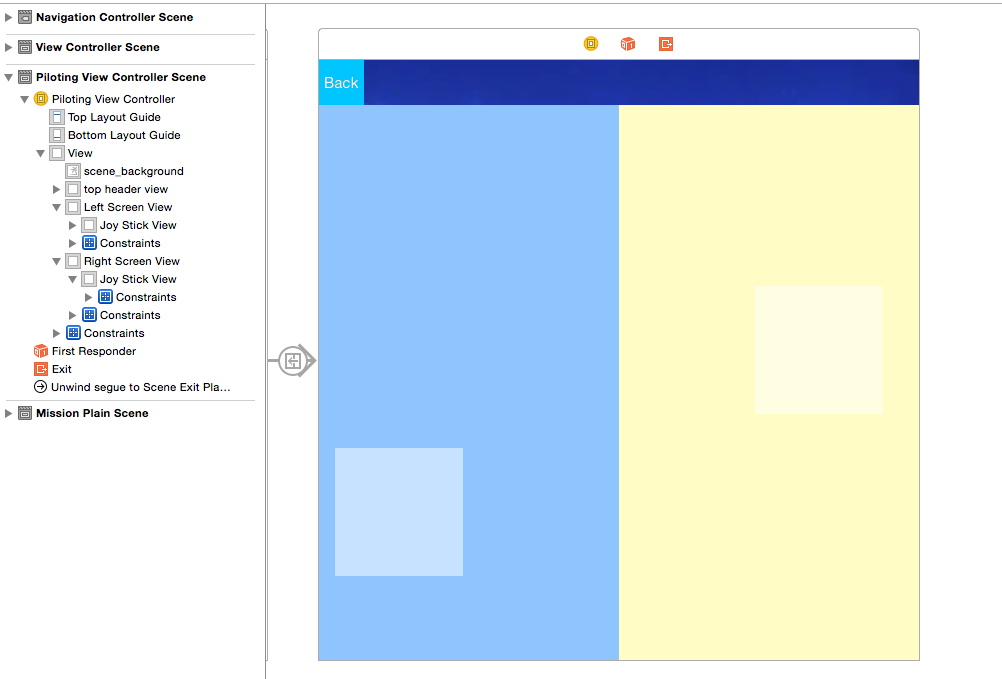
非常感谢。
最佳答案
将 UIGestureRecognizer 添加到 -viewDidLoad 中的每个 View 。使用 UIGestureRecognizer,您可以跟踪手势的状态。例如,您可以使用以下内容。
//Add a gesture recognizer to each view
UIPanGestureRecognizer *panGesture =
[[UIPanGestureRecognizer alloc] initWithTarget:self
action: @selector(handlePan:)];
panGesture.minimumNumberOfTouches = 1;
[self.myView addGestureRecognizer:panGesture];
现在在 -handlePan 中,您可以跟踪包含手势的状态和 View 。
- (void)handlePan:(UIPanGestureRecognizer *)gesture{
UIView *view = gesture.view; //View that contains gesture
if(gesture.state == UIGestureRecognizerStateBegan){
}else if(gesture.state == UIGestureRecognizerStateChanged){
}else if(gesture.state == UIGestureRecognizerStateEnded){
}
}
编辑:
要区分左 View 和右 View ,您可以为每个 View 添加一个标签。
leftView.tag = 0;
rightView.tag = 1;
然后在-handlePan:
UIView *view = gesture.view; //View that contains gesture
if(view.tag == 0)
//...
if(view.tag == 1)
//...
编辑2:
您需要将手势添加到左右 View ,而不是 View Controller 的 View 。
- (void)viewDidLoad {
[super viewDidLoad];
self.leftScreenView.tag = 0;
self.rightScreenView.tag = 1;
UIPanGestureRecognizer *panGesture =
[[UIPanGestureRecognizer alloc] initWithTarget:self
action: @selector(handlePan:)];
panGesture.minimumNumberOfTouches = 1;
[self.leftScreenView addGestureRecognizer:panGesture];
UIPanGestureRecognizer *panGesture1 =
[[UIPanGestureRecognizer alloc] initWithTarget:self
action: @selector(handlePan:)];
panGesture1.minimumNumberOfTouches = 1;
[self.rightScreenView addGestureRecognizer:panGesture1];
}
关于不同 uiview 中的 iOS 多点触控事件,我们在Stack Overflow上找到一个类似的问题: https://stackoverflow.com/questions/30117145/