我有两个独立的图像。
- CurvedPath 图片(附在下方)
- 人像
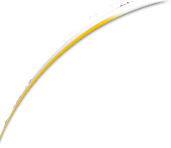
如您所见,这条路径没有完美的单角度弧度。
我有另一个 PersonImage,我想在这个具有放大效果的弧形图像的中心线上方设置动画。
这个动画应该从左下角开始到右上角。
如何实现这种动画效果?
我读过有关 QuartzCore 和 BeizerPath 动画的资料,但由于我对它们的了解较少,所以我很难快速实现这一目标。
最佳答案
沿着路径移动
只要您可以获得想要动画图像对齐的确切路径,您就可以使用 Core Animation 和 CAKeyframeAnimation 来完成。
为位置属性创建一个关键帧动画并设置它沿着你的路径做动画
CAKeyframeAnimation *moveAlongPath = [CAKeyframeAnimation animationWithKeyPath:@"position"];
[moveAlongPath setPath:myPath]; // As a CGPath
如果您将路径创建为 UIBezierPath,那么您可以通过调用 CGPath 轻松获取 CGPath在贝塞尔路径上。
接下来配置动画的持续时间等。
[moveAlongPath setDuration:5.0]; // 5 seconds
// some other configurations here maybe...
现在您将动画添加到 imageView 的图层,它将沿着路径进行动画处理。
[[myPersonImageView layer] addAnimation:moveAlongPath forKey:@"movePersonAlongPath"];
如果你以前从未使用过Core Animation,你需要将QuartzCore.framework添加到你的项目中,并添加#import <QuartzCore/QuartzCore.h>在您的实现的顶部。
创建一个 UIBezierPath
如果您不知道什么是贝塞尔曲线路径,请查看 the Wikipedia site.一旦你知道了你的控制点,你就可以像这样创建一个简单的贝塞尔曲线路径(其中所有的点都是普通的 CGPoints):
UIBezierPath *arcingPath = [UIBezierPath bezierPath];
[arcingPath moveToPoint:startPoint];
[arcingPath addCurveToPoint:endPoint
controlPoint1:controlPoint1
controlPoint2:controlPoint2];
CGPathRef animationPath = [arcingPath CGPath]; // The path you animate along
放大
要实现缩放效果,您可以使用 CABasicAnimation 为图层的变换应用类似的动画。简单地从 0 缩放变换(无限小)到 1 缩放变换(正常大小)制作动画。
CABasicAnimation *zoom = [CABasicAnimation animationWithKeyPath:@"transform"];
[zoom setFromValue:[NSValue valueWithCATransform3D:CATransform3DMakeScale(0.0, 0.0, 1.0);];
[zoom setToValue:[NSValue valueWithCATransform3D:CATransform3DIdentity];
[zoom setDuration:5.0]; // 5 seconds
// some other configurations here maybe...
[[myPersonImageView layer] addAnimation:zoom forKey:@"zoomPersonToNormalSize"];
同时进行
要让两个动画同时运行,您可以将它们添加到一个动画组中,然后将其添加到人物 ImageView 中。如果您这样做,那么您可以配置动画组(使用持续时间等而不是单个动画)。
CAAnimationGroup *zoomAndMove = [CAAnimationGroup animation];
[zoomAndMove setDuration:5.0]; // 5 seconds
// some other configurations here maybe...
[zoomAndMove setAnimations:[NSArray arrayWithObjects:zoom, moveAlongPath, nil]];
[[myPersonImageView layer] addAnimation:zoomAndMove forKey:@"bothZoomAndMove"];
关于ios - 如何在我的 iPad 应用程序中通过不寻常的曲线路径为一张图像制作动画?,我们在Stack Overflow上找到一个类似的问题: https://stackoverflow.com/questions/10705587/