我无法在 div 中对齐图像。 我想将其右对齐。
将图像 float 到右侧后,我得到了这个:
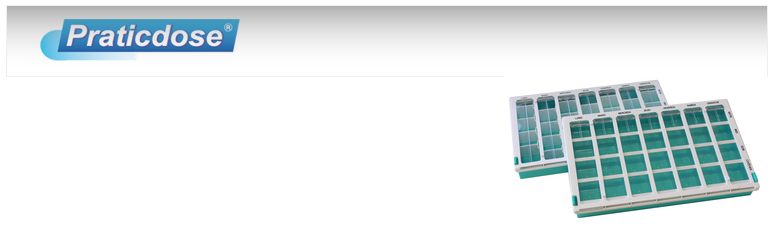
<img src="Images/Products/47_dolcimo-max-001.jpg" width="263" height="155" style="float:right;">
它看起来像是离开了 div,但实际上不是。
如果我将 float 设置为 none,这与什么都没有一样,我会将它放在 div 的内部和右侧。至少在视觉上。
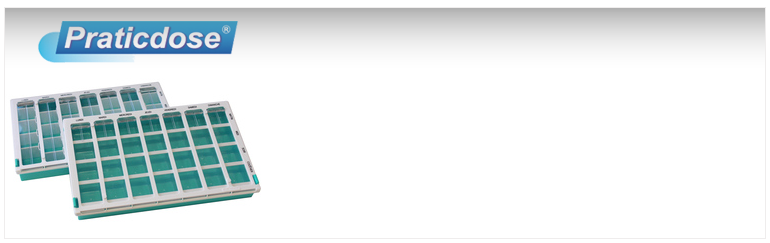
<img src="Images/Products/47_dolcimo-max-001.jpg" width="263" height="155" style="float:none;">
来自 div 的 CSS:
.headerphoto {
z-index: 0;
position: relative;
margin: 0 auto;
width: 760px;
height: 100%;
border-width:1px;
border-color:#EFEDED;
border-right-style: solid;
border-left-style:solid;
border-top-style:solid;
border-bottom-style:solid;
margin-top:20px;
}
来自 div 的 HTML:
<div class="headerphoto">
<img src="Images/Products/practidose.fw.png" width="760" height="65" >
<img src="Images/Products/47_dolcimo-max-001.jpg" width="263" height="155" style="float:none;">
</div>
最佳答案
图像出现在您的 div 之外,因为您没有清除 float 。有多种方法可以做到这一点。我建议将 overflow: hidden 添加到您的父 div
.headerphoto {
z-index: 0;
position: relative;
margin: 0 auto;
width: 760px;
height: 100%;
border-width:1px;
border-color:#EFEDED;
border-right-style: solid;
border-left-style:solid;
border-top-style:solid;
border-bottom-style:solid;
margin-top:20px;
overflow: hidden; /* ADDED THIS */
}
关于html - div 中的图像,我们在Stack Overflow上找到一个类似的问题: https://stackoverflow.com/questions/23366206/