我有嵌套表格。两个表都需要边框。唯一的区别是我只需要内表的底部边框,而不是顶部、底部、右侧和左侧。我需要使用以下代码的默认边框样式。
<table border="1">
当我将此代码用于内表时出现问题。它也设置外边框而不是设置底部边框。如果我删除右上角和左上角边框,它不会正确删除边框。请检查我用来解决此问题的以下代码。
<table border="1" width="100%">
<tr>
<td valign="top">VMware Certified Professional</td>
<td style="padding:0px;">
<table border="1">
<tr><td>hello</td></tr>
<tr><td>hello</td></tr>
<tr><td>hello</td></tr>
<tr><td>hello</td></tr>
</table>
</td>
</tr>
<tr>
<td valign="top">VMware Certified Associate</td>
<td style="padding:0px;">
<table border="1">
<tr><td>hello</td></tr>
<tr><td>hello</td></tr>
<tr><td>hello</td></tr>
<tr><td>hello</td></tr>
</table>
</td>
</tr>
</table>
附上截图以显示我需要的默认边框样式。
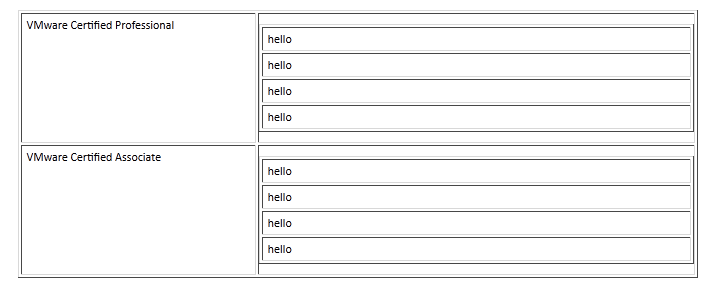
附件是我想要的布局

最佳答案
有两个内表,假设“我只需要内表的底部边框,而不是上、下、右、左”指的是它们两个,只需将不需要的边框设置为 none如下(见 jsfiddle ):
<style>
table table {
border-top: none;
border-left: none;
border-right: none;
}
</style>
另一种纯 HTML 方式(效果很好,尽管在 HTML 4 中被标记为“已弃用”,在 HTML5 中被标记为“过时”)是在内部 frame="below" 元素中使用属性 <table>。参见 alternative jsfiddle。
不过,结果看起来很奇怪,也许你想问一些不同的问题。
关于嵌套表格中的 HTML 表格边框问题,我们在Stack Overflow上找到一个类似的问题: https://stackoverflow.com/questions/25126767/