我在将 child 的高度返回给其 parent 时遇到了问题。
代码来自 Magento OnePageCheckOut 站点,我猜这是一个 css 问题。
通常结帐顺序是从上到下。使用修改后的 css 代码,进度条在页面顶部分开,当前步骤的内容显示在下面。遗憾的是,显示内容的子元素被作为溢出元素处理。这使得有必要为其父元素设置一个定义的高度,这意味着所有的台阶都具有相同的高度并且看起来很糟糕。 也许你们知道我可以在 css 文件中更改什么以将所需的高度返回给父元素。我尝试更改显示值或调整位置,但老实说,我对 CSS 了解不深,无法确切知道我在做什么。这是更多的试错。
下面是该问题的图片:
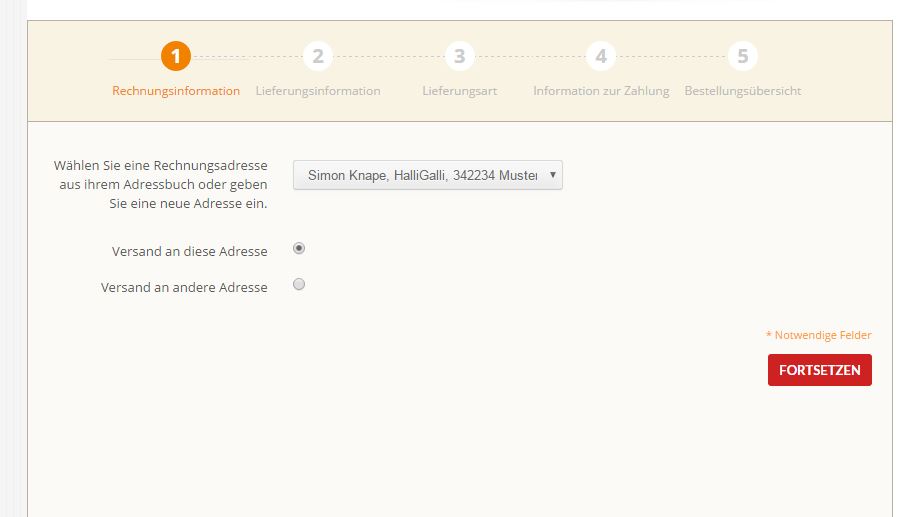
代码是:
<ol class="opc" id="checkoutSteps">
<li id="opc-billing" class="section allow active">
<div class="step-title"></div>
<div id="checkout-step-billing" class="step a-item"></div>
</li>
<li id="opc-shipping" class="section">
<div class="step-title"></div>
<div id="checkout-step-billing" class="step a-item" style="display:none;"></div>
</li>
</ol>
.opc { position:relative; overflow:hidden; height:970px; padding-top:20px; text-align:center; border:1px solid #BBAFA0;}
.opc li.section { display: inline; }
.opc .step-title,.opc .allow .step-title,.opc .active .step-title { position:relative; text-align:center; border:none; background:none; padding:0; overflow:hidden!important; height:80px; display:inline-block; vertical-align:top; }
.opc .step { padding:30px 20px; position:absolute; border:0; top:100px; left:0; z-index:1; background:#fff; width:605px; height:900px; border-bottom:1px dotted #ccc; border:none; width:643px; text-align:left;}
.opc:first-of-type .active .step{left:0; width: 100%;}
最佳答案
对于初学者来说,这不会很漂亮(因为这样的事情让我越来越不喜欢 Magento)。基本上,当前 CSS 所做的是相对定位 .step-title 和绝对定位 .step。绝对定位元素不适合文档,所以最终发生的是文档呈现 .step-title 元素,就好像它们彼此相邻一样,但是 .step 不流畅,所以它只是从 .opc 的顶部伸出 100px。为了让 .step 有它们的正常维度,我们需要弄清楚如何让它们不是 position: absolute。我拿了 CSS 做了这个 fiddle :
第一步是删除position:absolute 和相关规则以及高度属性:
http://jsfiddle.net/31db2uma/1/
.opc {
position:relative;
overflow:hidden;
padding-top:20px;
text-align:center;
border:1px solid #BBAFA0;
}
.opc li.section {
display: inline;
}
.opc .step-title,
.opc .allow .step-title,
.opc .active .step-title {
position:relative;
text-align:center;
border:none;
background:none;
padding:0;
overflow:hidden!important;
height:80px;
display:inline-block;
vertical-align:top;
}
.opc .step {
padding:30px 20px;
border:0;
background:#fff;
width:605px;
border-bottom:1px dotted #ccc;
border:none;
width:643px;
text-align:left;
}
.opc:first-of-type .active .step{
left:0;
width: 100%;
margin-top: 80px; /* same as old title height. This is for later when we make the steps `position:absolute` */
}
技巧是确保所有步骤都位于 .opc 容器的顶部。为此,我们需要将其从流程中移除,为此我们使用 position:absolute(相同的错误代码,不同的应用程序)。这将导致另一个重大问题出现。我们不知道将元素放在哪里。假设总是不会多于不少于五步,我们最好的办法是给它们每个 20% 的宽度。
http://jsfiddle.net/31db2uma/2/
#checkoutSteps li .step-title {
width: 20%;
position: absolute;
top: 20px; /* same as padding */
}
#checkoutSteps li:first-child .step-title {
left: 0;
}
#checkoutSteps li:first-child + li .step-title {
left: 20%;
}
#checkoutSteps li:first-child + li + li .step-title {
left: 40%;
}
#checkoutSteps li:first-child + li + li + li .step-title {
left: 60%;
}
#checkoutSteps li:first-child + li + li + li + li .step-title {
left: 80%;
}
这是一个非常彻底的黑客解决方案,但我从经验中知道,Magento 有时并没有真正为您提供很多选择。
关于html - CSS子元素的高度问题,我们在Stack Overflow上找到一个类似的问题: https://stackoverflow.com/questions/28177334/