因此,我正在构建一个带有下拉菜单的网站。在 Chrome 中它看起来不错,但在 Firefox 上它不需要填充,我想找到一种方法让它们在两种浏览器上看起来一样。
我知道这是一个已知问题,但我没有找到适合我的问题的解决方案。
这是下拉列表中的绘图
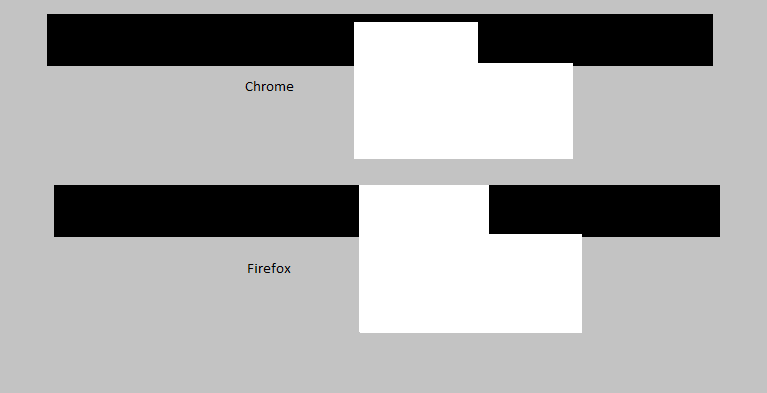
调试代码
<div class="collapse navbar-collapse" id="MainMenu_nav">
<ul class="navbar-nav nav h>
<li aria-haspopup="true" class="HasItems hover focus">
<div class="Wrapper" tabindex="-1">
....
</div>
</li>
</ul>
</div>
CSS
.navbar-collapse{
max-height:none;
margin-left:-10px;
margin-right:-10px;
}
.h{
position:relative;
back-ground-color:black;
margin-left:5px;
white-space:nowrap;
width:100%;
display:table;
}
.h>li.hover{
background-color:white;
top:3px
}
.h>li{
position:Relative;
white-space:nowrap;
display:table-cell;
float:none;
vertical-align:middle
}
这里应用的技巧是什么?
最佳答案
有趣的是,我猜这个问题可能与下拉列表无关,而是因为 firefox 不知何故忽略了填充。 好像我错了,因为根据this answer , 这是 Chrome 而不是 Firefox 的错误
我已经通过简单地将 li 显示为 block 来解决了这个问题
@-moz-document url-prefix(){
.h >li.hover{
height:45px;
display:block;
top:3px;
}
}
关于css - 如何使 Firefox 中的下拉菜单看起来与 Chrome/IE 中的一样?,我们在Stack Overflow上找到一个类似的问题: https://stackoverflow.com/questions/30570601/