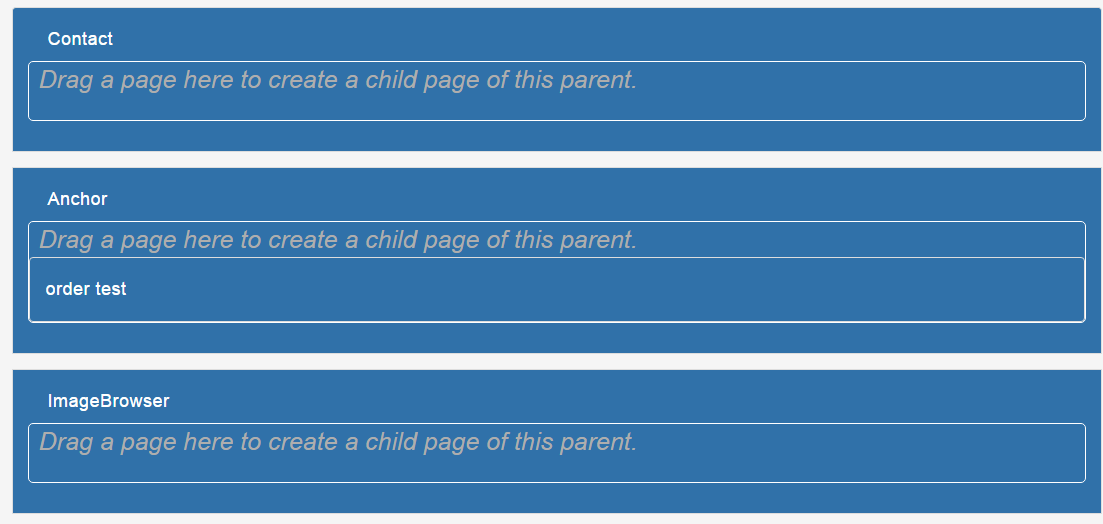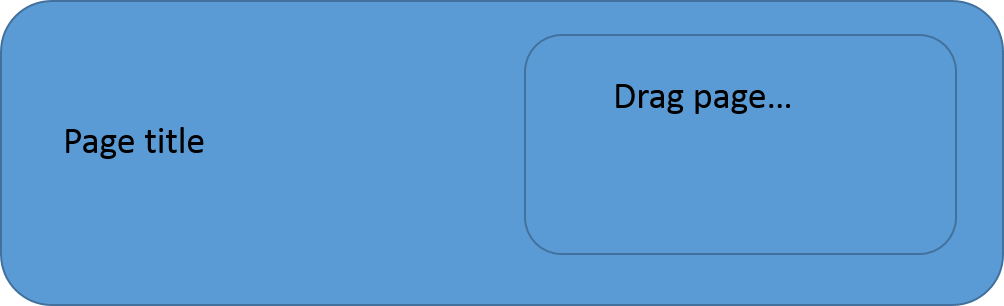我需要帮助尝试在页面上放置一个无序列表的元素,这里是它目前的样子:
我希望带有消息“拖动页面...”的边框位于右侧
这是 HTML:( Razor )
<div class="admin registrationFields white-strip padded">
<div class="well container">
<fieldset>
<legend><span class="glyphicon glyphicon-file"></span>@ViewBag.Title</legend>
<br/>
<div class="form-group">
@Html.LabelFor(model => model.SelectedSiteId, new {@class = "col-md-2"})
<div class="col-md-6">
@Html.DropDownListFor(model => model.SelectedSiteId, new SelectList(Model.AllSites, "SiteId", "SiteName", Model.SelectedSiteId), new {@class = "form-control"})
</div>
</div>
<ul class="list-group page-reordering">
@foreach (var page in Model.Pages.Where(p => p.ParentMenuID == null))
{
<li class="list-group-item margin-space-reorder" data-menuid="@page.MenuID">
<h4>@page.PageName</h4>
<ul class="list-group">
@foreach (var child in Model.Pages.Where(p => p.ParentMenuID == page.MenuID).OrderBy(o => o.MenuOrder))
{
<li class="list-group-item active" data-menuid="@child.MenuID">
<h4>@child.PageName</h4>
</li>
}
</ul>
</li>
}
</ul>
<input id="page-order" name="page-order" type="hidden" value="">
<input type="button" value="Save" class="btn btn-primary" id="SaveOrderPage">
</fieldset>
</div>
</div>
}
这是CSS:
.page-reordering .list-group-item {
background-color: #3071a9;
}
.margin-space-reorder {
margin: 15px 0;
}
.page-reordering .list-group {
min-height: 60px;
border: 1px #fff solid;
border-radius: 5px;
}
.page-reordering .list-group:before {
content: 'Drag a page here to create a child page of this parent.';
color: #AEAEAE;
font-size: 25px;
font-style: italic;
padding-left: 10px;
}
.page-reordering .list-group-item h4 {
color: #fff;
}
.page-reordering .list-group-item li h4 {
padding-left: 1px;
}
非常感谢任何帮助。
最佳答案
可能的答案:使 .page-reordering .list-group::before 元素成为 block 元素,这样它就可以从父元素继承宽度,然后将文本右对齐。
.page-reordering .list-group::before {
content: 'Drag a page here to create a child page of this parent.';
color: #AEAEAE;
font-size: 25px;
font-style: italic;
padding-left: 10px;
text-align: right;
width: inherit;
display: block;
}
示例 jsfiddle
关于html - 页面上的间距列表项问题,我们在Stack Overflow上找到一个类似的问题: https://stackoverflow.com/questions/35745500/