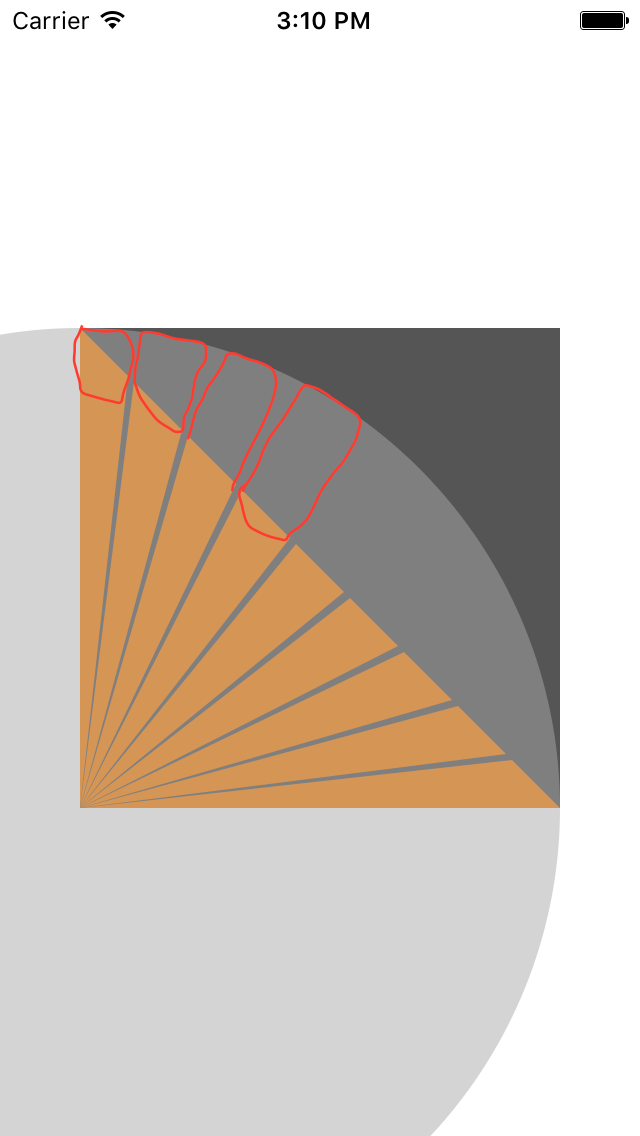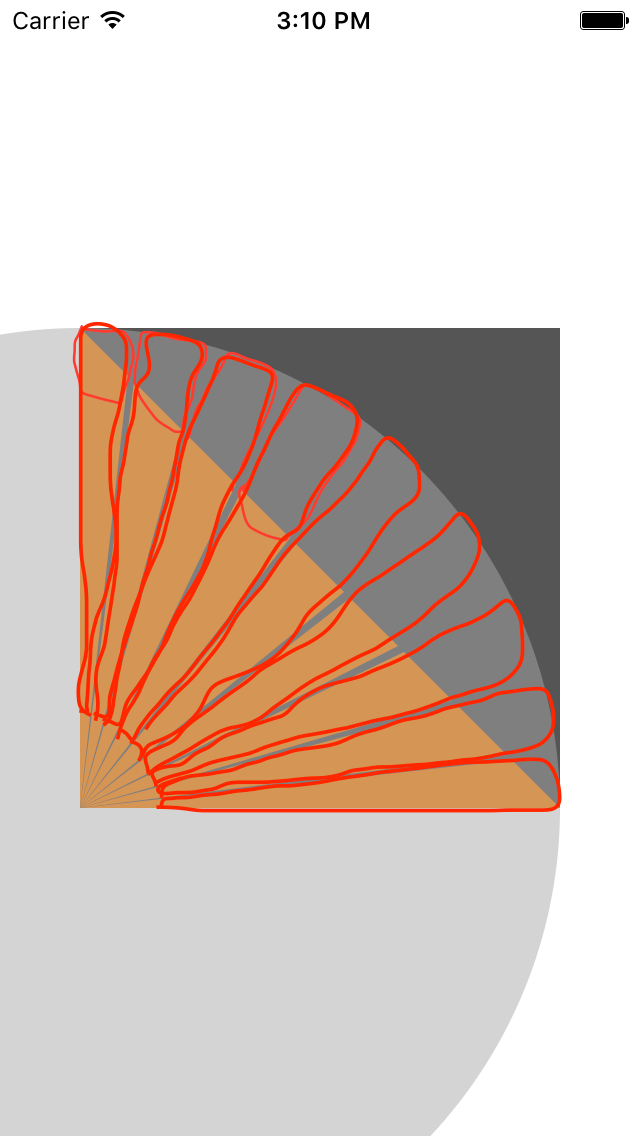我的 View Controller 代码包含以下代码
class ViewController: UIViewController {
override func viewDidLoad() {
super.viewDidLoad()
let width: CGFloat = 240
let height: CGFloat = 240
let demoView = DemoView(frame: CGRect(x: self.view.frame.size.width/2 - width/2,
y: self.view.frame.size.height/2 - height/2,
width: width,
height: height))
let subView = UIView.init(frame: (CGRect(x: demoView.frame.origin.x - width,
y: demoView.frame.origin.y,
width: width * 2,
height: height * 2)))
self.view.addSubview(demoView)
self.view.addSubview(subView)
subView.backgroundColor = UIColor.lightGray.withAlphaComponent(0.5)
subView.layer.cornerRadius = subView.frame.size.height / 2
}
}
import UIKit
class DemoView: UIView {
var path: UIBezierPath!
override init(frame: CGRect) {
super.init(frame: frame)
self.backgroundColor = UIColor.darkGray
}
override func draw(_ rect: CGRect) {
self.createTriangle()
}
required init?(coder aDecoder: NSCoder) {
super.init(coder: aDecoder)
}
func createTriangle() {
let count : Int = 9
let gap : CGFloat = 3
let yValue : CGFloat = CGFloat(self.frame.size.width - ((CGFloat(count - 1)) * gap)) / CGFloat(count);
for a in 0 ..< count {
let i : CGFloat = CGFloat(a)
let path1: UIBezierPath! = UIBezierPath()
path1.move(to: CGPoint(x: 0.0, y: self.frame.size.height))
path1.addLine(to: CGPoint(x: (yValue * i) > 0 ? (yValue * i) + i*gap : 0, y: (yValue * i) > 0 ? (yValue * i) + i*gap : 0))
path1.addLine(to: CGPoint(x:yValue * (i+1) + i*gap, y: yValue * (i+1) + i*gap))
path1.close()
UIColor.orange.setFill()
path1.fill()
}
}
}
谁能帮我实现这个目标?
最佳答案
这是你想要的结果吗?
我的方法不是三角形而是弧形。
在您的 DemoView 类中添加 createPie() 并在 draw(:) 中调用它而不是您的 createTriangle() .
这是我的代码:
func createPie() {
// 2 vars to configure width of gap/banches
var branchAmount = 10
var gapAngle = CGFloat.pi / 100
let startAngle = 3 * CGFloat.pi / 2
let endAngle = 2 * CGFloat.pi
let branchAngle = (endAngle - startAngle - (CGFloat(branchAmount) - 1) * gapAngle) / CGFloat(branchAmount)
let paths = UIBezierPath()
for i in 0..<branchAmount {
paths.move(to: CGPoint(x: 0.0, y: self.frame.size.height))
paths.addArc(withCenter: CGPoint(x: 0, y: self.frame.size.height),
radius: self.frame.size.height,
startAngle: startAngle + CGFloat(i) * (branchAngle + gapAngle),
endAngle: startAngle + CGFloat(i) * (branchAngle + gapAngle) + branchAngle,
clockwise: true)
}
paths.close()
UIColor.orange.setFill()
paths.fill()
}
干杯!
编辑:如果您想添加一个圆形蒙版,请将其添加到 createPie() 的末尾(现在不再是真正的馅饼了..):
// Circular mask
let maskLayer = CAShapeLayer()
let maskPath = UIBezierPath(rect: bounds)
maskLayer.fillRule = kCAFillRuleEvenOdd // Circle will be substracted to the mask thanks to this
maskPath.move(to: CGPoint(x: 0.0, y: frame.size.height))
maskPath.addArc(withCenter: CGPoint(x: 0, y: frame.size.height), radius: maskRadius, startAngle: startAngle, endAngle: endAngle, clockwise: true)
maskLayer.path = maskPath.cgPath
layer.mask = maskLayer
它只是添加由减去 bounds 和 原点圆(0,高度) 组成的掩码
关于ios - 使用 UIBezierPath 绘制像仪表一样的半圆形图像...!,我们在Stack Overflow上找到一个类似的问题: https://stackoverflow.com/questions/43779688/