<分区>
编辑问题以包含 desired behavior, a specific problem or error, and the shortest code necessary to reproduce the problem 。这将有助于其他人回答问题。
关闭 5 年前。
标签 javascript jquery html css
<分区>
编辑问题以包含 desired behavior, a specific problem or error, and the shortest code necessary to reproduce the problem 。这将有助于其他人回答问题。
关闭 5 年前。
我正在做网页设计。现在我想在我的网页设计中使用这个按钮动画。当我添加它时,它不会像在上面的链接上那样加载。
我希望按钮应用于下面的某个人以获取他的详细信息。我使用的是将 css 放入 main.css 文件(随网站提供)js 放入 main.js 并在页面上添加 html。但我收到附加错误。
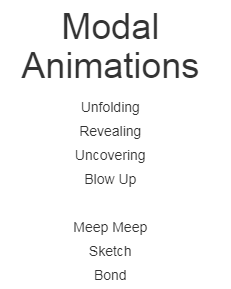
'https://codepen.io/designcouch/pen/obvKxm'
最佳答案
问题是 codepen 上的 CSS 是 SCSS,您不能将其放入常规 CSS 文件中。
这是编译后的 CSS。
* {
box-sizing: border-box;
}
html, body {
min-height: 100%;
height: 100%;
background-image: url(http://theartmad.com/wp-content/uploads/Dark-Grey-Texture-Wallpaper-5.jpg);
background-size: cover;
background-position: top center;
font-family: helvetica neue, helvetica, arial, sans-serif;
font-weight: 200;
}
html.modal-active, body.modal-active {
overflow: hidden;
}
#modal-container {
position: fixed;
display: table;
height: 100%;
width: 100%;
top: 0;
left: 0;
transform: scale(0);
z-index: 1;
}
#modal-container.one {
transform: scaleY(0.01) scaleX(0);
animation: unfoldIn 1s cubic-bezier(0.165, 0.84, 0.44, 1) forwards;
}
#modal-container.one .modal-background .modal {
transform: scale(0);
animation: zoomIn 0.5s 0.8s cubic-bezier(0.165, 0.84, 0.44, 1) forwards;
}
#modal-container.one.out {
transform: scale(1);
animation: unfoldOut 1s 0.3s cubic-bezier(0.165, 0.84, 0.44, 1) forwards;
}
#modal-container.one.out .modal-background .modal {
animation: zoomOut 0.5s cubic-bezier(0.165, 0.84, 0.44, 1) forwards;
}
#modal-container.two {
transform: scale(1);
}
#modal-container.two .modal-background {
background: transparent;
animation: fadeIn 0.5s cubic-bezier(0.165, 0.84, 0.44, 1) forwards;
}
#modal-container.two .modal-background .modal {
opacity: 0;
animation: scaleUp 0.5s cubic-bezier(0.165, 0.84, 0.44, 1) forwards;
}
#modal-container.two + .content {
animation: scaleBack 0.5s cubic-bezier(0.165, 0.84, 0.44, 1) forwards;
}
#modal-container.two.out {
animation: quickScaleDown 0s .5s linear forwards;
}
#modal-container.two.out .modal-background {
animation: fadeOut 0.5s cubic-bezier(0.165, 0.84, 0.44, 1) forwards;
}
#modal-container.two.out .modal-background .modal {
animation: scaleDown 0.5s cubic-bezier(0.165, 0.84, 0.44, 1) forwards;
}
#modal-container.two.out + .content {
animation: scaleForward 0.5s cubic-bezier(0.165, 0.84, 0.44, 1) forwards;
}
#modal-container.three {
z-index: 0;
transform: scale(1);
}
#modal-container.three .modal-background {
background: rgba(0, 0, 0, 0.6);
}
#modal-container.three .modal-background .modal {
animation: moveUp 0.5s cubic-bezier(0.165, 0.84, 0.44, 1) forwards;
}
#modal-container.three + .content {
z-index: 1;
animation: slideUpLarge 0.5s cubic-bezier(0.165, 0.84, 0.44, 1) forwards;
}
#modal-container.three.out .modal-background .modal {
animation: moveDown 0.5s cubic-bezier(0.165, 0.84, 0.44, 1) forwards;
}
#modal-container.three.out + .content {
animation: slideDownLarge 0.5s cubic-bezier(0.165, 0.84, 0.44, 1) forwards;
}
#modal-container.four {
z-index: 0;
transform: scale(1);
}
#modal-container.four .modal-background {
background: rgba(0, 0, 0, 0.7);
}
#modal-container.four .modal-background .modal {
animation: blowUpModal 0.5s cubic-bezier(0.165, 0.84, 0.44, 1) forwards;
}
#modal-container.four + .content {
z-index: 1;
animation: blowUpContent 0.5s cubic-bezier(0.165, 0.84, 0.44, 1) forwards;
}
#modal-container.four.out .modal-background .modal {
animation: blowUpModalTwo 0.5s cubic-bezier(0.165, 0.84, 0.44, 1) forwards;
}
#modal-container.four.out + .content {
animation: blowUpContentTwo 0.5s cubic-bezier(0.165, 0.84, 0.44, 1) forwards;
}
#modal-container.five {
transform: scale(1);
}
#modal-container.five .modal-background {
background: transparent;
animation: fadeIn 0.5s cubic-bezier(0.165, 0.84, 0.44, 1) forwards;
}
#modal-container.five .modal-background .modal {
transform: translateX(-1500px);
animation: roadRunnerIn 0.3s cubic-bezier(0.165, 0.84, 0.44, 1) forwards;
}
#modal-container.five.out {
animation: quickScaleDown 0s .5s linear forwards;
}
#modal-container.five.out .modal-background {
animation: fadeOut 0.5s cubic-bezier(0.165, 0.84, 0.44, 1) forwards;
}
#modal-container.five.out .modal-background .modal {
animation: roadRunnerOut 0.5s cubic-bezier(0.165, 0.84, 0.44, 1) forwards;
}
#modal-container.six {
transform: scale(1);
}
#modal-container.six .modal-background {
background: transparent;
animation: fadeIn 0.5s cubic-bezier(0.165, 0.84, 0.44, 1) forwards;
}
#modal-container.six .modal-background .modal {
background-color: transparent;
animation: modalFadeIn 0.5s 0.8s cubic-bezier(0.165, 0.84, 0.44, 1) forwards;
}
#modal-container.six .modal-background .modal h2, #modal-container.six .modal-background .modal p {
opacity: 0;
position: relative;
animation: modalContentFadeIn 0.5s 1s cubic-bezier(0.165, 0.84, 0.44, 1) forwards;
}
#modal-container.six .modal-background .modal .modal-svg rect {
animation: sketchIn 0.5s 0.3s cubic-bezier(0.165, 0.84, 0.44, 1) forwards;
}
#modal-container.six.out {
animation: quickScaleDown 0s .5s linear forwards;
}
#modal-container.six.out .modal-background {
animation: fadeOut 0.5s cubic-bezier(0.165, 0.84, 0.44, 1) forwards;
}
#modal-container.six.out .modal-background .modal {
animation: modalFadeOut 0.5s cubic-bezier(0.165, 0.84, 0.44, 1) forwards;
}
#modal-container.six.out .modal-background .modal h2, #modal-container.six.out .modal-background .modal p {
animation: modalContentFadeOut 0.5s cubic-bezier(0.165, 0.84, 0.44, 1) forwards;
}
#modal-container.six.out .modal-background .modal .modal-svg rect {
animation: sketchOut 0.5s cubic-bezier(0.165, 0.84, 0.44, 1) forwards;
}
#modal-container.seven {
transform: scale(1);
}
#modal-container.seven .modal-background {
background: transparent;
animation: fadeIn 0.5s cubic-bezier(0.165, 0.84, 0.44, 1) forwards;
}
#modal-container.seven .modal-background .modal {
height: 75px;
width: 75px;
border-radius: 75px;
overflow: hidden;
animation: bondJamesBond 1.5s cubic-bezier(0.165, 0.84, 0.44, 1) forwards;
}
#modal-container.seven .modal-background .modal h2, #modal-container.seven .modal-background .modal p {
opacity: 0;
position: relative;
animation: modalContentFadeIn .5s 1.4s linear forwards;
}
#modal-container.seven.out {
animation: slowFade .5s 1.5s linear forwards;
}
#modal-container.seven.out .modal-background {
background-color: rgba(0, 0, 0, 0.7);
animation: fadeToRed 2s cubic-bezier(0.165, 0.84, 0.44, 1) forwards;
}
#modal-container.seven.out .modal-background .modal {
border-radius: 3px;
height: 162px;
width: 227px;
animation: killShot 1s cubic-bezier(0.165, 0.84, 0.44, 1) forwards;
}
#modal-container.seven.out .modal-background .modal h2, #modal-container.seven.out .modal-background .modal p {
animation: modalContentFadeOut 0.5s 0.5 cubic-bezier(0.165, 0.84, 0.44, 1) forwards;
}
#modal-container .modal-background {
display: table-cell;
background: rgba(0, 0, 0, 0.8);
text-align: center;
vertical-align: middle;
}
#modal-container .modal-background .modal {
background: white;
padding: 50px;
display: inline-block;
border-radius: 3px;
font-weight: 300;
position: relative;
}
#modal-container .modal-background .modal h2 {
font-size: 25px;
line-height: 25px;
margin-bottom: 15px;
}
#modal-container .modal-background .modal p {
font-size: 18px;
line-height: 22px;
}
#modal-container .modal-background .modal .modal-svg {
position: absolute;
top: 0;
left: 0;
height: 100%;
width: 100%;
border-radius: 3px;
}
#modal-container .modal-background .modal .modal-svg rect {
stroke: #fff;
stroke-width: 2px;
stroke-dasharray: 778;
stroke-dashoffset: 778;
}
.content {
min-height: 100%;
height: 100%;
background: white;
position: relative;
z-index: 0;
}
.content h1 {
padding: 75px 0 30px 0;
text-align: center;
font-size: 30px;
line-height: 30px;
}
.content .buttons {
max-width: 800px;
margin: 0 auto;
padding: 0;
text-align: center;
}
.content .buttons .button {
display: inline-block;
text-align: center;
padding: 10px 15px;
margin: 10px;
background: red;
font-size: 18px;
background-color: #efefef;
border-radius: 3px;
box-shadow: 0 1px 2px rgba(0, 0, 0, 0.3);
cursor: pointer;
}
.content .buttons .button:hover {
color: white;
background: #009bd5;
}
@keyframes unfoldIn {
0% {
transform: scaleY(0.005) scaleX(0);
}
50% {
transform: scaleY(0.005) scaleX(1);
}
100% {
transform: scaleY(1) scaleX(1);
}
}
@keyframes unfoldOut {
0% {
transform: scaleY(1) scaleX(1);
}
50% {
transform: scaleY(0.005) scaleX(1);
}
100% {
transform: scaleY(0.005) scaleX(0);
}
}
@keyframes zoomIn {
0% {
transform: scale(0);
}
100% {
transform: scale(1);
}
}
@keyframes zoomOut {
0% {
transform: scale(1);
}
100% {
transform: scale(0);
}
}
@keyframes fadeIn {
0% {
background: transparent;
}
100% {
background: rgba(0, 0, 0, 0.7);
}
}
@keyframes fadeOut {
0% {
background: rgba(0, 0, 0, 0.7);
}
100% {
background: transparent;
}
}
@keyframes scaleUp {
0% {
transform: scale(0.8) translateY(1000px);
opacity: 0;
}
100% {
transform: scale(1) translateY(0px);
opacity: 1;
}
}
@keyframes scaleDown {
0% {
transform: scale(1) translateY(0px);
opacity: 1;
}
100% {
transform: scale(0.8) translateY(1000px);
opacity: 0;
}
}
@keyframes scaleBack {
0% {
transform: scale(1);
}
100% {
transform: scale(0.85);
}
}
@keyframes scaleForward {
0% {
transform: scale(0.85);
}
100% {
transform: scale(1);
}
}
@keyframes quickScaleDown {
0% {
transform: scale(1);
}
99.9% {
transform: scale(1);
}
100% {
transform: scale(0);
}
}
@keyframes slideUpLarge {
0% {
transform: translateY(0%);
}
100% {
transform: translateY(-100%);
}
}
@keyframes slideDownLarge {
0% {
transform: translateY(-100%);
}
100% {
transform: translateY(0%);
}
}
@keyframes moveUp {
0% {
transform: translateY(150px);
}
100% {
transform: translateY(0);
}
}
@keyframes moveDown {
0% {
transform: translateY(0px);
}
100% {
transform: translateY(150px);
}
}
@keyframes blowUpContent {
0% {
transform: scale(1);
opacity: 1;
}
99.9% {
transform: scale(2);
opacity: 0;
}
100% {
transform: scale(0);
}
}
@keyframes blowUpContentTwo {
0% {
transform: scale(2);
opacity: 0;
}
100% {
transform: scale(1);
opacity: 1;
}
}
@keyframes blowUpModal {
0% {
transform: scale(0);
}
100% {
transform: scale(1);
}
}
@keyframes blowUpModalTwo {
0% {
transform: scale(1);
opacity: 1;
}
100% {
transform: scale(0);
opacity: 0;
}
}
@keyframes roadRunnerIn {
0% {
transform: translateX(-1500px) skewX(30deg) scaleX(1.3);
}
70% {
transform: translateX(30px) skewX(0deg) scaleX(0.9);
}
100% {
transform: translateX(0px) skewX(0deg) scaleX(1);
}
}
@keyframes roadRunnerOut {
0% {
transform: translateX(0px) skewX(0deg) scaleX(1);
}
30% {
transform: translateX(-30px) skewX(-5deg) scaleX(0.9);
}
100% {
transform: translateX(1500px) skewX(30deg) scaleX(1.3);
}
}
@keyframes sketchIn {
0% {
stroke-dashoffset: 778;
}
100% {
stroke-dashoffset: 0;
}
}
@keyframes sketchOut {
0% {
stroke-dashoffset: 0;
}
100% {
stroke-dashoffset: 778;
}
}
@keyframes modalFadeIn {
0% {
background-color: transparent;
}
100% {
background-color: white;
}
}
@keyframes modalFadeOut {
0% {
background-color: white;
}
100% {
background-color: transparent;
}
}
@keyframes modalContentFadeIn {
0% {
opacity: 0;
top: -20px;
}
100% {
opacity: 1;
top: 0;
}
}
@keyframes modalContentFadeOut {
0% {
opacity: 1;
top: 0px;
}
100% {
opacity: 0;
top: -20px;
}
}
@keyframes bondJamesBond {
0% {
transform: translateX(1000px);
}
80% {
transform: translateX(0px);
border-radius: 75px;
height: 75px;
width: 75px;
}
90% {
border-radius: 3px;
height: 182px;
width: 247px;
}
100% {
border-radius: 3px;
height: 162px;
width: 227px;
}
}
@keyframes killShot {
0% {
transform: translateY(0) rotate(0deg);
opacity: 1;
}
100% {
transform: translateY(300px) rotate(45deg);
opacity: 0;
}
}
@keyframes fadeToRed {
0% {
box-shadow: inset 0 0 0 rgba(201, 24, 24, 0.8);
}
100% {
box-shadow: inset 0 2000px 0 rgba(201, 24, 24, 0.8);
}
}
@keyframes slowFade {
0% {
opacity: 1;
}
99.9% {
opacity: 0;
transform: scale(1);
}
100% {
transform: scale(0);
}
}
关于javascript - 如何使用 html、css 和 js 添加自定义动画弹出按钮?,我们在Stack Overflow上找到一个类似的问题: https://stackoverflow.com/questions/45648504/
相关文章:
javascript - DOM 创建后的 Jquery 操作事件不起作用
javascript - iOS - html5 - 响应缓慢
javascript - 想要在嵌套对象内添加对象数组: Javascript
jquery - 在 chrome 中显示错误计算值的百分比最高值 [可能的错误!]
javascript - 如何使用小写键将 JSON 解析为对象
javascript - 如果jquery中的前一个元素为空,如何删除当前元素?
javascript - 为什么 ASP.NET 隐藏字段变得可见