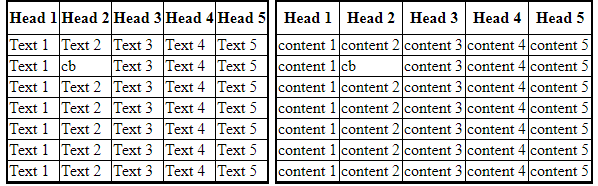我想以这种方式拆分特定结果的输出,使其适合浏览器宽度,水平分为两部分。 我将从服务中获得的行数是动态的。所以无法修复。 此外,我不想将记录视为一个部分中的一半,而另一个表中的另一部分被硬编码。 有什么方法可以通过表属性、css 或其他方式完成。
为了更好地理解我的意思,我附上了我的意思的截图。 目前我正在使用 angular js 1.1。 结果在angular js中并不是特别期望的。任何解决方案都可以。 请找到我期望的示例输出:
如果需要更多详细信息,请告诉我。
最佳答案
我认为在这种情况下,使用输入参数创建自定义指令会很舒服:items - 所有输入项和 size - 左表的行数。
angular.module('app', [])
.controller('ctrl', ['$scope', function($scope) {
$scope.items = [];
for(var i = 0; i < 10; i++)
$scope.items.push({head1:i, head2:i, head3:i});
$scope.size = 6;
}])
.directive('tables', function(){
return{
restrict: 'E',
scope: {
size: '=',
items: '='
},
controller: function($scope){
$scope.$watch('size', function(){
$scope.tables = [
$scope.items.slice(0, $scope.size),
$scope.items.slice($scope.size, $scope.items.length)
];
});
},
template: `
<table ng-repeat='table in tables' style='float:left'>
<thead>
<tr>
<th ng-repeat='head in [1,2,3]'>Head {{head}}</th>
</tr>
</thead>
<tbody>
<tr ng-repeat='item in table'>
<td ng-repeat='(key, value) in item'>{{value}}</td>
</tr>
</tbody>
</table>`
}
})table, th, td {
border: 1px solid black;
border-collapse: collapse;
}<script src="https://ajax.googleapis.com/ajax/libs/angularjs/1.2.23/angular.min.js">
</script>
<div ng-app='app' ng-controller="ctrl">
<div>
size: <input type='text' ng-model='size'/>
</div>
<tables items='items' size='size'/>
</div>关于javascript - 将输出结果拆分为 html 中同一表的两个水平部分,我们在Stack Overflow上找到一个类似的问题: https://stackoverflow.com/questions/46265096/